
One of the new health features in the latest version of watchOS is the ability for the watch to check if you have sleep apnea. This condition causes breathing to repeatedly stop or become shallow during sleep and can have serious effects on your health if undiagnosed, including an increased risk of hypertension, type 2 diabetes, and cardiac issues.
The majority of people with sleep apnea are not diagnosed, as this condition generally requires spending a night in a special sleep testing clinic, using instruments to measure your heart rate, breathing patterns, and blood oxygen levels. Apple is leveraging the multiple sensors on the Apple Watch to detect breathing disturbances and alert you if breathing disturbances are elevated. If so, you can export a PDF that you can show your doctor.
This feature is FDA approved in the United States and is available in more than 150 countries and regions on the Apple Watch Series 9 or later, and the Apple Watch Ultra 2 or later. You also have to enable your Apple Watch to track your sleep, and you must wear your Apple Watch for a minimum of ten nights in a 30-day period.
How to turn on breathing disturbances on the Apple Watch
The breathing disturbances feature is not enabled by default on the Apple Watch. To turn it on, go to the Health app, tap Browse, then tap Respiratory.
Scroll down to the bottom of the screen, tap Sleep Apnea Notifications, tap Set Up, then tap Next. Enter your date of birth, confirm that you have not been diagnosed with sleep apnea, and then tap Continue. Tap Next, then tap Done. Note that this feature is not designed for people who already have a diagnosis of sleep apnea.
Once this is enabled, your watch will start recording breathing disturbances. It is normal to have occasional breathing disturbances during sleep for short periods of time. These can be caused by your body position during sleep, alcohol consumption, certain medications, or colds. What is worrisome is if these become frequent, and this is what the Apple Watch can detect.
If you check the Health app in Browse > Respiratory > Breathing Disturbances, you’ll see a graph showing the level of breathing disturbances each night.

If, over a 30-day period, you have had frequent elevated breathing disturbances, you’ll get an alert, with instructions telling you to discuss this with your doctor, and offering to export a PDF.

If you do check your breathing disturbances in the Health app, don’t worry about occasional elevated breathing disturbances. The Apple Watch is not infallible, and sometimes these can be false positives. If you have a bad cold, you may have elevated breathing disturbances, and these are not problematic. What the Apple Watch detects is if breathing disturbances are frequently elevated, in which case you should see a doctor.
Sleep apnea detection is another useful health feature of the Apple Watch. While this requires that you set up your watch to track your sleep, its value comes from the fact that this condition is not easily diagnosed, and most people who have sleep apnea are unaware that they are affected. It’s a good idea to use this feature to check if you have this condition; if you don’t want to track your sleep regularly, you can do so for a month and see if your breathing disturbances are elevated.
The above is the detailed content of How to use Apple Watch to check if you have sleep apnea. For more information, please follow other related articles on the PHP Chinese website!
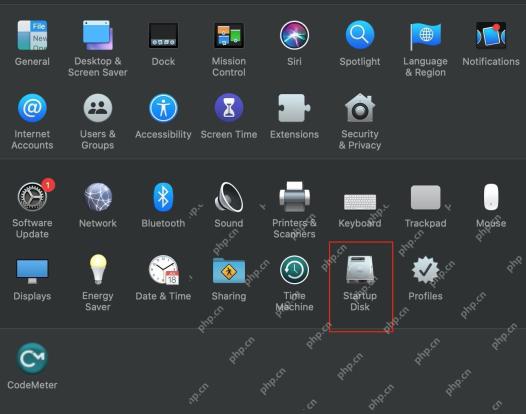 MacBook Stuck on Apple LogoApr 26, 2025 am 09:40 AM
MacBook Stuck on Apple LogoApr 26, 2025 am 09:40 AMMacs are reliable and trustworthy, but like any computer, they’re prone to errors. It is a nightmare booting up your computer to get your Mac stuck on Apple logo. For iMacs, you may see the spinning wheel cursor or a frozen loading ba
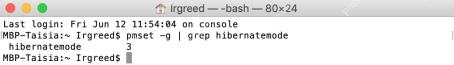 Mac Sleep Modes Explained: Hibernate vs Sleep vs StandbyApr 25, 2025 am 10:36 AM
Mac Sleep Modes Explained: Hibernate vs Sleep vs StandbyApr 25, 2025 am 10:36 AMLearn about the energy-saving modes of Mac: Sleep, Sleep, Safe Sleep and Standby You may have noticed that your Mac will go to sleep after a period of inactivity. However, Apple has developed more than one energy-saving model for its computers. This article will take you through all these modes and show you how to switch between them. This article will discuss how to make your Mac hibernate and how to change your Mac's sleep settings with: 4 Mac energy-saving modes The status of a Mac while sleeping How to change the sleep mode of your Mac Mac energy saving mode 1. Mac sleep mode Putting the Mac in Sleep Mode keeps its RAM powered, which allows the Mac to wake up quickly and resume work. Normally, Macs will take a while
![How to create an app in 2025: My step-by-step guide [no code]](https://img.php.cn/upload/article/001/242/473/174554515174947.jpg?x-oss-process=image/resize,p_40) How to create an app in 2025: My step-by-step guide [no code]Apr 25, 2025 am 09:39 AM
How to create an app in 2025: My step-by-step guide [no code]Apr 25, 2025 am 09:39 AMCreate your own app from scratch: a complete guide for 2025 summary: Concept: Verify with Google Trends. Build: Use code-free tools such as SwiftyLaunch, or use Swift for encoding. Tips: Use TypingMind to assist in writing application descriptions. Want to know how to create your own application? Then continue reading! This guide will walk you through every step from conception to listing the app store. Ready? Accelerate iOS application development Enter the details, select the required functions, and SwiftyLaunch will generate the code for you. Available on Setapp. Free trial Security test How to do it in 2025
 Mac Prohibitory Symbol Fix: MacBook Shows Circle With Slash on StartupApr 25, 2025 am 09:35 AM
Mac Prohibitory Symbol Fix: MacBook Shows Circle With Slash on StartupApr 25, 2025 am 09:35 AMEncountering the dreaded prohibitory symbol (a circle with a line through it) on your Mac during startup? This indicates a problem with your macOS installation, likely due to incompatibility or corruption. Don't panic; this guide offers several sol
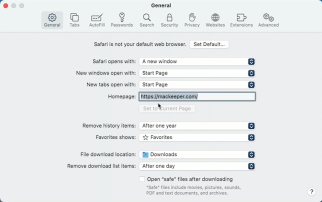 How to Remove Unwanted Toolbars from Your BrowserApr 25, 2025 am 09:27 AM
How to Remove Unwanted Toolbars from Your BrowserApr 25, 2025 am 09:27 AMUnwanted browser toolbars can be a nuisance, slowing down your browsing and potentially compromising your security. This guide shows you how to remove them from Safari, Google Chrome, and Mozilla Firefox on your Mac. Remember to back up your Mac wi
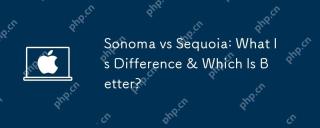 Sonoma vs Sequoia: What Is Difference & Which Is Better?Apr 24, 2025 am 11:04 AM
Sonoma vs Sequoia: What Is Difference & Which Is Better?Apr 24, 2025 am 11:04 AMmacOS Sonoma vs. Sequoia: A Detailed Comparison and Upgrade Guide Choosing between macOS Sonoma and Sequoia? This comprehensive guide highlights key differences and helps you decide which operating system best suits your needs. While both offer rob


Hot AI Tools

Undresser.AI Undress
AI-powered app for creating realistic nude photos

AI Clothes Remover
Online AI tool for removing clothes from photos.

Undress AI Tool
Undress images for free

Clothoff.io
AI clothes remover

Video Face Swap
Swap faces in any video effortlessly with our completely free AI face swap tool!

Hot Article

Hot Tools

Dreamweaver Mac version
Visual web development tools

SublimeText3 Mac version
God-level code editing software (SublimeText3)

Safe Exam Browser
Safe Exam Browser is a secure browser environment for taking online exams securely. This software turns any computer into a secure workstation. It controls access to any utility and prevents students from using unauthorized resources.

EditPlus Chinese cracked version
Small size, syntax highlighting, does not support code prompt function

PhpStorm Mac version
The latest (2018.2.1) professional PHP integrated development tool









