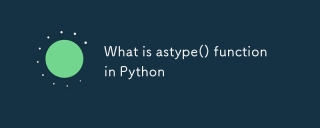
Understanding astype() in Python
The astype() function is a powerful method in Python, primarily used in the pandas library for converting a column or a dataset in a DataFrame or Series to a specific data type. It is also available in NumPy for casting array elements to a different type.
Basic Usage of astype()
The astype() function is used to cast the data type of a pandas object (like a Series or DataFrame) or a NumPy array into another type.
Syntax for pandas:
DataFrame.astype(dtype, copy=True, errors='raise')
Syntax for NumPy:
ndarray.astype(dtype, order='K', casting='unsafe', subok=True, copy=True)
Key Parameters
1. dtype
The target data type to which you want to convert the data. This can be specified using:
- A single type (e.g., float, int, str).
- A dictionary mapping column names to types (for pandas DataFrames).
2. copy (pandas and NumPy)
- Default: True
- Purpose: Whether to return a copy of the original data (if True) or modify it in place (if False).
3. errors (pandas only)
-
Options:
- 'raise' (default): Raise an error if conversion fails.
- 'ignore': Silently ignore errors.
4. order (NumPy only)
- Controls the memory layout of the output array. Options:
- 'C': C-contiguous order.
- 'F': Fortran-contiguous order.
- 'A': Use Fortran order if input is Fortran-contiguous, otherwise C order.
- 'K': Match the layout of the input array.
5. casting (NumPy only)
- Controls casting behavior:
- 'no': No casting allowed.
- 'equiv': Only byte-order changes allowed.
- 'safe': Only casts that preserve values are allowed.
- 'same_kind': Only safe casts or casts within a kind (e.g., float -> int) are allowed.
- 'unsafe': Any data conversion is allowed.
6. subok (NumPy only)
- If True, sub-classes are passed through; if False, the returned array will be a base-class array.
Examples
1. Basic Conversion in pandas
import pandas as pd
# Example DataFrame
df = pd.DataFrame({'A': ['1', '2', '3'], 'B': [1.5, 2.5, 3.5]})
# Convert column 'A' to integer
df['A'] = df['A'].astype(int)
print(df.dtypes)
Output:
A int64 B float64 dtype: object
2. Dictionary Mapping for Multiple Columns
# Convert multiple columns
df = df.astype({'A': float, 'B': int})
print(df.dtypes)
Output:
DataFrame.astype(dtype, copy=True, errors='raise')
3. Using errors='ignore'
ndarray.astype(dtype, order='K', casting='unsafe', subok=True, copy=True)
Output:
import pandas as pd
# Example DataFrame
df = pd.DataFrame({'A': ['1', '2', '3'], 'B': [1.5, 2.5, 3.5]})
# Convert column 'A' to integer
df['A'] = df['A'].astype(int)
print(df.dtypes)
- Conversion fails for 'two', but no error is raised.
4. Using astype() in NumPy
A int64 B float64 dtype: object
Output:
# Convert multiple columns
df = df.astype({'A': float, 'B': int})
print(df.dtypes)
5. Casting in NumPy with casting='safe'
A float64 B int64 dtype: object
Output:
df = pd.DataFrame({'A': ['1', 'two', '3'], 'B': [1.5, 2.5, 3.5]})
# Attempt conversion with errors='ignore'
df['A'] = df['A'].astype(int, errors='ignore')
print(df)
6. Handling Non-Numeric Types in pandas
A B 0 1 1.5 1 two 2.5 2 3 3.5
Output:
import numpy as np # Example array arr = np.array([1.1, 2.2, 3.3]) # Convert to integer arr_int = arr.astype(int) print(arr_int)
7. Memory Optimization Using astype()
Code:
[1 2 3]
Output:
Before Optimization (Original Memory Usage):
arr = np.array([1.1, 2.2, 3.3])
# Attempt an unsafe conversion
try:
arr_str = arr.astype(str, casting='safe')
except TypeError as e:
print(e)
After Optimization (Optimized Memory Usage):
Cannot cast array data from dtype('float64') to dtype('<u32 according to the rule>
<hr>
<h3>
<strong>Explanation:</strong>
</h3>
<ul>
<li>
<p><strong>Original Memory Usage:</strong></p>
<ul>
<li>Column A as int64 uses 24 bytes (8 bytes per element × 3 elements).</li>
<li>Column B as float64 uses 24 bytes (8 bytes per element × 3 elements).</li>
</ul>
</li>
<li>
<p><strong>Optimized Memory Usage:</strong></p>
<ul>
<li>Column A as int8 uses 3 bytes (1 byte per element × 3 elements).</li>
<li>Column B as float32 uses 12 bytes (4 bytes per element × 3 elements).</li>
</ul>
</li>
</ul>
<h2>
The memory usage is significantly reduced by using smaller data types, especially when working with large datasets.
</h2>
<h3>
<strong>Common Pitfalls</strong>
</h3>
<ol>
<li>
<strong>Invalid Conversion</strong>: Converting incompatible types (e.g., strings to numeric types when non-numeric values exist).
</li>
</ol>
<pre class="brush:php;toolbar:false">df = pd.DataFrame({'A': ['2022-01-01', '2023-01-01'], 'B': ['True', 'False']})
# Convert to datetime and boolean
df['A'] = pd.to_datetime(df['A'])
df['B'] = df['B'].astype(bool)
print(df.dtypes)
Silent Errors with errors='ignore': Use with caution as it may silently fail to convert.
Loss of Precision: Converting from a higher-precision type (e.g., float64) to a lower-precision type (e.g., float32).
Advanced Examples
1. Complex Data Type Casting
A datetime64[ns] B bool dtype: object
Output:
import pandas as pd
# Original DataFrame
df = pd.DataFrame({'A': [1, 2, 3], 'B': [1.1, 2.2, 3.3]})
print("Original memory usage:")
print(df.memory_usage())
# Downcast numerical types
df['A'] = df['A'].astype('int8')
df['B'] = df['B'].astype('float32')
print("Optimized memory usage:")
print(df.memory_usage())
2. Using astype() in NumPy for Structured Arrays
Index 128 A 24 B 24 dtype: int64
Output:
DataFrame.astype(dtype, copy=True, errors='raise')
Summary
The astype() function is a versatile tool for data type conversion in both pandas and NumPy. It allows fine-grained control over casting behavior, memory optimization, and error handling. Proper use of its parameters, such as errors in pandas and casting in NumPy, ensures robust and efficient data type transformations.
The above is the detailed content of What is astype() function in Python. For more information, please follow other related articles on the PHP Chinese website!
 Are Python lists dynamic arrays or linked lists under the hood?May 07, 2025 am 12:16 AM
Are Python lists dynamic arrays or linked lists under the hood?May 07, 2025 am 12:16 AMPythonlistsareimplementedasdynamicarrays,notlinkedlists.1)Theyarestoredincontiguousmemoryblocks,whichmayrequirereallocationwhenappendingitems,impactingperformance.2)Linkedlistswouldofferefficientinsertions/deletionsbutslowerindexedaccess,leadingPytho
 How do you remove elements from a Python list?May 07, 2025 am 12:15 AM
How do you remove elements from a Python list?May 07, 2025 am 12:15 AMPythonoffersfourmainmethodstoremoveelementsfromalist:1)remove(value)removesthefirstoccurrenceofavalue,2)pop(index)removesandreturnsanelementataspecifiedindex,3)delstatementremoveselementsbyindexorslice,and4)clear()removesallitemsfromthelist.Eachmetho
 What should you check if you get a 'Permission denied' error when trying to run a script?May 07, 2025 am 12:12 AM
What should you check if you get a 'Permission denied' error when trying to run a script?May 07, 2025 am 12:12 AMToresolvea"Permissiondenied"errorwhenrunningascript,followthesesteps:1)Checkandadjustthescript'spermissionsusingchmod xmyscript.shtomakeitexecutable.2)Ensurethescriptislocatedinadirectorywhereyouhavewritepermissions,suchasyourhomedirectory.
 How are arrays used in image processing with Python?May 07, 2025 am 12:04 AM
How are arrays used in image processing with Python?May 07, 2025 am 12:04 AMArraysarecrucialinPythonimageprocessingastheyenableefficientmanipulationandanalysisofimagedata.1)ImagesareconvertedtoNumPyarrays,withgrayscaleimagesas2Darraysandcolorimagesas3Darrays.2)Arraysallowforvectorizedoperations,enablingfastadjustmentslikebri
 For what types of operations are arrays significantly faster than lists?May 07, 2025 am 12:01 AM
For what types of operations are arrays significantly faster than lists?May 07, 2025 am 12:01 AMArraysaresignificantlyfasterthanlistsforoperationsbenefitingfromdirectmemoryaccessandfixed-sizestructures.1)Accessingelements:Arraysprovideconstant-timeaccessduetocontiguousmemorystorage.2)Iteration:Arraysleveragecachelocalityforfasteriteration.3)Mem
 Explain the performance differences in element-wise operations between lists and arrays.May 06, 2025 am 12:15 AM
Explain the performance differences in element-wise operations between lists and arrays.May 06, 2025 am 12:15 AMArraysarebetterforelement-wiseoperationsduetofasteraccessandoptimizedimplementations.1)Arrayshavecontiguousmemoryfordirectaccess,enhancingperformance.2)Listsareflexiblebutslowerduetopotentialdynamicresizing.3)Forlargedatasets,arrays,especiallywithlib
 How can you perform mathematical operations on entire NumPy arrays efficiently?May 06, 2025 am 12:15 AM
How can you perform mathematical operations on entire NumPy arrays efficiently?May 06, 2025 am 12:15 AMMathematical operations of the entire array in NumPy can be efficiently implemented through vectorized operations. 1) Use simple operators such as addition (arr 2) to perform operations on arrays. 2) NumPy uses the underlying C language library, which improves the computing speed. 3) You can perform complex operations such as multiplication, division, and exponents. 4) Pay attention to broadcast operations to ensure that the array shape is compatible. 5) Using NumPy functions such as np.sum() can significantly improve performance.
 How do you insert elements into a Python array?May 06, 2025 am 12:14 AM
How do you insert elements into a Python array?May 06, 2025 am 12:14 AMIn Python, there are two main methods for inserting elements into a list: 1) Using the insert(index, value) method, you can insert elements at the specified index, but inserting at the beginning of a large list is inefficient; 2) Using the append(value) method, add elements at the end of the list, which is highly efficient. For large lists, it is recommended to use append() or consider using deque or NumPy arrays to optimize performance.


Hot AI Tools

Undresser.AI Undress
AI-powered app for creating realistic nude photos

AI Clothes Remover
Online AI tool for removing clothes from photos.

Undress AI Tool
Undress images for free

Clothoff.io
AI clothes remover

Video Face Swap
Swap faces in any video effortlessly with our completely free AI face swap tool!

Hot Article

Hot Tools

Notepad++7.3.1
Easy-to-use and free code editor

SublimeText3 Mac version
God-level code editing software (SublimeText3)

mPDF
mPDF is a PHP library that can generate PDF files from UTF-8 encoded HTML. The original author, Ian Back, wrote mPDF to output PDF files "on the fly" from his website and handle different languages. It is slower than original scripts like HTML2FPDF and produces larger files when using Unicode fonts, but supports CSS styles etc. and has a lot of enhancements. Supports almost all languages, including RTL (Arabic and Hebrew) and CJK (Chinese, Japanese and Korean). Supports nested block-level elements (such as P, DIV),

MinGW - Minimalist GNU for Windows
This project is in the process of being migrated to osdn.net/projects/mingw, you can continue to follow us there. MinGW: A native Windows port of the GNU Compiler Collection (GCC), freely distributable import libraries and header files for building native Windows applications; includes extensions to the MSVC runtime to support C99 functionality. All MinGW software can run on 64-bit Windows platforms.

MantisBT
Mantis is an easy-to-deploy web-based defect tracking tool designed to aid in product defect tracking. It requires PHP, MySQL and a web server. Check out our demo and hosting services.






