Home >Database >Mysql Tutorial >How to Retrieve the Maximum 'Total' Value for Each Unique 'Name' in SQL?
How to Retrieve the Maximum 'Total' Value for Each Unique 'Name' in SQL?
- Susan SarandonOriginal
- 2025-01-07 21:20:41605browse
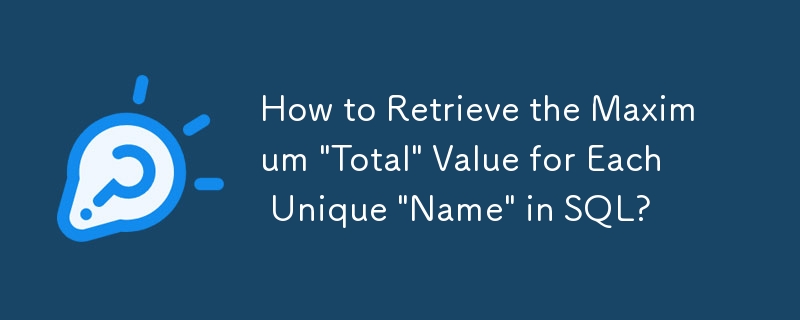
SQL Tip: Extract maximum value by group
In database queries, it is often necessary to extract the maximum value for each different grouping in the table. This article will solve the problem of how to select the record with the highest "Total" value for each unique "Name" in a table.
Sample tables and data:
Suppose we have the following sample table:
| Name | Top | Total |
|---|---|---|
| cat | 1 | 10 |
| dog | 2 | 7 |
| cat | 3 | 20 |
| horse | 4 | 4 |
| cat | 5 | 10 |
| dog | 6 | 9 |
Query target:
Our goal is to extract the following results:
| Name | Top | Total |
|---|---|---|
| cat | 3 | 20 |
| horse | 4 | 4 |
| dog | 6 | 9 |
Solution:
This can be achieved using the following SQL query:
<code class="language-sql">SELECT Name, Top, Total FROM sometable WHERE Total = (SELECT MAX(Total) FROM sometable i WHERE i.Name = sometable.Name);</code>
Explanation:
This query uses a subquery in the WHERE clause. The subquery finds the maximum value of "Total" for each group based on "Name". The outer query then filters the table and selects only the records whose "Total" matches this maximum value.
Alternative:
Alternative to using inner joins:
<code class="language-sql">SELECT
Name, Top, Total
FROM
sometable
INNER JOIN (
SELECT MAX(Total) AS Total, Name
FROM sometable
GROUP BY Name
) AS max ON max.Name = sometable.Name AND max.Total = sometable.Total;</code>
Conclusion:
Both methods are effective in extracting the required records from the table by identifying the maximum value of "Total" for each distinct "Name". These queries can be adapted to various database management systems and provide a general method for extracting maximum values from grouped data.
The above is the detailed content of How to Retrieve the Maximum 'Total' Value for Each Unique 'Name' in SQL?. For more information, please follow other related articles on the PHP Chinese website!

