Home >Database >Mysql Tutorial >How Can I Concatenate Multiple Rows into a Single Value in an MS Access Query?
How Can I Concatenate Multiple Rows into a Single Value in an MS Access Query?
- Linda HamiltonOriginal
- 2025-01-07 21:17:44546browse
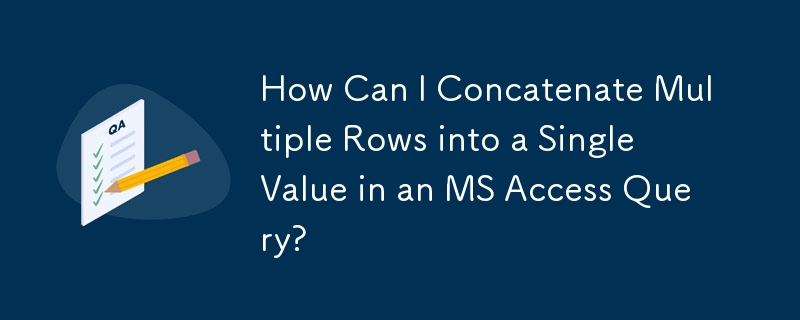
Combining Multiple Rows into a Single Value in MS Access Queries
This guide demonstrates two methods for concatenating multiple rows into a single value within an MS Access query, based on a shared field. The methods use either a custom function or built-in aggregate functions.
Method 1: Using a Custom Function (GetList)
This approach requires creating a VBA function. The query then calls this function to perform the concatenation.
Here's the query structure:
<code class="language-sql">SELECT ColumnA, GetList("SELECT ColumnB FROM Table1 WHERE ColumnA = " & [ColumnA], "", ", ") AS ColumnB
FROM Table1
GROUP BY ColumnA;</code>
The GetList function (defined in a VBA module) iterates through rows sharing the same ColumnA value and concatenates their corresponding ColumnB values, using a comma as the delimiter. You can easily change this delimiter.
Method 2: Using the Built-in List Aggregate Function
This method leverages the built-in List function for a simpler, code-free solution.
The query is:
<code class="language-sql">SELECT ColumnA, List(ColumnB) AS ColumnB FROM Table1 GROUP BY ColumnA;</code>
The List function automatically concatenates ColumnB values for each unique ColumnA value. Note that the delimiter used by List might vary depending on your Access settings.
Illustrative Data and Results
Consider this sample data:
| ColumnA | ColumnB |
|---|---|
| 1 | abc |
| 1 | pqr |
| 1 | xyz |
| 2 | efg |
| 2 | hij |
| 3 | asd |
Both methods will produce the following result:
| ColumnA | ColumnB |
|---|---|
| 1 | abc, pqr, xyz |
| 2 | efg, hij |
| 3 | asd |
Customizing the Delimiter
Adjust the delimiter within the GetList function's parameters (Method 1) or potentially through regional settings (Method 2) to use a different separator (e.g., semicolon, space).
The above is the detailed content of How Can I Concatenate Multiple Rows into a Single Value in an MS Access Query?. For more information, please follow other related articles on the PHP Chinese website!

