Home >Database >Mysql Tutorial >MySQL Index Key Length Error: How Can I Resolve 'Specified key was too long; max key length is 1000 bytes'?
MySQL Index Key Length Error: How Can I Resolve 'Specified key was too long; max key length is 1000 bytes'?
- DDDOriginal
- 2025-01-05 09:33:40670browse
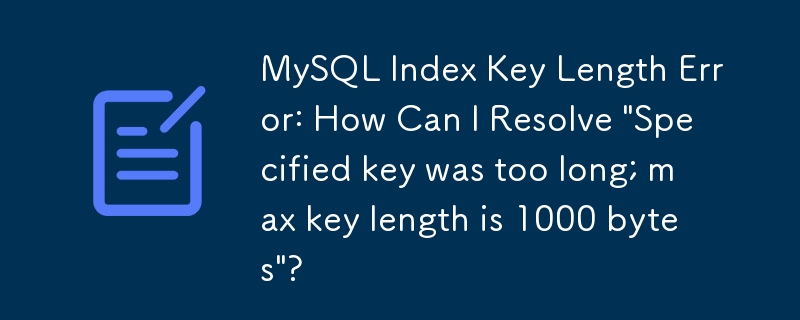
MySQL Index Key Length Error: Troubleshooting and Solutions
When encountering the error "Mysql::Error: Specified key was too long; max key length is 1000 bytes," it's important to understand the context and possible solutions.
MySQL has limitations on the length of keys used in indexes. For InnoDB, the maximum key length is 767 bytes, while for MyISAM, it's 1000 bytes. These limits can become an issue when creating compound indexes on columns with long data types like VARCHAR.
To resolve this error, consider the following strategies:
- Specify a shorter key: Define the index on a shorter portion of the column data type using the syntax INDEX(your_column(50)). This will limit the key length to the specified number of characters.
- Consider InnoDB: Switch to the InnoDB storage engine, which allows for longer key lengths than MyISAM.
- Use a prefix filter: Instead of indexing entire data values, consider using prefix filters, such as the BTREE index in MySQL, which only considers a specified initial part of the value while searching.
- Break up the index: Divide the index into multiple smaller indexes on different portions of the column.
Additional Considerations:
- Database encoding: Ensure that the database and table character sets are configured correctly. In the provided example, the database encoding is UTF-8, which suggests that a variable-length character encoding is being used.
- Column data types: Verify the data types of the columns involved in the index. VARCHAR columns can occupy significant space when indexing due to their variable length.
By applying these solutions, you can overcome the key length limitation and optimize your database performance.
The above is the detailed content of MySQL Index Key Length Error: How Can I Resolve 'Specified key was too long; max key length is 1000 bytes'?. For more information, please follow other related articles on the PHP Chinese website!

