Home >Database >Mysql Tutorial >How to Avoid Unexpected Results from Multiple Nested `array_agg()` Calls in PostgreSQL?
How to Avoid Unexpected Results from Multiple Nested `array_agg()` Calls in PostgreSQL?
- Barbara StreisandOriginal
- 2025-01-03 01:17:37397browse
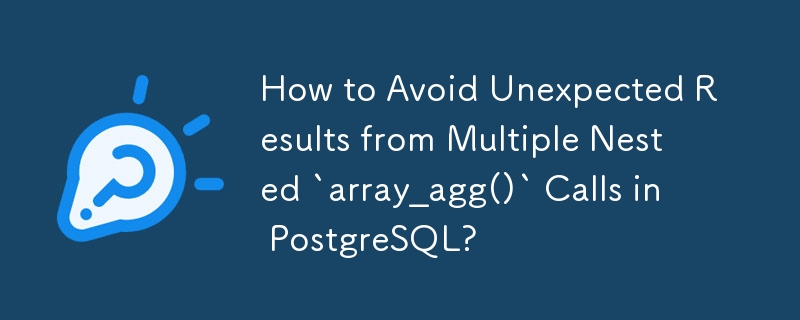
Avoid Multiple Nested Aggregates in PostgreSQL Queries
Multiple array_agg() calls in a single query can result in unexpected results, as seen in the example provided. This issue arises from joining tables with multiple rows, effectively creating a Cartesian product. To rectify this, consider the following strategies:
Aggregate First, Join Later
Aggregate the data from each table separately in a subquery before joining them. This ensures that you aggregate over a unique set of rows:
SELECT e.id, e.name, e.age, e.streets, array_agg(wd.day) AS days
FROM (
SELECT e.id, e.name, e.age, array_agg(ad.street) AS streets
FROM employees e
JOIN address ad ON ad.employeeid = e.id
GROUP BY e.id
) e
JOIN workingdays wd ON wd.employeeid = e.id
GROUP BY e.id, e.name, e.age;
Correlated Subqueries or JOIN LATERAL
Use correlated subqueries or JOIN LATERAL to aggregate data for each row individually, allowing for selective filters:
Correlated Subqueries:
SELECT name, age
, (SELECT array_agg(street) FROM address WHERE employeeid = e.id) AS streets
, (SELECT array_agg(day) FROM workingdays WHERE employeeid = e.id) AS days
FROM employees e
WHERE e.namer = 'peter';
JOIN LATERAL:
SELECT e.name, e.age, a.streets, w.days
FROM employees e
LEFT JOIN LATERAL (
SELECT array_agg(street) AS streets
FROM address
WHERE employeeid = e.id
GROUP BY 1
) a ON true
LEFT JOIN LATERAL (
SELECT array_agg(day) AS days
FROM workingdays
WHERE employeeid = e.id
GROUP BY 1
) w ON true
WHERE e.name = 'peter';
These methods prevent unnecessary row duplication and provide the desired array aggregation results.
The above is the detailed content of How to Avoid Unexpected Results from Multiple Nested `array_agg()` Calls in PostgreSQL?. For more information, please follow other related articles on the PHP Chinese website!

