Home >Database >Mysql Tutorial >Why is My MySQL Index Too Long, and How Can I Fix It?
Why is My MySQL Index Too Long, and How Can I Fix It?
- Patricia ArquetteOriginal
- 2025-01-02 22:57:38281browse
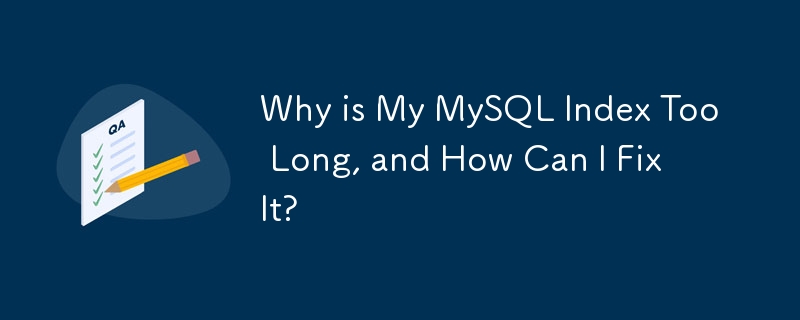
Understanding the MySQL Index Length Constraint
When running the commands provided in the question, an error is encountered due to an index key being too long. The maximum key length allowed by MySQL is 1000 bytes.
Causes of the Error
The error occurs because the index definition in the migration attempt for the 'acts_as_taggable_on' gem creates an index with three fields: taggable_id, taggable_type, and context. The combination of these fields exceeds the 1000-byte limit.
Solution
To resolve the error, it is necessary to understand the following points:
- MySQL Storage Engines: MySQL uses different storage engines, each with different index limitations. MyISAM has a 1000-byte limit, while InnoDB has a 767-byte limit.
- Data Type Impact: The data type of indexed columns affects the index size. For VARCHAR columns, the actual size of the index will be three times the declared size of the column. Therefore, an index on a VARCHAR(100) column will consume 300 bytes.
- Partial Index: To overcome the index length constraint, partial indexes can be created. Partial indexes limit the index to a portion of the data type.
Example:
To create an index on only the first 50 characters of the 'your_column' column, the following syntax can be used:
CREATE INDEX example_idx ON YOUR_TABLE(your_column(50))
Note:
- Partial indexes will limit the effectiveness of the index for searches beyond the specified portion.
- For the specific case mentioned in the question, it may be advisable to consider using a different database with more relaxed index length limits, such as PostgreSQL.
The above is the detailed content of Why is My MySQL Index Too Long, and How Can I Fix It?. For more information, please follow other related articles on the PHP Chinese website!

