Introduction
Shadcn is a go-to library for copy-paste UI components in React projects. One commonly used component is the Tooltip, which is built on top of @radix-ui/react-tooltip .
The default tooltip looks like this:

Adding Tooltip Arrows
While the provided component works well out of the box, I found myself wanting to add more customization—like adding an arrow to the tooltip. For inspiration, I turned to the Tooltip component from tremor.so, which is also based on @radix-ui/react-tooltip.

Fortunately, adding an arrow is straightforward since @radix-ui/react-tooltip includes an Arrow component. You simply need to include it inside the Content component.
import * as TooltipPrimitives from '@radix-ui/react-tooltip'
export default () => (
<tooltipprimitives.provider>
<tooltipprimitives.root>
<tooltipprimitives.trigger></tooltipprimitives.trigger>
<tooltipprimitives.portal>
<tooltipprimitives.content>
<tooltipprimitives.arrow></tooltipprimitives.arrow> // Add the Arrow component here
</tooltipprimitives.content>
</tooltipprimitives.portal>
</tooltipprimitives.root>
</tooltipprimitives.provider>
)
However, what if you want to add a border around the entire tooltip, including the arrow?
Adding a Tooltip Border
To achieve this, you’ll need to style the Arrow component. Let’s explore some approaches:
Naive Approach
Adding a border directly to the Arrow using Tailwind classes seems like a good starting point:
<tooltipprimitives.arrow classname="border border-[var(--tooltip-border-color)] fill-[var(--tooltip-color)]" width="{12}" height="{7}" aria-hidden="true"></tooltipprimitives.arrow>
However, this approach doesn’t work as expected. The border property applies to the rectangular boundary of the element, not the arrow shape itself.

Using the stroke Property
Since the Arrow is an SVG element, you can use the stroke property to define a border:
<tooltipprimitives.arrow classname="border-none fill-[var(--tooltip-color)]" stroke="var(--tooltip-border-color)" stroke-width="2" width="{12}" height="{7}" aria-hidden="true"></tooltipprimitives.arrow>
This works better, but the arrow’s top border is still visible. To fix this, let’s explore another method.

Exploring the Drop Shadow Option
Another method is using a drop-shadow to simulate the border:
<tooltipprimitives.arrow classname="-my-px border-none fill-[var(--tooltip-color)] drop-shadow-[0_1px_0_red]" width="{12}" height="{7}" aria-hidden="true"></tooltipprimitives.arrow>
This creates a visually seamless tooltip with an arrow and border, but it might not always be the most precise solution depending on your use case.

It’s worth mentioning that this solution is inspired by the Tooltip component from Origin UI, which provides various customizable tooltip variants that can save development time.
How about styling it even more, like using my own custom SVG?
Custom SVG Arrow
I often visit Vercel’s website, and their dropdown navigation bar caught my eye, particularly the arrow.

Curious about how it was designed, I opened the dev tools, inspected the elements, and found the SVG arrow. I then copied it and pasted it into Figma for a closer look.

I thought it could be an interesting design choice for a tooltip arrow.
Positioning

Positioning the SVG arrow depends on the tooltip’s placement—top, bottom, left, or right. The Content component exposes a data-side attribute, which you can use to adjust positioning dynamically:
import * as TooltipPrimitives from '@radix-ui/react-tooltip'
export default () => (
<tooltipprimitives.provider>
<tooltipprimitives.root>
<tooltipprimitives.trigger></tooltipprimitives.trigger>
<tooltipprimitives.portal>
<tooltipprimitives.content>
<tooltipprimitives.arrow></tooltipprimitives.arrow> // Add the Arrow component here
</tooltipprimitives.content>
</tooltipprimitives.portal>
</tooltipprimitives.root>
</tooltipprimitives.provider>
)
Next, we could replace the built-in tooltip Arrow component with our custom design. It should work perfectly, right?

Well, not quite yet. Take a look at this: the arrow is stuck in the center of the tooltip instead of being positioned near the trigger.

This undesired behavior happens because we only defined a static position for each side. Instead, we need to use a dynamic position to solve this issue.
Dynamic Position
Let’s start by using the built-in Arrow component again. If you inspect the Arrow component in the dev tools while simulating the tooltip position change, you’ll notice that the SVG element is wrapped in a span with a left CSS property.

This value dynamically changes based on the tooltip's position. We can capture this left CSS value and apply it to our custom arrow component.
To track this left value, we need to observe it using a MutationObserver.
<tooltipprimitives.arrow classname="border border-[var(--tooltip-border-color)] fill-[var(--tooltip-color)]" width="{12}" height="{7}" aria-hidden="true"></tooltipprimitives.arrow>
Final Result
It’s working as expected now ??

P.S. You might want to adjust the top position if you prefer displaying the tooltip on the left or right side.
Conclusion
While this approach works, I’m sure there are UI libraries that allow for easier and more flexible tooltip styling. However, it feels rewarding to have found a workaround for this. If you're interested in exploring other options, you might want to check out this discussion.
The above is the detailed content of Hacky Way to Customize Shadcn's Tooltip Arrows. For more information, please follow other related articles on the PHP Chinese website!
 What does margin: 40px 100px 120px 80px signify?Apr 28, 2025 pm 05:31 PM
What does margin: 40px 100px 120px 80px signify?Apr 28, 2025 pm 05:31 PMArticle discusses CSS margin property, specifically "margin: 40px 100px 120px 80px", its application, and effects on webpage layout.
 What are the different CSS border properties?Apr 28, 2025 pm 05:30 PM
What are the different CSS border properties?Apr 28, 2025 pm 05:30 PMThe article discusses CSS border properties, focusing on customization, best practices, and responsiveness. Main argument: border-radius is most effective for responsive designs.
 What are CSS backgrounds, list the properties?Apr 28, 2025 pm 05:29 PM
What are CSS backgrounds, list the properties?Apr 28, 2025 pm 05:29 PMThe article discusses CSS background properties, their uses in enhancing website design, and common mistakes to avoid. Key focus is on responsive design using background-size.
 What are CSS HSL Colors?Apr 28, 2025 pm 05:28 PM
What are CSS HSL Colors?Apr 28, 2025 pm 05:28 PMArticle discusses CSS HSL colors, their use in web design, and advantages over RGB. Main focus is on enhancing design and accessibility through intuitive color manipulation.
 How can we add comments in CSS?Apr 28, 2025 pm 05:27 PM
How can we add comments in CSS?Apr 28, 2025 pm 05:27 PMThe article discusses the use of comments in CSS, detailing single-line and multi-line comment syntaxes. It argues that comments enhance code readability, maintainability, and collaboration, but may impact website performance if not managed properly.
 What are CSS Selectors?Apr 28, 2025 pm 05:26 PM
What are CSS Selectors?Apr 28, 2025 pm 05:26 PMThe article discusses CSS Selectors, their types, and usage for styling HTML elements. It compares ID and class selectors and addresses performance issues with complex selectors.
 Which type of CSS holds the highest priority?Apr 28, 2025 pm 05:25 PM
Which type of CSS holds the highest priority?Apr 28, 2025 pm 05:25 PMThe article discusses CSS priority, focusing on inline styles having the highest specificity. It explains specificity levels, overriding methods, and debugging tools for managing CSS conflicts.
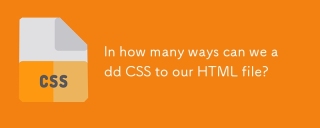 In how many ways can we add CSS to our HTML file?Apr 28, 2025 pm 05:24 PM
In how many ways can we add CSS to our HTML file?Apr 28, 2025 pm 05:24 PMArticle discusses three methods to add CSS to HTML: inline, internal, and external. Each method's impact on website performance and suitability for beginners is analyzed.(159 characters)


Hot AI Tools

Undresser.AI Undress
AI-powered app for creating realistic nude photos

AI Clothes Remover
Online AI tool for removing clothes from photos.

Undress AI Tool
Undress images for free

Clothoff.io
AI clothes remover

Video Face Swap
Swap faces in any video effortlessly with our completely free AI face swap tool!

Hot Article

Hot Tools

MantisBT
Mantis is an easy-to-deploy web-based defect tracking tool designed to aid in product defect tracking. It requires PHP, MySQL and a web server. Check out our demo and hosting services.

EditPlus Chinese cracked version
Small size, syntax highlighting, does not support code prompt function

SublimeText3 Chinese version
Chinese version, very easy to use

ZendStudio 13.5.1 Mac
Powerful PHP integrated development environment

SecLists
SecLists is the ultimate security tester's companion. It is a collection of various types of lists that are frequently used during security assessments, all in one place. SecLists helps make security testing more efficient and productive by conveniently providing all the lists a security tester might need. List types include usernames, passwords, URLs, fuzzing payloads, sensitive data patterns, web shells, and more. The tester can simply pull this repository onto a new test machine and he will have access to every type of list he needs.






