Home >Database >Mysql Tutorial >Why Does My SQL Server 2005 Stored Procedure Throw a 'Incorrect syntax near the keyword 'with'' Error?
Why Does My SQL Server 2005 Stored Procedure Throw a 'Incorrect syntax near the keyword 'with'' Error?
- Patricia ArquetteOriginal
- 2024-12-31 18:49:101087browse
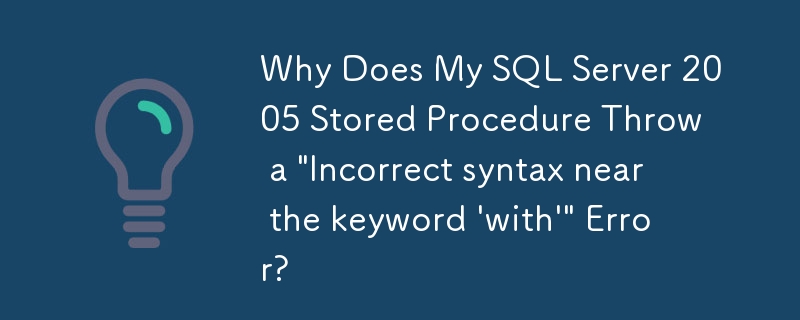
" WITH " Syntax Error in SQL Server 2005
When crafting stored procedures in SQL Server 2005, you may encounter the following error: "Incorrect syntax near the keyword 'with' ... previous statement must be terminated with a semicolon." This error occurs when multiple WITH clauses, used for creating common table expressions (CTEs), are defined consecutively without proper syntax.
In SQL Server, each WITH clause must be terminated with a semicolon. If you have multiple WITH clauses, you need to separate them with commas. The correct syntax for multiple WITH clauses is as follows:
;WITH SomeClause1 AS ( SELECT .... ) , SomeClause2 AS ( SELECT .... )
By using a comma to separate the CTEs, you ensure that each statement is correctly terminated and the code runs successfully. This syntax ensures that each CTE is properly defined and can be referenced by subsequent statements in the procedure. Remember to terminate the entire WITH clause with a semicolon after the last CTE.
By following these guidelines, you can avoid the "Incorrect syntax near the keyword 'with'" error and ensure the proper execution of your stored procedures in SQL Server 2005.
The above is the detailed content of Why Does My SQL Server 2005 Stored Procedure Throw a 'Incorrect syntax near the keyword 'with'' Error?. For more information, please follow other related articles on the PHP Chinese website!

