In Slime Rancher, you'll encounter a variety of slimes, each with unique traits and behaviors. For example, Puddle Slimes can only live in water; if they leave the water, they vanish, and they won’t produce plorts if too many slimes are nearby. Rad Slimes, on the other hand, emit a radiation aura that can harm you if you stay within it for too long.

But did you know there’s a slime called Twinkle Slime? You can only find this special slime during Christmas. If you’re looking to find all the Twinkle Slimes and collect the chimes they produce, this guide is here to help you!
Wiggly Wonderland Event, Explained

The Wiggly Wonderland event is a Christmas-themed event that lasts for a total of 12 days. During this event, a Twinkle Slime spawns in various locations each day. It runs from December 18th to December 30th. Twinkle Slimes cannot be captured. When you approach them, they sing a song and then disappear.
Once they vanish, chimes spawn in the area where they were. Chimes are decorative items that produce musical notes when interacted with. There are a total of 13 different chimes:
- Chime A
- Chime B
- Chime C
- Chime C#
- Chime C^
- Chime D
- Chime D#
- Chime E
- Chime F
- Chime F#
- Chime G
- Chime G#

You can use these chimes to decorate your ranch. Each Twinkle Slime that disappears spawns around 100 chimes. Additionally, you’ll have access to a device called the Chime Changer, located next to the Decorizer near your house on the ranch.
The Chime Changer allows you to modify the sounds of the chimes by unlocking musical instrument tones as you interact with Twinkle Slimes. Here are the available instruments:
|
Instrument |
How To Unlock |
|---|---|
| Marimba | This is a default instrument. It’s the first instrument you’ll have access to after obtaining the Chime Changer. |
| Piano | This instrument will be unlocked after the first Twinkle Slime pops. |
| Glockenspiel | This instrument will be unlocked after the second Twinkle Slime pops. |
| Music Box | This instrument will be unlocked after the third Twinkle Slime pops. |
| Kora | This instrument will be unlocked after the fourth Twinkle Slime pops. |
| Chiptune | This instrument will be unlocked after the fifth Twinkle Slime pops. |
| Violin | This instrument will be unlocked after the sixth Twinkle Slime pops. |
| Flute | This instrument will be unlocked after the seventh Twinkle Slime pops. |
| Slime Singing | You can only obtain this instrument after a Twinkle Slime pops on December 30th. |
You don’t have to wait until December 18th to December 30th to participate in this event. You can trigger it by changing the date on your computer or console.
All Twinkle Slime Locations

Starting from December 18th, Twinkle Slimes spawn in specific locations. Each day, one slime spawns, and each slime appears in its designated location on its specific day. The table below shows where these slimes spawn on the map. After popping a Twinkle Slime, you’ll receive chimes and musical instruments.
After Twinkle Slimes pop, a teleporter appears at their location for the rest of the day, allowing you to teleport back to your ranch. Once the day ends, the teleporter disappears.
Twinkle Slime Location On December 18th
|
Map Image |
Location Image |
|---|---|
|
|
|
|
Area |
The Moss Blanket |
|
Location |
To find this slime, start at the area in the middle of the Moss Blanket with pink flowers, where the Honey Slimes are. Head north by going through the hollow log, and you'll find the Twinkle Slime in the area with small ponds. After interacting with it, continue heading north from this area to collect all the chimes. |
Twinkle Slime Location On December 19th
|
Map Image |
Location Image |
|---|---|
|
|
|
|
Area |
The Dry Reef |
|
Location |
To find this Twinkle Slime, head from The Dry Reef toward The Moss Blanket. Before reaching the docks, you'll come to an area with Pink and Tabby Slimes. You'll spot the Twinkle Slime near the large mushroom tree at the edge of the cliff. After interacting with it, Chimes will spawn all over the area. |
Twinkle Slime Location On December 20th
|
Map Image |
Location Image |
|---|---|
|
|
|
|
Area |
The Indigo Quarry |
|
Location |
To find this Twinkle Slime, start in the large, dark cave at the center of The Indigo Quarry. To the north of this cave, there’s a tunnel with a torch at the entrance on an upper ledge. Climb onto a nearby stalagmite, then jetpack to the cliff above you. |
Twinkle Slime Location On December 21st
|
Map Image |
Location Image |
|---|---|
|
|
|
|
Area |
The Moss Blanket |
|
Location |
To find this slime, start at the pink-flowered area in the center of the Moss Blanket, where the Honey Slimes are located. Head north by going through the log tunnel. Once you exit the other side of the tunnel, turn left and walk to the middle of the wooden bridge. Look to your left, and you’ll see an island full of mushrooms. The Twinkle Slime is located at the north side of the island in front of the large mushrooms. After interacting with it, chimes will spawn all over the island. |
Twinkle Slime Location On December 22nd
|
Map Image |
Location Image |
|---|---|
|
|
|
|
Area |
The Ancient Ruins |
|
Location |
You can find this Twinkle Slime in the transition area of The Ancient Ruins. The transition area is the location where you place plorts in the mouths of slime statues to open the gate before entering The Ancient Ruins. This area features slime statues and a large gate with a plort mechanism on its arch. You can reach it from the eastern side of The Moss Blanket or the northern part of The Indigo Quarry. After interacting with the Twinkle Slime, chimes will spawn throughout the transition area. |
Twinkle Slime Location On December 23rd
|
Map Image |
Location Image |
|---|---|
|
|
|
|
Area |
The Indigo Quarry |
|
Location |
To find this Twinkle Slime, start in the large, dark cave in the center of The Indigo Quarry. You will find it in the grassy part of the cave. After interacting with the Twinkle Slime, a bunch of chimes will spawn in the air. |
Twinkle Slime Location On December 24th
|
Map Image |
Location Image |
|---|---|
|
|
|
|
Area |
The Glass Desert |
|
Location |
You will find this Twinkle Slime west of the tall tower in the center of The Glass Desert. After interacting with it, chimes will spawn on the stone circle-patterned ground. |
Twinkle Slime Location On December 25th
|
Map Image |
Location Image |
|---|---|
|
|
|
|
Area |
The Ancient Ruins |
|
Location |
This Twinkle Slime is located near the pool with Puddle Slimes at the upper part of the ruins in the southwest. To find it, head to the pool, then pass through the eastern passage, and you will see it in front of a tree with yellow leaves. After interacting with it, chimes will spawn on the wall and around the area. |
Twinkle Slime Location On December 26th
|
Map Image |
Location Image |
|---|---|
|
|
|
|
Area |
The Moss Blanket |
|
Location |
To find this Twinkle Slime, head to The Moss Blanket from the wooden bridges in the north of The Dry Reef. After passing through the door, climb the stairs and jump down through the hole, where you will find the slime in front of a small pond. Alternatively, you can reach The Moss Blanket from the west of the transition area in The Ancient Ruins. After interacting with the slime, chimes will spawn in the area around the small pond. |
Twinkle Slime Location On December 27th
|
Map Image |
Location Image |
|---|---|
|
|
|
|
Area |
The Dry Reef |
|
Location |
This Twinkle Slime is located on Ring Island in Dry Reef. To get there, head to The Overgrowth expansion to the west of your ranch. Then, pass through the passage to the west and reach the coastline. As you walk along the coastline, look to your left and you'll see some small islands. |
Twinkle Slime Location On December 28th
|
Map Image |
Location Image |
|---|---|
|
|
|
|
Area |
The Ancient Ruins |
|
Location |
You can find this Twinkle Slime in the northern part of the ruins, in the area with Puddle Slimes and numerous pools. After interacting with the Twinkle Slime, chimes will spawn in this pool-filled area. |
Twinkle Slime Location On December 29th
|
Map Image |
Location Image |
|---|---|
|
|
|
|
Area |
The Indigo Quarry |
|
Location |
This Twinkle Slime is located on Ash Island. To find it, start in the large dark cave in the center of The Indigo Quarry. Then, take the tunnel to the east and reach the area with the wooden platforms. Next, head to the northern area with Puddle Slimes and a pond, and fly across to the broken bridge. From there, continue north and descend the sloping wooden bridge. |
Twinkle Slime Location On December 30th
|
Map Image |
Location Image |
|---|---|
|
|
|
|
Area |
The Dry Reef |
|
Location |
This is the easiest Twinkle Slime to find. Simply leave your ranch and head straight north to find it among the Pink Slimes. After interacting with it, chimes will spawn in the area. |

The above is the detailed content of Slime Rancher: Wiggly Wonderland Event Guide. For more information, please follow other related articles on the PHP Chinese website!
 Assassin's Creed Shadows: Stealing Samurai Quest WalkthroughApr 26, 2025 pm 04:03 PM
Assassin's Creed Shadows: Stealing Samurai Quest WalkthroughApr 26, 2025 pm 04:03 PMIn Assassin's Creed: Shadows of Death, honor isn't always a samurai's strong suit. The "Stealing Samurai" side quest throws you into a situation where you'll confront dishonorable samurai, unlike the noble Yasuke. This quest offers substan
 Fatal Fury: City Of The Wolves - Complete Guide To Every MechanicApr 26, 2025 pm 02:55 PM
Fatal Fury: City Of The Wolves - Complete Guide To Every MechanicApr 26, 2025 pm 02:55 PMThis concise guide covers every mechanic in Fatal Fury: City of the Wolves. While the game offers in-game tutorials, this guide provides a comprehensive overview and context for each mechanic. This guide breaks down each mechanic for easy reference
 Fatal Fury: City Of The Wolves - Tizoc GuideApr 26, 2025 pm 12:10 PM
Fatal Fury: City Of The Wolves - Tizoc GuideApr 26, 2025 pm 12:10 PMFatal Fury: City of the Wolves's Tizoc: A Comprehensive Guide for Grappling Glory Tizoc, the avian grappler in Fatal Fury: City of the Wolves, transcends the typical Zangief-esque archetype. This guide provides a deep dive into his moveset, offering
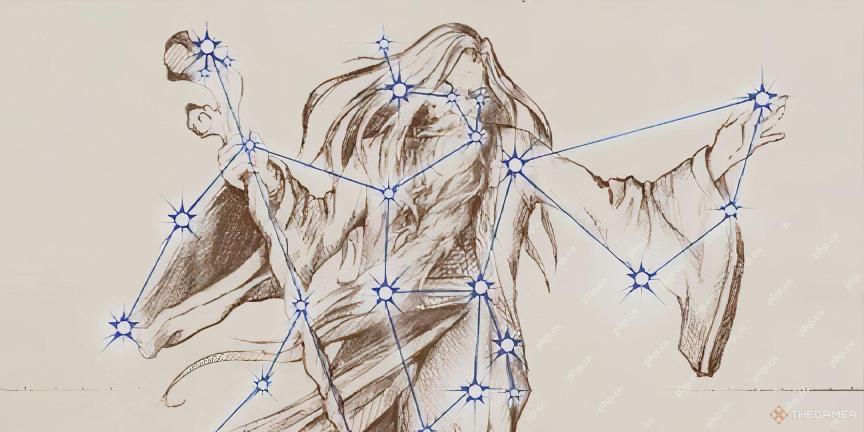 Oblivion Remastered: Best Melee BuildApr 26, 2025 pm 12:09 PM
Oblivion Remastered: Best Melee BuildApr 26, 2025 pm 12:09 PMOblivion Remastered: The Ultimate Weapon-Focused Melee Build Looking to create a devastating melee character in Oblivion Remastered? This guide focuses on a pure-carnage, weapon-heavy build, emphasizing choices that maximize damage output. While spec
 NYT Mini Crossword Answers And Hints - April 26, 2025Apr 26, 2025 pm 12:08 PM
NYT Mini Crossword Answers And Hints - April 26, 2025Apr 26, 2025 pm 12:08 PMStuck on today's NYT Mini Crossword? Need a fresh perspective on those tricky clues? Don't worry, we've got you covered! Sometimes a different hint is all you need to unlock that satisfying "aha!" moment. Whether you're looking for alter
 Pokemon Go: Growing Up Event GuideApr 26, 2025 pm 12:07 PM
Pokemon Go: Growing Up Event GuideApr 26, 2025 pm 12:07 PMPokemon Go's "Growing Up" Event: A Celebration of Starter Pokemon! Get ready for a new Pokemon Go event focusing on the adorable early-stage Pokemon! The "Growing Up" event brings exciting bonuses and encounters. This event runs
 Oblivion Remastered: Alchemy GuideApr 26, 2025 pm 12:06 PM
Oblivion Remastered: Alchemy GuideApr 26, 2025 pm 12:06 PMOblivion Remastered Alchemy: A Beginner's Guide What exactly is Alchemy in Oblivion Remastered? How does it work? This guide will cover the basics of Alchemy in Oblivion Remastered, explaining its mechanics and how it compares to the original game.
 Oblivion Remastered: Fame And Infamy, ExplainedApr 26, 2025 pm 12:05 PM
Oblivion Remastered: Fame And Infamy, ExplainedApr 26, 2025 pm 12:05 PMOblivion Remastered: Mastering Fame and Infamy – A Comprehensive Guide Fame and infamy are two sides of the same coin in Oblivion Remastered. This guide explores their impact, how to increase them, and their practical applications. Whether you're a


Hot AI Tools

Undresser.AI Undress
AI-powered app for creating realistic nude photos

AI Clothes Remover
Online AI tool for removing clothes from photos.

Undress AI Tool
Undress images for free

Clothoff.io
AI clothes remover

Video Face Swap
Swap faces in any video effortlessly with our completely free AI face swap tool!

Hot Article

Hot Tools

EditPlus Chinese cracked version
Small size, syntax highlighting, does not support code prompt function

Atom editor mac version download
The most popular open source editor

MinGW - Minimalist GNU for Windows
This project is in the process of being migrated to osdn.net/projects/mingw, you can continue to follow us there. MinGW: A native Windows port of the GNU Compiler Collection (GCC), freely distributable import libraries and header files for building native Windows applications; includes extensions to the MSVC runtime to support C99 functionality. All MinGW software can run on 64-bit Windows platforms.

Dreamweaver CS6
Visual web development tools

SecLists
SecLists is the ultimate security tester's companion. It is a collection of various types of lists that are frequently used during security assessments, all in one place. SecLists helps make security testing more efficient and productive by conveniently providing all the lists a security tester might need. List types include usernames, passwords, URLs, fuzzing payloads, sensitive data patterns, web shells, and more. The tester can simply pull this repository onto a new test machine and he will have access to every type of list he needs.































