Home >Database >Mysql Tutorial >Why is my SQL query fast in SSMS but slow in ASP.NET, and how can I fix this performance disparity?
Why is my SQL query fast in SSMS but slow in ASP.NET, and how can I fix this performance disparity?
- Mary-Kate OlsenOriginal
- 2024-12-31 11:28:11890browse
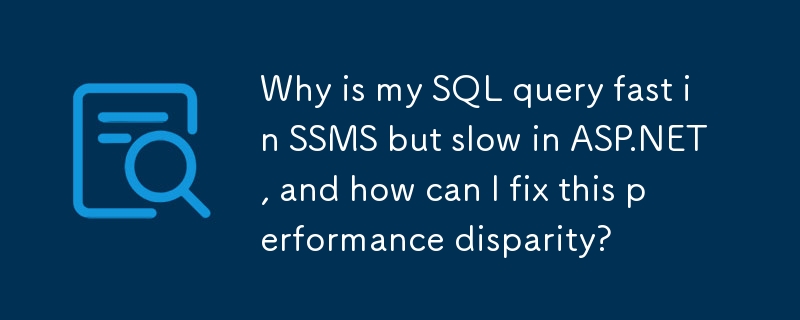
Query Optimization Dilemma: SQL Slow in ASP.NET Compared to SSMS
In an intriguing query optimization issue, a developer has been puzzled by a substantial performance disparity between a query executed in SSMS and the same query running on their ASP.NET website. The query initially displays satisfactory performance on the website after modifications, only to revert to sluggishness the following day.
To provide further context, the query in question involves complex joins and subqueries, including dynamic filtering based on a customer ID parameter (@customerID). It retrieves data from multiple tables, including Product, Compunix_ProductMMY, Compunix_CustomerMMY, Category, and ProductCategory.
Curiously, this same query operates flawlessly on two other websites, indicating that the issue is localized to this specific website. The only distinguishing factor is that the struggling website hosts a considerably larger number of products (54,000) compared to the others. All websites and databases reside on the same physical server.
Root Cause: Parameter Sniffing
Upon investigation, it is highly likely that the issue stems from parameter sniffing, a common performance pitfall in SQL Server. Parameter sniffing involves an optimization operation where SQL Server analyzes the first execution of a query and determines a suitable execution plan based on the parameter values encountered.
However, if the parameter values change during subsequent executions, the execution plan may not adapt accordingly, resulting in suboptimal performance. In the case of this query, it is possible that the initial execution in SSMS utilizes different parameter values than in ASP.NET, leading to different execution plans and performance outcomes.
Mitigation Strategies
To address this issue, the developer can consider implementing strategies that mitigate parameter sniffing, such as:
- Using Option (Optimize for UNKNOWN): This forces SQL Server to recompile the query each time it is executed, regardless of parameter values.
- Avoiding Dynamic SQL: Dynamic SQL statements, which are constructed using string concatenation, can trigger parameter sniffing. Consider using parameterized queries instead.
- Using Stored Procedures: Stored procedures are compiled once and reused, eliminating the need for parameter sniffing.
- Using Query Hints: Query hints, such as RECOMPILE, can be used to force query recompilation.
- Understanding Execution Plans: Analyzing execution plans in both SSMS and ASP.NET can help identify the root cause of performance differences.
By implementing these techniques, the developer can overcome the parameter sniffing issue and ensure consistent performance for their query across SSMS and ASP.NET.
The above is the detailed content of Why is my SQL query fast in SSMS but slow in ASP.NET, and how can I fix this performance disparity?. For more information, please follow other related articles on the PHP Chinese website!

