Home >Database >Mysql Tutorial >How to Find Rows in One MySQL Table That Are Missing in Another?
How to Find Rows in One MySQL Table That Are Missing in Another?
- Mary-Kate OlsenOriginal
- 2024-12-28 18:06:11573browse
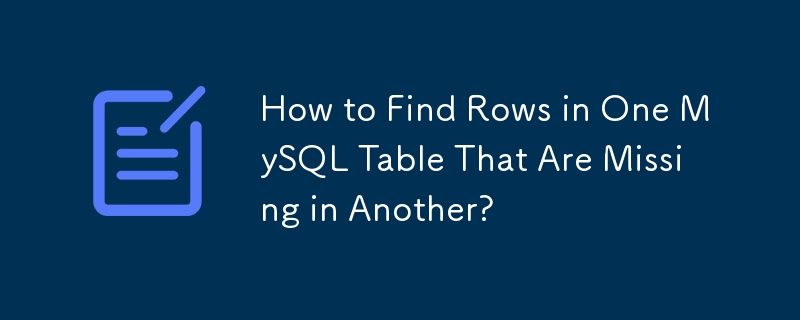
Finding Missing Rows: Selecting Records Exclusive to a Table (MySQL)
In the realm of data management, you may encounter a situation where you need to identify rows in one table that are not present in another. This can arise when you need to reconcile different data sources or perform data validation.
Let's consider the scenario outlined in the question, where Table1 and Table2 contain personal information. The task is to extract the rows from Table1 that do not exist in Table2.
Using Column-Specific Subquery
The subquery used in the original attempt, SELECT * FROM Table1 WHERE * NOT IN (SELECT * FROM Table2), attempts to compare all columns between the two tables. However, this approach is incorrect because the comparison should be made on specific columns.
A Correct Approach:
One common approach is to perform a subquery based on a common column between the tables. In this example, let's assume both tables have an id column. The correct subquery would be:
SELECT * FROM Table1 WHERE id NOT IN (SELECT id FROM Table2)
Other Considerations:
Depending on the complexity of the data and relationships between the tables, you may need to employ more advanced techniques, such as using JOIN or EXISTS clauses. Refer to the MySQL documentation for comprehensive information on subquery syntax and usage.
The above is the detailed content of How to Find Rows in One MySQL Table That Are Missing in Another?. For more information, please follow other related articles on the PHP Chinese website!

