Home >Database >Mysql Tutorial >How to Sort MySQL Rows Numerically When IDs Contain Alphanumeric Text?
How to Sort MySQL Rows Numerically When IDs Contain Alphanumeric Text?
- Susan SarandonOriginal
- 2024-12-28 10:40:12818browse
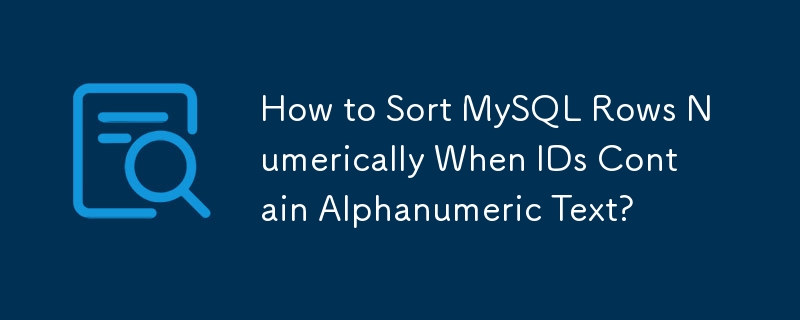
MySQL Query to Convert Partially Non-Numeric Text into Number
In MySQL, it's possible to extract the numeric portion from non-numeric text and convert it into a numeric data type to enable proper sorting.
Consider the case of a column containing identifiers that combine names and numbers in the format of "name-number." Sorting rows based on this column using the default character order results in an undesired order:
name-1 name-11 name-12 name-2
To resolve this issue, you can extract the numeric portion from the text using the SUBSTRING_INDEX() function:
SUBSTRING_INDEX(field,'-',-1)
This function extracts the substring after the last occurrence of the "-" character, effectively isolating the numeric portion.
Next, you can convert the extracted substring into an unsigned integer using the CONVERT() function:
CONVERT(SUBSTRING_INDEX(field,'-',-1),UNSIGNED INTEGER) AS num
This step transforms the character string into a numeric data type that can be used for numerical comparisons.
Finally, you can use the ORDER BY clause to sort the rows based on the extracted and converted numeric portion:
ORDER BY num
This query should produce the desired sorted order:
name-1 name-2 name-11 name-12
Note that this approach assumes that the non-numeric portion of the identifier will not contain any numbers. If this is not guaranteed, you may need to use more complex string manipulation techniques.
The above is the detailed content of How to Sort MySQL Rows Numerically When IDs Contain Alphanumeric Text?. For more information, please follow other related articles on the PHP Chinese website!

