Home >Web Front-end >JS Tutorial >How Can I Stop a `forEach` Loop Early in JavaScript?
How Can I Stop a `forEach` Loop Early in JavaScript?
- DDDOriginal
- 2024-12-26 09:53:10355browse
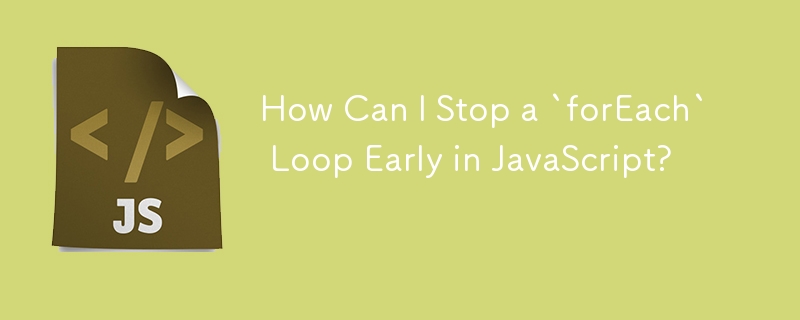
How to Short-Circuit Array.forEach Iteration Using Exceptions
The Array.forEach() method allows iterating over the elements of an array, providing a callback function for each element. However, it lacks the ability to abruptly stop the iteration using methods like break.
To overcome this limitation, you can leverage exceptions to interrupt forEach() execution. By throwing a custom exception, you can signal that the iteration should terminate.
Consider the following code:
var BreakException = {};
try {
[1, 2, 3].forEach(function(el) {
console.log(el);
if (el === 2) throw BreakException;
});
} catch (e) {
if (e !== BreakException) throw e;
}
In this example, we define a custom exception named BreakException. Within the forEach() callback, we check for the element with the value 2. If found, it throws the BreakException, immediately terminating the iteration.
The try...catch block catches any exceptions thrown within the forEach() callback. If the exception is not an instance of BreakException, it's rethrown to maintain normal error handling.
This technique allows you to effectively short-circuit Array.forEach() iteration by halting execution upon a specific condition.
The above is the detailed content of How Can I Stop a `forEach` Loop Early in JavaScript?. For more information, please follow other related articles on the PHP Chinese website!
Related articles
See more- An in-depth analysis of the Bootstrap list group component
- Detailed explanation of JavaScript function currying
- Complete example of JS password generation and strength detection (with demo source code download)
- Angularjs integrates WeChat UI (weui)
- How to quickly switch between Traditional Chinese and Simplified Chinese with JavaScript and the trick for websites to support switching between Simplified and Traditional Chinese_javascript skills

