Home >Database >Mysql Tutorial >How Can I Handle SQL Connection Opening Errors Within a C# `using` Statement?
How Can I Handle SQL Connection Opening Errors Within a C# `using` Statement?
- Susan SarandonOriginal
- 2024-12-26 08:16:14572browse
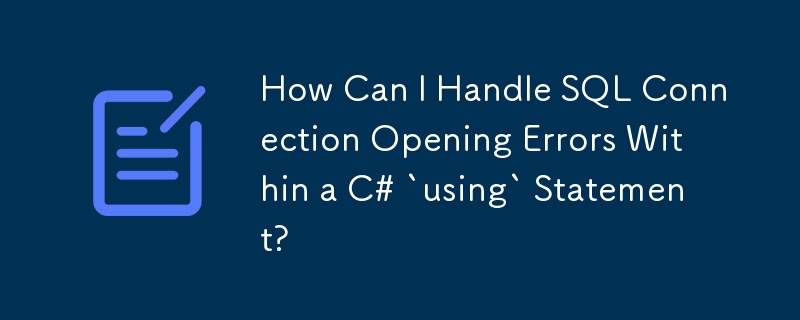
The C# using Statement, SQL, and SqlConnection
In C#, the using statement is commonly used to manage the lifetime of disposable resources, such as database connections. By employing the using statement, you can ensure that the connection is properly disposed of, even if an exception occurs.
However, there are scenarios where you may need to handle errors that occur while opening the connection. The using statement alone does not provide a mechanism for catching such errors.
Handling Connection Opening Errors with the using Statement
To catch connection opening errors, you can embed a try-catch block within the using statement. The following code demonstrates this approach:
private static void CreateCommand(string queryString, string connectionString)
{
using (SqlConnection connection = new SqlConnection(connectionString))
{
try
{
SqlCommand command = new SqlCommand(queryString, connection);
command.Connection.Open();
command.ExecuteNonQuery();
}
catch (InvalidOperationException)
{
// Log and/or handle the exception
}
catch (SqlException)
{
// Log and/or handle the exception
}
catch (ArgumentException)
{
// Log and/or handle the exception
}
}
}
In this example, the try-catch block is placed within the using statement. If an exception occurs while opening the connection, it will be caught by the catch block. You can then log the error, handle it gracefully, or rethrow it as necessary.
The above is the detailed content of How Can I Handle SQL Connection Opening Errors Within a C# `using` Statement?. For more information, please follow other related articles on the PHP Chinese website!

