Home >Database >Mysql Tutorial >How Can I Insert Data into Multiple MySQL Tables Simultaneously and Maintain Data Integrity?
How Can I Insert Data into Multiple MySQL Tables Simultaneously and Maintain Data Integrity?
- Mary-Kate OlsenOriginal
- 2024-12-24 21:15:40382browse
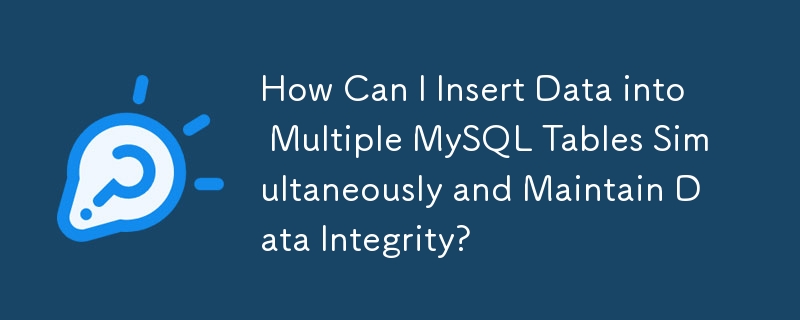
Inserting into Multiple Tables in MySQL: Is It Possible or a Database Normalization Issue?
You've faced a dilemma: inserting data into multiple tables simultaneously using a single MySQL query. However, you've discovered this is not possible. To overcome this challenge, you've considered using multiple queries:
INSERT INTO users (username, password) VALUES('test', 'test')
INSERT INTO profiles (userid, bio, homepage) VALUES('[id of the user here?]','Hello world!', 'http://www.stackoverflow.com')
But now you face a new problem: how to assign the auto-increment ID from the users table to the "manual" userid for the profile table?
The Answer: Utilizing Transactions
Although you cannot insert into multiple tables in a single MySQL command, you can leverage transactions. Here's how:
BEGIN;
INSERT INTO users (username, password)
VALUES('test', 'test');
INSERT INTO profiles (userid, bio, homepage)
VALUES(LAST_INSERT_ID(),'Hello world!', 'http://www.stackoverflow.com');
COMMIT;
Understanding LAST_INSERT_ID()
The LAST_INSERT_ID() function allows you to reuse autoincrement values. In the second statement, LAST_INSERT_ID() will automatically retrieve the value of the autoincrement column inserted in the first statement.
Alternative Methods
1. Using MySQL Variables:
INSERT ... SELECT LAST_INSERT_ID() INTO @mysql_variable_here; INSERT INTO table2 (@mysql_variable_here, ...); INSERT INTO table3 (@mysql_variable_here, ...);
2. Using PHP or Other Language Variables:
- Insert the initial record
- Use your language to retrieve the LAST_INSERT_ID()
- Insert into the subsequent tables using the PHP/language variable
Note on Transaction Consistency
It's crucial to wrap your queries in a transaction to ensure data consistency, meaning either all queries succeed or none do. If the execution is interrupted between queries, some tables may have inserted records while others have not. Transactions guarantee that this does not occur.
The above is the detailed content of How Can I Insert Data into Multiple MySQL Tables Simultaneously and Maintain Data Integrity?. For more information, please follow other related articles on the PHP Chinese website!

