Home >Database >Mysql Tutorial >How Can I Print the Last Executed SQL Query in My CodeIgniter Model?
How Can I Print the Last Executed SQL Query in My CodeIgniter Model?
- Barbara StreisandOriginal
- 2024-12-20 04:55:14542browse
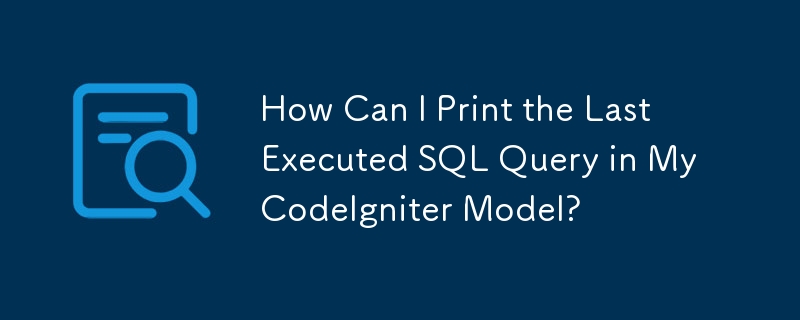
Printing SQL Statements within CodeIgniter Models
When encountering query failures within CodeIgniter models, it may be necessary to inspect the exact SQL statement being executed by the database. This can be achieved by utilizing the $this->db->last_query() method.
Consider the following scenario:
$query = $this->db->query($sql, array(fields, fields1);
if ($query) {
return true:
} else {
echo "failed";
return false;
}
If the query fails, you can obtain the specific SQL statement sent to the database by calling:
$last_query = $this->db->last_query(); echo "Failed SQL Statement: " . $last_query;
This will output the exact SQL statement being executed, providing valuable information for troubleshooting and debugging.
In summary, using $this->db->last_query() allows you to print the executed SQL statement within your CodeIgniter model, enabling you to identify any issues with your SQL syntax or data parameters.
The above is the detailed content of How Can I Print the Last Executed SQL Query in My CodeIgniter Model?. For more information, please follow other related articles on the PHP Chinese website!

