
How to execute a functor or a lambda in a given thread in Qt
In Qt, it is possible to execute a lambda or a functor in a specific thread using metacall posting. Here's how it's done:
-
Create a functoid to wrap the function to be executed:
Pass the function to be executed as an argument to the std::function class as shown:std::function<void> myFunction = []() { // Code to be executed in the specified thread };</void> -
Post the metacall to the specified thread:
Use the postMetaCall function from the FunctorCallConsumer namespace to post the metacall to the desired thread. The function takes a thread pointer and a function pointer as arguments.FunctorCallConsumer::postMetaCall(&myThread, myFunction);
-
Note:
In Qt 5.10 and later, you can directly use QMetaObject::invokeMethod to execute a function in a specified thread:
QMetaObject::invokeMethod(&myThread, myFunction);
-
Note:
-
Implement a metacall event consumer:
The final step is to implement a QEvent subclass that will receive and execute the metacall. The FunctorCallEvent class can be defined as follows:class FunctorCallEvent : public QEvent { public: FunctorCallEvent(std::function<void> fun) : QEvent(QEvent::None), m_fun(fun) {} void execute() { m_fun(); } private: std::function<void> m_fun; }; </void></void> -
Connect the event consumer to the thread:
Once the FunctorCallEvent class has been defined, connect it to the event loop of the specified thread using QCoreApplication::installEventFilter.QCoreApplication::instance()->installEventFilter(new FunctorCallEventConsumer(&myThread));
Example:
Here's a complete example that demonstrates how to execute a lambda in a specified thread:
#include <qtcore>
class MyThread : public QThread {
public:
void run() override {
// Execute the lambda in this thread
m_lambda();
}
void setLambda(std::function<void> lambda) {
m_lambda = lambda;
}
private:
std::function<void> m_lambda;
};
int main(int argc, char *argv[]) {
QCoreApplication app(argc, argv);
// Create a new thread
MyThread thread;
// Create a lambda to execute in the thread
std::function<void> lambda = []() {
qDebug() <p>Output:</p>
<pre class="brush:php;toolbar:false">Lambda executed in thread QThread(0x7f8632802640, name = "MyThread")The above is the detailed content of How to Execute a Functor or Lambda in a Specific Qt Thread?. For more information, please follow other related articles on the PHP Chinese website!
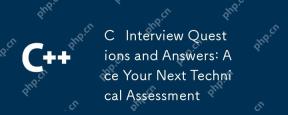 C Interview Questions and Answers: Ace Your Next Technical AssessmentApr 28, 2025 am 12:10 AM
C Interview Questions and Answers: Ace Your Next Technical AssessmentApr 28, 2025 am 12:10 AMC In interviews, smart pointers are the key tools that help manage memory and reduce memory leaks. 1) std::unique_ptr provides exclusive ownership to ensure that resources are automatically released. 2) std::shared_ptr is used for shared ownership and is suitable for multi-reference scenarios. 3) std::weak_ptr can avoid circular references and ensure secure resource management.
 The Future of C : Adaptations and InnovationsApr 27, 2025 am 12:25 AM
The Future of C : Adaptations and InnovationsApr 27, 2025 am 12:25 AMThe future of C will focus on parallel computing, security, modularization and AI/machine learning: 1) Parallel computing will be enhanced through features such as coroutines; 2) Security will be improved through stricter type checking and memory management mechanisms; 3) Modulation will simplify code organization and compilation; 4) AI and machine learning will prompt C to adapt to new needs, such as numerical computing and GPU programming support.
 The Longevity of C : Examining Its Current StatusApr 26, 2025 am 12:02 AM
The Longevity of C : Examining Its Current StatusApr 26, 2025 am 12:02 AMC is still important in modern programming because of its efficient, flexible and powerful nature. 1)C supports object-oriented programming, suitable for system programming, game development and embedded systems. 2) Polymorphism is the highlight of C, allowing the call to derived class methods through base class pointers or references to enhance the flexibility and scalability of the code.
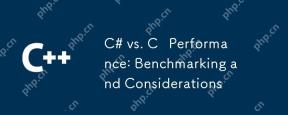 C# vs. C Performance: Benchmarking and ConsiderationsApr 25, 2025 am 12:25 AM
C# vs. C Performance: Benchmarking and ConsiderationsApr 25, 2025 am 12:25 AMThe performance differences between C# and C are mainly reflected in execution speed and resource management: 1) C usually performs better in numerical calculations and string operations because it is closer to hardware and has no additional overhead such as garbage collection; 2) C# is more concise in multi-threaded programming, but its performance is slightly inferior to C; 3) Which language to choose should be determined based on project requirements and team technology stack.
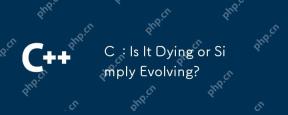 C : Is It Dying or Simply Evolving?Apr 24, 2025 am 12:13 AM
C : Is It Dying or Simply Evolving?Apr 24, 2025 am 12:13 AMC isnotdying;it'sevolving.1)C remainsrelevantduetoitsversatilityandefficiencyinperformance-criticalapplications.2)Thelanguageiscontinuouslyupdated,withC 20introducingfeatureslikemodulesandcoroutinestoimproveusabilityandperformance.3)Despitechallen
 C in the Modern World: Applications and IndustriesApr 23, 2025 am 12:10 AM
C in the Modern World: Applications and IndustriesApr 23, 2025 am 12:10 AMC is widely used and important in the modern world. 1) In game development, C is widely used for its high performance and polymorphism, such as UnrealEngine and Unity. 2) In financial trading systems, C's low latency and high throughput make it the first choice, suitable for high-frequency trading and real-time data analysis.
 C XML Libraries: Comparing and Contrasting OptionsApr 22, 2025 am 12:05 AM
C XML Libraries: Comparing and Contrasting OptionsApr 22, 2025 am 12:05 AMThere are four commonly used XML libraries in C: TinyXML-2, PugiXML, Xerces-C, and RapidXML. 1.TinyXML-2 is suitable for environments with limited resources, lightweight but limited functions. 2. PugiXML is fast and supports XPath query, suitable for complex XML structures. 3.Xerces-C is powerful, supports DOM and SAX resolution, and is suitable for complex processing. 4. RapidXML focuses on performance and parses extremely fast, but does not support XPath queries.
 C and XML: Exploring the Relationship and SupportApr 21, 2025 am 12:02 AM
C and XML: Exploring the Relationship and SupportApr 21, 2025 am 12:02 AMC interacts with XML through third-party libraries (such as TinyXML, Pugixml, Xerces-C). 1) Use the library to parse XML files and convert them into C-processable data structures. 2) When generating XML, convert the C data structure to XML format. 3) In practical applications, XML is often used for configuration files and data exchange to improve development efficiency.


Hot AI Tools

Undresser.AI Undress
AI-powered app for creating realistic nude photos

AI Clothes Remover
Online AI tool for removing clothes from photos.

Undress AI Tool
Undress images for free

Clothoff.io
AI clothes remover

Video Face Swap
Swap faces in any video effortlessly with our completely free AI face swap tool!

Hot Article

Hot Tools

WebStorm Mac version
Useful JavaScript development tools

DVWA
Damn Vulnerable Web App (DVWA) is a PHP/MySQL web application that is very vulnerable. Its main goals are to be an aid for security professionals to test their skills and tools in a legal environment, to help web developers better understand the process of securing web applications, and to help teachers/students teach/learn in a classroom environment Web application security. The goal of DVWA is to practice some of the most common web vulnerabilities through a simple and straightforward interface, with varying degrees of difficulty. Please note that this software

ZendStudio 13.5.1 Mac
Powerful PHP integrated development environment

Atom editor mac version download
The most popular open source editor

Dreamweaver CS6
Visual web development tools







