The sea stretches endlessly in Raft, and your only refuge from the ever-hungry shark circling below is your floating sanctuary. Expanding your raft with scavenged resources like Planks and Plastic is essential, but you'll quickly realize the need for a way to keep it anchored when you dive into the water or explore islands for better resources.

Anchors are the solution. The jury-rigged Throwable Anchor, a one-time solution, offers quick relief, but there's a more permanent solution in the Stationary Anchor. We'll show you how to craft and use both these important navigation tools to keep your raft secure in place.
How To Make The Throwable Anchor

The Throwable Anchor is the default and the first anchor you can craft at the start of your Raft journey. To make it, you’ll need:
|
2x Planks |
Planks are the easiest to snag since they spawn abundantly in the water. |
|---|---|
|
4x Ropes |
Rope isn’t too far behind, as it’s crafted using two Palm Leaves, which is another common material that drifts your way. |
|
4x Stones |
Stone, though, is hard to come by. They spawn less frequently and are occasionally found in barrels or crates floating by, so keep an eye out. |
To acquire these resources, you'll want to stay aboard your raft and use the Plastic Hook to fish for them as they float by. Once you’ve gathered everything, you can craft the Throwable Anchor.
How To Use The Throwable Anchor

Once you've crafted your Throwable Anchor, it's time to put it to work. First, you'll need to place the anchor at the edge of your raft, making sure the rope end is facing the water. With the placement done, throw the bucket into the water, and your raft will be safely anchored.
However, the Throwable Anchor is a one-time deal only, and once used, it’s gone for good. While it’s handy at first, constantly crafting new ones will quickly drain both your time and resources. Before long, you’ll be itching for a more permanent solution to keep your raft steady near islands.
How To Make The Stationary Anchor

The Stationary Anchor is your long-term solution to anchoring your raft. However, it takes some effort to unlock and craft, so follow these steps to get started:
- Learn the Smelter recipe by submitting a Plank, a Dry Brick (refined by placing a Wet Brick on your raft for five minutes), a Scrap, and a Nail to the Research Table.
- Craft the Smelter using four Planks, six Dry Bricks, four Scraps, and six Nails, and place it on your raft once it’s crafted.
- Gather Metal Ore from reef walls around islands, then refine it into Metal Ingots using the Smelter.
- Submit a Metal Ingot to the Research Table to unlock the Hinge recipe.
- Craft a Hinge and submit it to the Research Table to unlock the Stationary Anchor recipe.
After learning the recipe, you can craft the Stationary Anchor using ten Planks, six Ropes, three Metal Ingots, and one Hinge. It’s a bit of work, but having a permanent anchor makes it worthwhile.
How To Use The Stationary Anchor

Unlike the one-time-use Throwable Anchor, this sturdy alternative is permanent unless a shark decides to snack on one of the Foundations it’s built on. However, you can’t just plop it onto any edge of your raft the same way as the Throwable Anchor.
To place the Stationary Anchor, you’ll need to reserve a three-by-three Foundation on your raft that will support the anchor’s legs while the middle will remain exposed to water so the anchor mechanism can be raised and lowered. Once it’s set up, the Stationary Anchor is yours to use as often as needed.
In Temperance, you’ll find the blueprint to craft the Advanced Stationary Anchor. Its only advantage over its simpler counterpart is that it can be operated remotely, provided you have installed Engine Controls on your raft.

The above is the detailed content of Raft: How To Craft An Anchor. For more information, please follow other related articles on the PHP Chinese website!
 Assassin's Creed Shadows: Stealing Samurai Quest WalkthroughApr 26, 2025 pm 04:03 PM
Assassin's Creed Shadows: Stealing Samurai Quest WalkthroughApr 26, 2025 pm 04:03 PMIn Assassin's Creed: Shadows of Death, honor isn't always a samurai's strong suit. The "Stealing Samurai" side quest throws you into a situation where you'll confront dishonorable samurai, unlike the noble Yasuke. This quest offers substan
 Fatal Fury: City Of The Wolves - Complete Guide To Every MechanicApr 26, 2025 pm 02:55 PM
Fatal Fury: City Of The Wolves - Complete Guide To Every MechanicApr 26, 2025 pm 02:55 PMThis concise guide covers every mechanic in Fatal Fury: City of the Wolves. While the game offers in-game tutorials, this guide provides a comprehensive overview and context for each mechanic. This guide breaks down each mechanic for easy reference
 Fatal Fury: City Of The Wolves - Tizoc GuideApr 26, 2025 pm 12:10 PM
Fatal Fury: City Of The Wolves - Tizoc GuideApr 26, 2025 pm 12:10 PMFatal Fury: City of the Wolves's Tizoc: A Comprehensive Guide for Grappling Glory Tizoc, the avian grappler in Fatal Fury: City of the Wolves, transcends the typical Zangief-esque archetype. This guide provides a deep dive into his moveset, offering
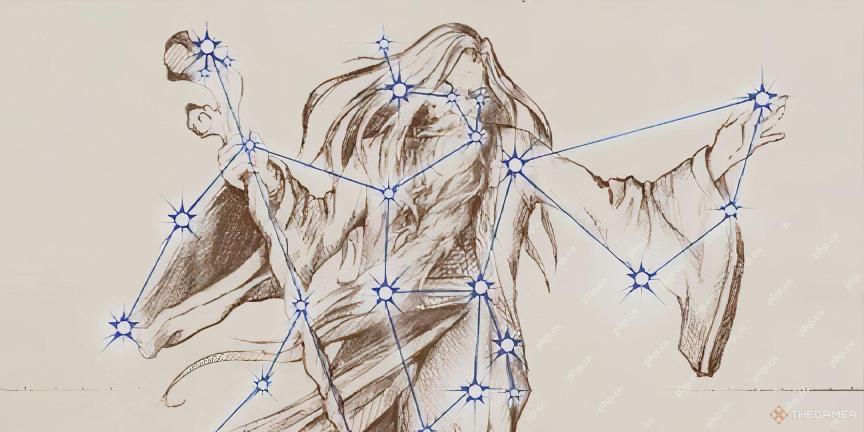 Oblivion Remastered: Best Melee BuildApr 26, 2025 pm 12:09 PM
Oblivion Remastered: Best Melee BuildApr 26, 2025 pm 12:09 PMOblivion Remastered: The Ultimate Weapon-Focused Melee Build Looking to create a devastating melee character in Oblivion Remastered? This guide focuses on a pure-carnage, weapon-heavy build, emphasizing choices that maximize damage output. While spec
 NYT Mini Crossword Answers And Hints - April 26, 2025Apr 26, 2025 pm 12:08 PM
NYT Mini Crossword Answers And Hints - April 26, 2025Apr 26, 2025 pm 12:08 PMStuck on today's NYT Mini Crossword? Need a fresh perspective on those tricky clues? Don't worry, we've got you covered! Sometimes a different hint is all you need to unlock that satisfying "aha!" moment. Whether you're looking for alter
 Pokemon Go: Growing Up Event GuideApr 26, 2025 pm 12:07 PM
Pokemon Go: Growing Up Event GuideApr 26, 2025 pm 12:07 PMPokemon Go's "Growing Up" Event: A Celebration of Starter Pokemon! Get ready for a new Pokemon Go event focusing on the adorable early-stage Pokemon! The "Growing Up" event brings exciting bonuses and encounters. This event runs
 Oblivion Remastered: Alchemy GuideApr 26, 2025 pm 12:06 PM
Oblivion Remastered: Alchemy GuideApr 26, 2025 pm 12:06 PMOblivion Remastered Alchemy: A Beginner's Guide What exactly is Alchemy in Oblivion Remastered? How does it work? This guide will cover the basics of Alchemy in Oblivion Remastered, explaining its mechanics and how it compares to the original game.
 Oblivion Remastered: Fame And Infamy, ExplainedApr 26, 2025 pm 12:05 PM
Oblivion Remastered: Fame And Infamy, ExplainedApr 26, 2025 pm 12:05 PMOblivion Remastered: Mastering Fame and Infamy – A Comprehensive Guide Fame and infamy are two sides of the same coin in Oblivion Remastered. This guide explores their impact, how to increase them, and their practical applications. Whether you're a


Hot AI Tools

Undresser.AI Undress
AI-powered app for creating realistic nude photos

AI Clothes Remover
Online AI tool for removing clothes from photos.

Undress AI Tool
Undress images for free

Clothoff.io
AI clothes remover

Video Face Swap
Swap faces in any video effortlessly with our completely free AI face swap tool!

Hot Article

Hot Tools

EditPlus Chinese cracked version
Small size, syntax highlighting, does not support code prompt function

Atom editor mac version download
The most popular open source editor

MinGW - Minimalist GNU for Windows
This project is in the process of being migrated to osdn.net/projects/mingw, you can continue to follow us there. MinGW: A native Windows port of the GNU Compiler Collection (GCC), freely distributable import libraries and header files for building native Windows applications; includes extensions to the MSVC runtime to support C99 functionality. All MinGW software can run on 64-bit Windows platforms.

Dreamweaver CS6
Visual web development tools

SecLists
SecLists is the ultimate security tester's companion. It is a collection of various types of lists that are frequently used during security assessments, all in one place. SecLists helps make security testing more efficient and productive by conveniently providing all the lists a security tester might need. List types include usernames, passwords, URLs, fuzzing payloads, sensitive data patterns, web shells, and more. The tester can simply pull this repository onto a new test machine and he will have access to every type of list he needs.






