Does Windows 10 Support Xbox 360 Controller?
Yes, Windows 10 natively supports the Xbox 360 controller. It automatically recognizes and installs the necessary drivers when the controller is connected.
Is There a Specific Adapter Required to Use an Xbox 360 Controller on Windows 10?
No, an adapter is not required for using an Xbox 360 controller on Windows 10. The controller can be connected directly via USB or wirelessly using a Microsoft Xbox 360 Wireless Receiver.
What is the Best Way to Set Up an Xbox 360 Controller to Work with Windows 10?
Via USB:
- Connect the Xbox 360 controller to a USB port on your Windows 10 computer.
- Windows will automatically detect and install the drivers.
- Once installed, the controller should be ready to use.
Via Wireless Adapter:
- Plug the Xbox 360 Wireless Receiver into a USB port on your computer.
- Turn on the Xbox 360 controller by pressing the Xbox Guide button.
- Press the sync button on both the controller and the receiver simultaneously.
- The controller will automatically pair with the receiver.
- Once paired, the controller should be ready to use.
Additional Tips:
- Update your Xbox 360 controller firmware if possible. This can improve functionality and compatibility with Windows 10.
- Make sure that your controller batteries are charged or replace them if necessary.
- If you encounter any issues, try restarting your computer or reinstalling the Xbox 360 controller drivers.
The above is the detailed content of does windows 10 support xbox 360 controller. For more information, please follow other related articles on the PHP Chinese website!
 How to Use AI Function in Google SheetsMay 03, 2025 am 06:01 AM
How to Use AI Function in Google SheetsMay 03, 2025 am 06:01 AMGoogle Sheets' AI Function: A Powerful New Tool for Data Analysis Google Sheets now boasts a built-in AI function, powered by Gemini, eliminating the need for add-ons to leverage the power of language models directly within your spreadsheets. This f
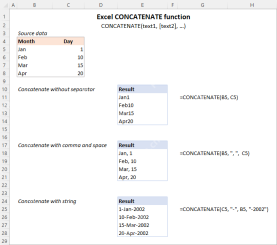 Excel CONCATENATE function to combine strings, cells, columnsApr 30, 2025 am 10:23 AM
Excel CONCATENATE function to combine strings, cells, columnsApr 30, 2025 am 10:23 AMThis article explores various methods for combining text strings, numbers, and dates in Excel using the CONCATENATE function and the "&" operator. We'll cover formulas for joining individual cells, columns, and ranges, offering solutio
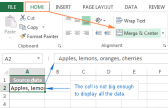 Merge and combine cells in Excel without losing dataApr 30, 2025 am 09:43 AM
Merge and combine cells in Excel without losing dataApr 30, 2025 am 09:43 AMThis tutorial explores various methods for efficiently merging cells in Excel, focusing on techniques to retain data when combining cells in Excel 365, 2021, 2019, 2016, 2013, 2010, and earlier versions. Often, Excel users need to consolidate two or
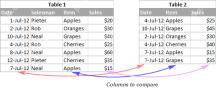 Excel: Compare two columns for matches and differencesApr 30, 2025 am 09:22 AM
Excel: Compare two columns for matches and differencesApr 30, 2025 am 09:22 AMThis tutorial explores various methods for comparing two or more columns in Excel to identify matches and differences. We'll cover row-by-row comparisons, comparing multiple columns for row matches, finding matches and differences across lists, high
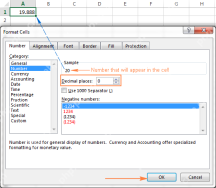 Rounding in Excel: ROUND, ROUNDUP, ROUNDDOWN, FLOOR, CEILING functionsApr 30, 2025 am 09:18 AM
Rounding in Excel: ROUND, ROUNDUP, ROUNDDOWN, FLOOR, CEILING functionsApr 30, 2025 am 09:18 AMThis tutorial explores Excel's rounding functions: ROUND, ROUNDUP, ROUNDDOWN, FLOOR, CEILING, MROUND, and others. It demonstrates how to round decimal numbers to integers or a specific number of decimal places, extract fractional parts, round to the
 Consolidate in Excel: Merge multiple sheets into oneApr 29, 2025 am 10:04 AM
Consolidate in Excel: Merge multiple sheets into oneApr 29, 2025 am 10:04 AMThis tutorial explores various methods for combining Excel sheets, catering to different needs: consolidating data, merging sheets via data copying, or merging spreadsheets based on key columns. Many Excel users face the challenge of merging multipl
 Calculate moving average in Excel: formulas and chartsApr 29, 2025 am 09:47 AM
Calculate moving average in Excel: formulas and chartsApr 29, 2025 am 09:47 AMThis tutorial shows you how to quickly calculate simple moving averages in Excel, using functions to determine moving averages over the last N days, weeks, months, or years, and how to add a moving average trendline to your charts. Previous articles
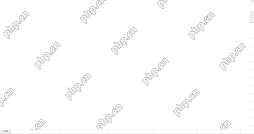 How to calculate average in Excel: formula examplesApr 29, 2025 am 09:38 AM
How to calculate average in Excel: formula examplesApr 29, 2025 am 09:38 AMThis tutorial demonstrates various methods for calculating averages in Excel, including formula-based and formula-free approaches, with options for rounding results. Microsoft Excel offers several functions for averaging numerical data, and this gui


Hot AI Tools

Undresser.AI Undress
AI-powered app for creating realistic nude photos

AI Clothes Remover
Online AI tool for removing clothes from photos.

Undress AI Tool
Undress images for free

Clothoff.io
AI clothes remover

Video Face Swap
Swap faces in any video effortlessly with our completely free AI face swap tool!

Hot Article

Hot Tools

SublimeText3 Linux new version
SublimeText3 Linux latest version

MinGW - Minimalist GNU for Windows
This project is in the process of being migrated to osdn.net/projects/mingw, you can continue to follow us there. MinGW: A native Windows port of the GNU Compiler Collection (GCC), freely distributable import libraries and header files for building native Windows applications; includes extensions to the MSVC runtime to support C99 functionality. All MinGW software can run on 64-bit Windows platforms.

mPDF
mPDF is a PHP library that can generate PDF files from UTF-8 encoded HTML. The original author, Ian Back, wrote mPDF to output PDF files "on the fly" from his website and handle different languages. It is slower than original scripts like HTML2FPDF and produces larger files when using Unicode fonts, but supports CSS styles etc. and has a lot of enhancements. Supports almost all languages, including RTL (Arabic and Hebrew) and CJK (Chinese, Japanese and Korean). Supports nested block-level elements (such as P, DIV),

Dreamweaver Mac version
Visual web development tools

SublimeText3 Chinese version
Chinese version, very easy to use






