
As developers, we spend countless hours in the terminal. It's our primary interface for everything from git operations to server management. But what happens when you need to quickly jot down a thought or make a note while deep in a coding session?
For me, this meant an annoying context switch. I use Logseq as my primary note-taking and knowledge management system, but every time I needed to make a quick note, I had to:
- Take my hands off the keyboard
- Reach for the mouse
- Switch windows to Logseq
- Navigate to today's journal
- Make my note
- Switch back to the terminal
These micro-interruptions add up. They break flow, waste time, and worst of all, sometimes discourage me from taking notes at all. As a developer who values both efficient workflows and comprehensive note-taking, this friction point needed a solution.
Enter lsq
I created lsq, a minimal command-line tool that lets you create Logseq journal entries directly from your terminal. At its most basic, it's just:
lsq
This single command opens today's journal in your preferred editor ($EDITOR). No window switching, no mouse required. Just quick, efficient note-taking without leaving your terminal workflow.
How It Works
When you run lsq, it:
- Checks your Logseq configuration
- Creates today's journal file if it doesn't exist
- Opens it in your preferred editor
By default, it uses the standard Logseq directory structure (~/Logseq) and reads your config.edn file for format preferences (Markdown or Org mode).
Beyond Basic Editor Integration
While solving the basic problem, I realized there were Logseq-specific features that would be useful to have in the terminal. This led to adding a Terminal User Interface (TUI) mode:
lsq -t
The TUI provides:
- Direct journal page editing
- TODO state cycling with keyboard shortcuts
- Priority state management
- Immediate save capabilities
Real World Impact
This simple tool has significantly improved my daily workflow:
- No more context switching for quick notes
- Faster capture of ideas while coding
- Easier tracking of terminal commands I want to remember
- Seamless integration with my existing terminal workflow
What's Next?
The project is still evolving. As my first TUI application, it's quite basic but functional. I'm actively working on improvements and would love community input on which features to prioritize.
Some ideas under consideration:
- Block reference support
- Tag autocompletion
- Page linking capabilities
- Block property handling
Try It Yourself
If you're interested in streamlining your terminal-to-notes workflow, you can install lsq with:
lsq
The project is open source and available at github.com/jrswab/lsq.
Share Your Thoughts
What terminal-to-note-taking friction points do you face? How do you handle quick note-taking while working in the terminal? I'd love to hear your thoughts and ideas for improving lsq.
The above is the detailed content of Bridging CLI and Note-Taking. For more information, please follow other related articles on the PHP Chinese website!
 How do you use the pprof tool to analyze Go performance?Mar 21, 2025 pm 06:37 PM
How do you use the pprof tool to analyze Go performance?Mar 21, 2025 pm 06:37 PMThe article explains how to use the pprof tool for analyzing Go performance, including enabling profiling, collecting data, and identifying common bottlenecks like CPU and memory issues.Character count: 159
 How do you write unit tests in Go?Mar 21, 2025 pm 06:34 PM
How do you write unit tests in Go?Mar 21, 2025 pm 06:34 PMThe article discusses writing unit tests in Go, covering best practices, mocking techniques, and tools for efficient test management.
 How do I write mock objects and stubs for testing in Go?Mar 10, 2025 pm 05:38 PM
How do I write mock objects and stubs for testing in Go?Mar 10, 2025 pm 05:38 PMThis article demonstrates creating mocks and stubs in Go for unit testing. It emphasizes using interfaces, provides examples of mock implementations, and discusses best practices like keeping mocks focused and using assertion libraries. The articl
 How can I define custom type constraints for generics in Go?Mar 10, 2025 pm 03:20 PM
How can I define custom type constraints for generics in Go?Mar 10, 2025 pm 03:20 PMThis article explores Go's custom type constraints for generics. It details how interfaces define minimum type requirements for generic functions, improving type safety and code reusability. The article also discusses limitations and best practices
 Explain the purpose of Go's reflect package. When would you use reflection? What are the performance implications?Mar 25, 2025 am 11:17 AM
Explain the purpose of Go's reflect package. When would you use reflection? What are the performance implications?Mar 25, 2025 am 11:17 AMThe article discusses Go's reflect package, used for runtime manipulation of code, beneficial for serialization, generic programming, and more. It warns of performance costs like slower execution and higher memory use, advising judicious use and best
 How can I use tracing tools to understand the execution flow of my Go applications?Mar 10, 2025 pm 05:36 PM
How can I use tracing tools to understand the execution flow of my Go applications?Mar 10, 2025 pm 05:36 PMThis article explores using tracing tools to analyze Go application execution flow. It discusses manual and automatic instrumentation techniques, comparing tools like Jaeger, Zipkin, and OpenTelemetry, and highlighting effective data visualization
 How do you use table-driven tests in Go?Mar 21, 2025 pm 06:35 PM
How do you use table-driven tests in Go?Mar 21, 2025 pm 06:35 PMThe article discusses using table-driven tests in Go, a method that uses a table of test cases to test functions with multiple inputs and outcomes. It highlights benefits like improved readability, reduced duplication, scalability, consistency, and a
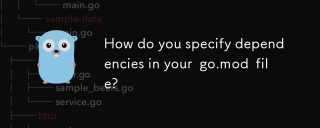 How do you specify dependencies in your go.mod file?Mar 27, 2025 pm 07:14 PM
How do you specify dependencies in your go.mod file?Mar 27, 2025 pm 07:14 PMThe article discusses managing Go module dependencies via go.mod, covering specification, updates, and conflict resolution. It emphasizes best practices like semantic versioning and regular updates.


Hot AI Tools

Undresser.AI Undress
AI-powered app for creating realistic nude photos

AI Clothes Remover
Online AI tool for removing clothes from photos.

Undress AI Tool
Undress images for free

Clothoff.io
AI clothes remover

AI Hentai Generator
Generate AI Hentai for free.

Hot Article

Hot Tools

SublimeText3 Chinese version
Chinese version, very easy to use

WebStorm Mac version
Useful JavaScript development tools

Zend Studio 13.0.1
Powerful PHP integrated development environment

SublimeText3 Linux new version
SublimeText3 Linux latest version

Safe Exam Browser
Safe Exam Browser is a secure browser environment for taking online exams securely. This software turns any computer into a secure workstation. It controls access to any utility and prevents students from using unauthorized resources.






