RE (2nd Loop) missions in Slitterhead are alternate realities of previously played missions, allowing you to change the outcome of some events, uncover mysteries, and gather goodies such as new Outfits, Masks, and even Memory Fragments.

And Insidious Sucker RE (2nd Loop) is no exception, having you locate the White Suit Slitterhead in attempts to find out what they're up to, leading to a mind-bending mission that has many twists and turns throughout. Again, these missions are the game's backbone and are often the best!
Starting Insidious Sucker RE (2nd Loop) In Slitterhead

Alex is the primary Rarity for the Insidious Sucker RE (2nd Loop) mission in Slitterhead, meaning he cannot be swapped out in favor of someone else. However, you will be able to choose any Companion Rarity you'd like to tag along for the ride.
We strongly recommend Edo, as he's simply one of the best Rarities in the game, offering massive damage via his Burning Edge Skill. Rarities such as Julee, Anita, and Tri will also work well, but we suggest avoiding Blake and Doni as there will be too many range-based Rarities.
Enter The Main Street

Upon loading into the mission, you will be in the back alleys and must make your way to the main street. So, begin following the marker through the alleyways until a small group of lesser Slitterheads ambushes you.
If you selected Edo as your Companion Rarity, activate Burning Edge and use your Blood Weapon to dispatch them quickly. If not, the Blood Well and Bloody Blast combo will also work, but it might take a bit longer. After cleaning them up, continue following the marker into the main street.
Defeat Slitterheads

After exiting the back alley, you will make your way toward the overpass before being attacked by even more Slitterheads. This time, however, they will be normal Slitterheads. But, fortunately for you, Alex's Blood Well and Bloody Blast combo will work terrifically here.
Next, activate Buring Edge and begin hacking away at them to finish them off swiftly and efficiently. After you defeat the Slitterheads, continue making your way toward the main street to trigger another brief cutscene.
Defeat The Slitterhead Swarm Within The Time Limit

The White Suit Slitterhead will force Alex to complete a challenge for more information, having him beat a hoard of Slitterheads in under five minutes, which can be quite challenging. Luckily, Alex is a powerful Rarity, and so is Edo, and we sincerely hope you picked him as your Companion Rarity.
At first, it will be a handful of lesser Slitterheads with one normal one tossed into the mix, allowing you to use your Blood Well and Bloody Blast combo to make quick work of them. But it will begin escalating, dropping in Mantis Slitterheads, along with waves of normal and lesser ones.
Once the more troublesome Slitterheads get added to the mix, swapping to Edo is the play, as activating his Burning Edge and spamming Angel Step will deal tremendous amounts of damage. From here, you can switch back to Alex to occasionally rip his Blood Well and Bloody Blast combo.
Eliminating enough of them will have a health bar appear at the top of your screen, showing your progress for defeating the incoming Slitterhead Swarm. Bouncing between your Rarities and using their strongest Skills and combos will make this a breeze. Just remember to heal with Alex after using his combo, as it will use up much of his health!
Chase The White Suit Slitterhead

A short cutscene will play after you complete the challenge, having Alex check on a corpse nearby, revealing that it's not Lisa. After that, head back to the main street to trigger another cutscene, having you chase after the White Suit Slitterhead immediately.
Chasing after the White Suit Slitterhead will take a bit of time, as he will summon a group of lesser Slitterheads to slow you down. Fortunately, you're not forced to fight them and can continue chasing after him. Landing a few hits on him will have him flee onto a rooftop.
Use Blood Jump to scale the nearby neon signs until you are near the rooftop the White Suit Slitterhead jumped onto. From here, use Possession to jump to your other Rarity on the roof, then make your way over to the two civilians on the roof to trigger yet another cutscene.
Defeat The Slitterheads

Following the cutscene, you must defeat two normal Slitterheads, which shouldn't pose too much of a threat. As soon as the encounter begins, use Alex's Blood Well and Bloody Blast combo to deal substantial damage to both of the Slitterheads off the bat.
Switch to Edo immediately afterward, activate his Burning Edge, then spam him Angel Step on one of the Slitterheads to obliterate them, leaving only one left. From here, you can either stick with Edo and continue using his Angel Step or jump back to Alex and perform his combo once more to end it.
Landing the finishing blow will trigger yet another cutscene with the White Suit Slitterhead that ultimately leads to the final battle of the mission against the Greater Blue-Ringed Octopus Slitterhead!
Defeat The Greater Blue-Ringed Octopus Slitterhead

Ahh, we meet yet again, Greater Blue-Ringed Octopus Slitterhead. And, if you're wondering, it is pretty much exactly the same as the last time you battled it. Essentially, you can Parry and Guard most of its attacks, allowing you to get up close and personal to unleash Edo's Burning Edge and Angel Step Skills for massive damage.
Jumping to Alex afterward to execute his Blood Well and Bloody Blast combo will also provide tons of damage opportunities, allowing you to stagger it quickly to follow up with even more Skills and attacks. You can essentially bully this thing with Edo on your side, as his Burning Edge is broken, allowing you to pummel it without breaking a sweat.
However, there is one attack of the Greater Blue-Ringed Octopus Slitterhead you must worry about, and that's its unguardable grab and slash that deals considerable damage. This is telegraphed with a flashing red light, signifying it's time to get far away from it. Other than that, you can unleash your offense on it without much worry!
Insidious Sucker RE (2nd Loop) Rewards

Besting the Greater Blue-Ringed Octopus Slitterhead once again and clearing the Insidious Sucker RE (2nd Loop) mission for the first time will reward you with a staggering 24 Skill Tokens. As always, you can spend them on any of the eight Rarities in the game, but they are shared, so once spent, they are gone.
Lastly, you know it has to be noted, don't forget to listen to all new 'Talk' options to unlock more missions and get closer and closer to the end of the game. You won't have much more to go through from here. If you don't have all eight Rarities yet, take some time to get them, as they're worth it!

The above is the detailed content of Slitterhead: Insidious Sucker RE (2nd Loop) Walkthrough. For more information, please follow other related articles on the PHP Chinese website!
 Fatal Fury: City Of The Wolves - Complete Guide To Every MechanicApr 26, 2025 pm 02:55 PM
Fatal Fury: City Of The Wolves - Complete Guide To Every MechanicApr 26, 2025 pm 02:55 PMThis concise guide covers every mechanic in Fatal Fury: City of the Wolves. While the game offers in-game tutorials, this guide provides a comprehensive overview and context for each mechanic. This guide breaks down each mechanic for easy reference
 Fatal Fury: City Of The Wolves - Tizoc GuideApr 26, 2025 pm 12:10 PM
Fatal Fury: City Of The Wolves - Tizoc GuideApr 26, 2025 pm 12:10 PMFatal Fury: City of the Wolves's Tizoc: A Comprehensive Guide for Grappling Glory Tizoc, the avian grappler in Fatal Fury: City of the Wolves, transcends the typical Zangief-esque archetype. This guide provides a deep dive into his moveset, offering
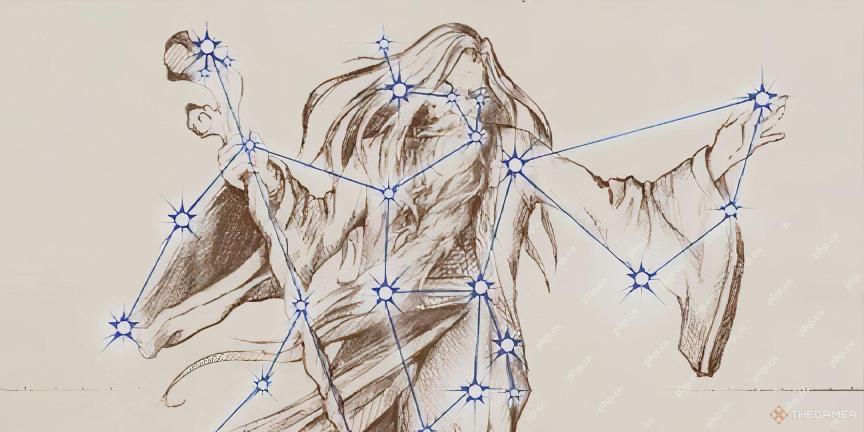 Oblivion Remastered: Best Melee BuildApr 26, 2025 pm 12:09 PM
Oblivion Remastered: Best Melee BuildApr 26, 2025 pm 12:09 PMOblivion Remastered: The Ultimate Weapon-Focused Melee Build Looking to create a devastating melee character in Oblivion Remastered? This guide focuses on a pure-carnage, weapon-heavy build, emphasizing choices that maximize damage output. While spec
 NYT Mini Crossword Answers And Hints - April 26, 2025Apr 26, 2025 pm 12:08 PM
NYT Mini Crossword Answers And Hints - April 26, 2025Apr 26, 2025 pm 12:08 PMStuck on today's NYT Mini Crossword? Need a fresh perspective on those tricky clues? Don't worry, we've got you covered! Sometimes a different hint is all you need to unlock that satisfying "aha!" moment. Whether you're looking for alter
 Pokemon Go: Growing Up Event GuideApr 26, 2025 pm 12:07 PM
Pokemon Go: Growing Up Event GuideApr 26, 2025 pm 12:07 PMPokemon Go's "Growing Up" Event: A Celebration of Starter Pokemon! Get ready for a new Pokemon Go event focusing on the adorable early-stage Pokemon! The "Growing Up" event brings exciting bonuses and encounters. This event runs
 Oblivion Remastered: Alchemy GuideApr 26, 2025 pm 12:06 PM
Oblivion Remastered: Alchemy GuideApr 26, 2025 pm 12:06 PMOblivion Remastered Alchemy: A Beginner's Guide What exactly is Alchemy in Oblivion Remastered? How does it work? This guide will cover the basics of Alchemy in Oblivion Remastered, explaining its mechanics and how it compares to the original game.
 Oblivion Remastered: Fame And Infamy, ExplainedApr 26, 2025 pm 12:05 PM
Oblivion Remastered: Fame And Infamy, ExplainedApr 26, 2025 pm 12:05 PMOblivion Remastered: Mastering Fame and Infamy – A Comprehensive Guide Fame and infamy are two sides of the same coin in Oblivion Remastered. This guide explores their impact, how to increase them, and their practical applications. Whether you're a
 Oblivion Remastered: Best Custom Spells To MakeApr 26, 2025 pm 12:04 PM
Oblivion Remastered: Best Custom Spells To MakeApr 26, 2025 pm 12:04 PMOblivion Remastered: Create the strongest custom spells to conquer the magic world easily! Custom spells are the key to the path to the master of magic in the remake of "The Elder Scrolls IV: Annihilation". Since "The Elder Scrolls V: Skyrim" cancelled its custom spell, many old players have been lamenting this. Custom spells are not only cool, but also powerful, but they can also waste time and resources if planned incorrectly. Therefore, we recommend that you make a thorough plan. This article features the most powerful custom spells from the Elder Scrolls IV: Oblivion remake to help you stand out in the game, gain significant advantages, and make your adventure easier and more convenient. These spell essences are within your fingertips! Best custom spells In "Obsolute"


Hot AI Tools

Undresser.AI Undress
AI-powered app for creating realistic nude photos

AI Clothes Remover
Online AI tool for removing clothes from photos.

Undress AI Tool
Undress images for free

Clothoff.io
AI clothes remover

Video Face Swap
Swap faces in any video effortlessly with our completely free AI face swap tool!

Hot Article

Hot Tools

WebStorm Mac version
Useful JavaScript development tools

mPDF
mPDF is a PHP library that can generate PDF files from UTF-8 encoded HTML. The original author, Ian Back, wrote mPDF to output PDF files "on the fly" from his website and handle different languages. It is slower than original scripts like HTML2FPDF and produces larger files when using Unicode fonts, but supports CSS styles etc. and has a lot of enhancements. Supports almost all languages, including RTL (Arabic and Hebrew) and CJK (Chinese, Japanese and Korean). Supports nested block-level elements (such as P, DIV),

EditPlus Chinese cracked version
Small size, syntax highlighting, does not support code prompt function

DVWA
Damn Vulnerable Web App (DVWA) is a PHP/MySQL web application that is very vulnerable. Its main goals are to be an aid for security professionals to test their skills and tools in a legal environment, to help web developers better understand the process of securing web applications, and to help teachers/students teach/learn in a classroom environment Web application security. The goal of DVWA is to practice some of the most common web vulnerabilities through a simple and straightforward interface, with varying degrees of difficulty. Please note that this software

SublimeText3 English version
Recommended: Win version, supports code prompts!






