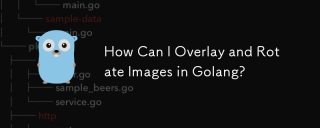
Image Manipulation in Golang
In Golang, the manipulation of images is possible through the image package. This package provides the necessary tools for drawing, resizing, and transforming images.
Problem Context
Consider three images: a background image (bi), and two other images (i1 and i2). The goal is to position i1 and i2 over bi at specific angles, ensuring proper placement based on their z-index values.
Solution
To achieve this, Golang offers the graphics-go package, which supports image rotations. The following pseudo-program outlines the solution:
import (
"image"
"image/jpeg"
"os"
"code.google.com/p/graphics-go/graphics"
)
func main() {
// Load the images
img1, _, _ := image.Decode(os.Open("image1.jpg"))
img2, _, _ = image.Decode(os.Open("image2.jpg"))
// Create a new image canvas
m := image.NewRGBA(image.Rect(0, 0, 800, 600))
// Draw the background image
draw.Draw(m, m.Bounds(), img1, image.Point{0, 0}, draw.Src)
// Apply rotation to the second image
graphics.Rotate(m, img2, &graphics.RotateOptions{Angle: 3.5})
// Save the final image
jpeg.Encode(os.Create("final-image.jpg"), m, &jpeg.Options{jpeg.DefaultQuality})
}
Notes:
- The image package provides facilities for drawing and transforming images.
- The graphics-go package offers additional support for image rotations.
- The provided pseudo-program demonstrates the core principles for image manipulation in Golang.
The above is the detailed content of How Can I Overlay and Rotate Images in Golang?. For more information, please follow other related articles on the PHP Chinese website!
 Go vs. Other Languages: A Comparative AnalysisApr 28, 2025 am 12:17 AM
Go vs. Other Languages: A Comparative AnalysisApr 28, 2025 am 12:17 AMGoisastrongchoiceforprojectsneedingsimplicity,performance,andconcurrency,butitmaylackinadvancedfeaturesandecosystemmaturity.1)Go'ssyntaxissimpleandeasytolearn,leadingtofewerbugsandmoremaintainablecode,thoughitlacksfeatureslikemethodoverloading.2)Itpe
 Comparing init Functions in Go to Static Initializers in Other LanguagesApr 28, 2025 am 12:16 AM
Comparing init Functions in Go to Static Initializers in Other LanguagesApr 28, 2025 am 12:16 AMGo'sinitfunctionandJava'sstaticinitializersbothservetosetupenvironmentsbeforethemainfunction,buttheydifferinexecutionandcontrol.Go'sinitissimpleandautomatic,suitableforbasicsetupsbutcanleadtocomplexityifoverused.Java'sstaticinitializersoffermorecontr
 Common Use Cases for the init Function in GoApr 28, 2025 am 12:13 AM
Common Use Cases for the init Function in GoApr 28, 2025 am 12:13 AMThecommonusecasesfortheinitfunctioninGoare:1)loadingconfigurationfilesbeforethemainprogramstarts,2)initializingglobalvariables,and3)runningpre-checksorvalidationsbeforetheprogramproceeds.Theinitfunctionisautomaticallycalledbeforethemainfunction,makin
 Channels in Go: Mastering Inter-Goroutine CommunicationApr 28, 2025 am 12:04 AM
Channels in Go: Mastering Inter-Goroutine CommunicationApr 28, 2025 am 12:04 AMChannelsarecrucialinGoforenablingsafeandefficientcommunicationbetweengoroutines.Theyfacilitatesynchronizationandmanagegoroutinelifecycle,essentialforconcurrentprogramming.Channelsallowsendingandreceivingvalues,actassignalsforsynchronization,andsuppor
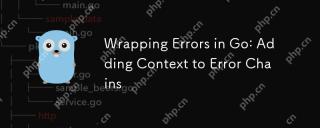 Wrapping Errors in Go: Adding Context to Error ChainsApr 28, 2025 am 12:02 AM
Wrapping Errors in Go: Adding Context to Error ChainsApr 28, 2025 am 12:02 AMIn Go, errors can be wrapped and context can be added via errors.Wrap and errors.Unwrap methods. 1) Using the new feature of the errors package, you can add context information during error propagation. 2) Help locate the problem by wrapping errors through fmt.Errorf and %w. 3) Custom error types can create more semantic errors and enhance the expressive ability of error handling.
 Security Considerations When Developing with GoApr 27, 2025 am 12:18 AM
Security Considerations When Developing with GoApr 27, 2025 am 12:18 AMGooffersrobustfeaturesforsecurecoding,butdevelopersmustimplementsecuritybestpracticeseffectively.1)UseGo'scryptopackageforsecuredatahandling.2)Manageconcurrencywithsynchronizationprimitivestopreventraceconditions.3)SanitizeexternalinputstoavoidSQLinj
 Understanding Go's error InterfaceApr 27, 2025 am 12:16 AM
Understanding Go's error InterfaceApr 27, 2025 am 12:16 AMGo's error interface is defined as typeerrorinterface{Error()string}, allowing any type that implements the Error() method to be considered an error. The steps for use are as follows: 1. Basically check and log errors, such as iferr!=nil{log.Printf("Anerroroccurred:%v",err)return}. 2. Create a custom error type to provide more information, such as typeMyErrorstruct{MsgstringDetailstring}. 3. Use error wrappers (since Go1.13) to add context without losing the original error message,
 Error Handling in Concurrent Go ProgramsApr 27, 2025 am 12:13 AM
Error Handling in Concurrent Go ProgramsApr 27, 2025 am 12:13 AMToeffectivelyhandleerrorsinconcurrentGoprograms,usechannelstocommunicateerrors,implementerrorwatchers,considertimeouts,usebufferedchannels,andprovideclearerrormessages.1)Usechannelstopasserrorsfromgoroutinestothemainfunction.2)Implementanerrorwatcher


Hot AI Tools

Undresser.AI Undress
AI-powered app for creating realistic nude photos

AI Clothes Remover
Online AI tool for removing clothes from photos.

Undress AI Tool
Undress images for free

Clothoff.io
AI clothes remover

Video Face Swap
Swap faces in any video effortlessly with our completely free AI face swap tool!

Hot Article

Hot Tools

SecLists
SecLists is the ultimate security tester's companion. It is a collection of various types of lists that are frequently used during security assessments, all in one place. SecLists helps make security testing more efficient and productive by conveniently providing all the lists a security tester might need. List types include usernames, passwords, URLs, fuzzing payloads, sensitive data patterns, web shells, and more. The tester can simply pull this repository onto a new test machine and he will have access to every type of list he needs.

mPDF
mPDF is a PHP library that can generate PDF files from UTF-8 encoded HTML. The original author, Ian Back, wrote mPDF to output PDF files "on the fly" from his website and handle different languages. It is slower than original scripts like HTML2FPDF and produces larger files when using Unicode fonts, but supports CSS styles etc. and has a lot of enhancements. Supports almost all languages, including RTL (Arabic and Hebrew) and CJK (Chinese, Japanese and Korean). Supports nested block-level elements (such as P, DIV),

WebStorm Mac version
Useful JavaScript development tools

SublimeText3 Mac version
God-level code editing software (SublimeText3)

Zend Studio 13.0.1
Powerful PHP integrated development environment







