Home >Database >Mysql Tutorial >How Can MySQL Workbench Automate the Creation of Database Diagrams?
How Can MySQL Workbench Automate the Creation of Database Diagrams?
- DDDOriginal
- 2024-11-27 05:47:17379browse
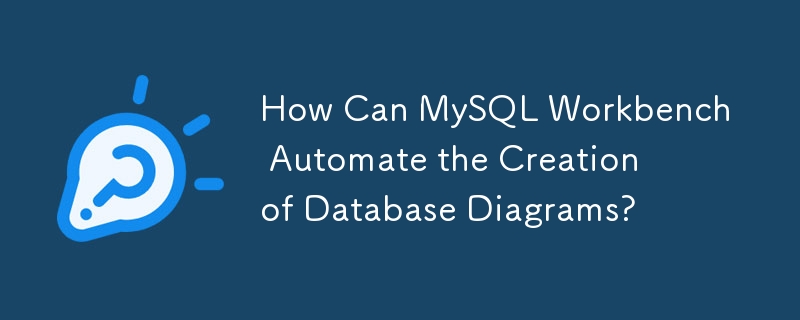
Automating Database Diagramming with MySQL
Database diagrams are essential for visualizing data relationships, but manually creating them can be time-consuming. To streamline this process, consider using MySQL Workbench, previously known as DBDesigner 4.
Using MySQL Workbench's Reverse Engineering Feature
MySQL Workbench offers a "Reverse Engineer Database" mode that allows you to automatically generate database diagrams based on existing MySQL databases. To access this mode:
- Open MySQL Workbench.
- Select "Database" -> "Reverse Engineer Database."
- Choose the target database and select the tables you want to include in the diagram.
Once you initiate the reverse engineering process, MySQL Workbench will analyze the database structure and generate a visual representation of the table relationships. The diagram will show:
- Tables and columns
- Primary and foreign keys
- Cardinality
Editing and Customizing the Diagram
While the generated diagram provides a good starting point, you may need to edit or customize it further. MySQL Workbench allows you to:
- Add or remove tables and columns
- Adjust the layout and positioning of elements
- Customize the colors, fonts, and styles
This flexibility ensures that you can create diagrams that meet your specific requirements and preferences.
Benefits of Using MySQL Workbench
Automating database diagram generation with MySQL Workbench offers several benefits:
- Saves time and effort
- Ensures consistency and accuracy
- Facilitates collaboration and documentation
- Provides a visual representation of complex data structures
The above is the detailed content of How Can MySQL Workbench Automate the Creation of Database Diagrams?. For more information, please follow other related articles on the PHP Chinese website!

