
Resolving Syntax Highlighting Issues for GoLang in VIM
In an attempt to add GoLang syntax highlighting to VIM on Ubuntu, a user encountered difficulties despite following the guidelines provided in a resource. The user created directories and placed the required files in their respective locations, but syntax highlighting failed to activate.
To address this issue, it is important to note that as of Go 1.4, the standard Go distribution no longer includes Go files for Vim. Instead, a curated list of community-developed Vim plugins for GoLang is maintained on a wiki page.
To successfully configure syntax highlighting for GoLang in VIM, follow these revised instructions:
- Navigate to the $GOROOT/misc/vim directory.
- Open the readme.txt file and locate the installation instructions.
- Add the following lines to the ~/.vimrc file:
" Some Linux distributions set filetype in /etc/vimrc. " Clear filetype flags before changing runtimepath to force Vim to reload them. filetype off filetype plugin indent off set runtimepath+=$GOROOT/misc/vim filetype plugin indent on syntax on
By implementing these modified instructions, you will be able to utilize the necessary plugins for GoLang syntax highlighting in VIM.
The above is the detailed content of Why Isn't My GoLang Syntax Highlighting Working in VIM?. For more information, please follow other related articles on the PHP Chinese website!
 Go vs. Other Languages: A Comparative AnalysisApr 28, 2025 am 12:17 AM
Go vs. Other Languages: A Comparative AnalysisApr 28, 2025 am 12:17 AMGoisastrongchoiceforprojectsneedingsimplicity,performance,andconcurrency,butitmaylackinadvancedfeaturesandecosystemmaturity.1)Go'ssyntaxissimpleandeasytolearn,leadingtofewerbugsandmoremaintainablecode,thoughitlacksfeatureslikemethodoverloading.2)Itpe
 Comparing init Functions in Go to Static Initializers in Other LanguagesApr 28, 2025 am 12:16 AM
Comparing init Functions in Go to Static Initializers in Other LanguagesApr 28, 2025 am 12:16 AMGo'sinitfunctionandJava'sstaticinitializersbothservetosetupenvironmentsbeforethemainfunction,buttheydifferinexecutionandcontrol.Go'sinitissimpleandautomatic,suitableforbasicsetupsbutcanleadtocomplexityifoverused.Java'sstaticinitializersoffermorecontr
 Common Use Cases for the init Function in GoApr 28, 2025 am 12:13 AM
Common Use Cases for the init Function in GoApr 28, 2025 am 12:13 AMThecommonusecasesfortheinitfunctioninGoare:1)loadingconfigurationfilesbeforethemainprogramstarts,2)initializingglobalvariables,and3)runningpre-checksorvalidationsbeforetheprogramproceeds.Theinitfunctionisautomaticallycalledbeforethemainfunction,makin
 Channels in Go: Mastering Inter-Goroutine CommunicationApr 28, 2025 am 12:04 AM
Channels in Go: Mastering Inter-Goroutine CommunicationApr 28, 2025 am 12:04 AMChannelsarecrucialinGoforenablingsafeandefficientcommunicationbetweengoroutines.Theyfacilitatesynchronizationandmanagegoroutinelifecycle,essentialforconcurrentprogramming.Channelsallowsendingandreceivingvalues,actassignalsforsynchronization,andsuppor
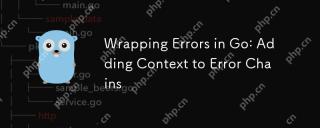 Wrapping Errors in Go: Adding Context to Error ChainsApr 28, 2025 am 12:02 AM
Wrapping Errors in Go: Adding Context to Error ChainsApr 28, 2025 am 12:02 AMIn Go, errors can be wrapped and context can be added via errors.Wrap and errors.Unwrap methods. 1) Using the new feature of the errors package, you can add context information during error propagation. 2) Help locate the problem by wrapping errors through fmt.Errorf and %w. 3) Custom error types can create more semantic errors and enhance the expressive ability of error handling.
 Security Considerations When Developing with GoApr 27, 2025 am 12:18 AM
Security Considerations When Developing with GoApr 27, 2025 am 12:18 AMGooffersrobustfeaturesforsecurecoding,butdevelopersmustimplementsecuritybestpracticeseffectively.1)UseGo'scryptopackageforsecuredatahandling.2)Manageconcurrencywithsynchronizationprimitivestopreventraceconditions.3)SanitizeexternalinputstoavoidSQLinj
 Understanding Go's error InterfaceApr 27, 2025 am 12:16 AM
Understanding Go's error InterfaceApr 27, 2025 am 12:16 AMGo's error interface is defined as typeerrorinterface{Error()string}, allowing any type that implements the Error() method to be considered an error. The steps for use are as follows: 1. Basically check and log errors, such as iferr!=nil{log.Printf("Anerroroccurred:%v",err)return}. 2. Create a custom error type to provide more information, such as typeMyErrorstruct{MsgstringDetailstring}. 3. Use error wrappers (since Go1.13) to add context without losing the original error message,
 Error Handling in Concurrent Go ProgramsApr 27, 2025 am 12:13 AM
Error Handling in Concurrent Go ProgramsApr 27, 2025 am 12:13 AMToeffectivelyhandleerrorsinconcurrentGoprograms,usechannelstocommunicateerrors,implementerrorwatchers,considertimeouts,usebufferedchannels,andprovideclearerrormessages.1)Usechannelstopasserrorsfromgoroutinestothemainfunction.2)Implementanerrorwatcher


Hot AI Tools

Undresser.AI Undress
AI-powered app for creating realistic nude photos

AI Clothes Remover
Online AI tool for removing clothes from photos.

Undress AI Tool
Undress images for free

Clothoff.io
AI clothes remover

Video Face Swap
Swap faces in any video effortlessly with our completely free AI face swap tool!

Hot Article

Hot Tools

Notepad++7.3.1
Easy-to-use and free code editor

ZendStudio 13.5.1 Mac
Powerful PHP integrated development environment

SublimeText3 Chinese version
Chinese version, very easy to use

SublimeText3 Mac version
God-level code editing software (SublimeText3)

SublimeText3 Linux new version
SublimeText3 Linux latest version






