
Testing Go Packages with Subdirectories
In the realm of Go development, a common question arises: Can we organize our tests within subdirectories to enhance workspace cleanliness? This article aims to shed light on this topic.
Testing Practices and Go Conventions
Traditionally, Go documentation recommends placing testing code in the same location as the production code. While it may simplify access to unexported program members, this approach can result in cluttered workspace. However, there is a way to separate tests into subdirectories while maintaining accessibility.
Running Tests Recursively
To execute tests across multiple subdirectories, you can leverage the "go test" command with the "./..." notation. From the project's root directory, type the following:
go test ./...
This command will recursively traverse the project's directory structure, identifying and running all test files it encounters.
Separate Directory Considerations
If tests reside in separate directories, they require extra attention. Ensure that exported variables and functions within the main package are prefixed with the package name. This allows the test files to access the exported content. Additionally, non-exported content will remain inaccessible.
Package vs. Directory Separation
While directory separation allows for cleaner organization, keeping the test file adjacent to the main source file remains a practical choice for easy file location.
Code Coverage over Time
To generate aggregate code coverage statistics for Go projects within CI/CD pipelines, utilize the "gocoverstats" project.
Integration Test Coverage
As of Go 1.20, coverage tooling now extends to integration tests, enabling the collection of profiles from larger test suites.
Alternative Testing Approach
Alternatively, you can consider organizing tests within separate packages rather than subdirectories. Test files for a package "foo" can reside in a package named "foo_test" while still remaining within the same directory. This approach prevents access to unexported members of package "foo."
The above is the detailed content of Can We Organize Go Tests in Subdirectories?. For more information, please follow other related articles on the PHP Chinese website!
 Golang's security settings on DebianMay 16, 2025 pm 01:15 PM
Golang's security settings on DebianMay 16, 2025 pm 01:15 PMWhen setting up a Golang environment on Debian, it is crucial to ensure system security. Here are some key security setup steps and suggestions to help you build a secure Golang development environment: Security setup steps System update: Make sure your system is up to date before installing Golang. Update the system package list and installed packages with the following command: sudoaptupdatesudoaptupgrade-y Firewall Configuration: Install and configure a firewall (such as iptables) to limit access to the system. Only necessary ports (such as HTTP, HTTPS, and SSH) are allowed. sudoaptininstalliptablessud
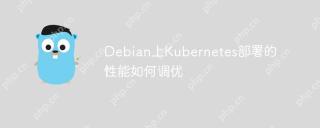 How to optimize the performance of Kubernetes deployment on DebianMay 16, 2025 pm 01:12 PM
How to optimize the performance of Kubernetes deployment on DebianMay 16, 2025 pm 01:12 PMOptimizing and deploying Kubernetes cluster performance on Debian is a complex task involving multiple aspects. Here are some key optimization strategies and suggestions: Hardware resource optimization CPU: Ensure that sufficient CPU resources are allocated to Kubernetes nodes and pods. Memory: Increases the memory capacity of the node, especially for memory-intensive applications. Storage: Use high-performance SSD storage and avoid using network file systems (such as NFS) as they may introduce latency. Kernel parameter optimization edit /etc/sysctl.conf file, add or modify the following parameters: net.core.somaxconn: 65535net.ipv4.tcp_max_syn
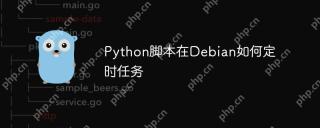 How to schedule tasks in Debian by Python scriptsMay 16, 2025 pm 01:09 PM
How to schedule tasks in Debian by Python scriptsMay 16, 2025 pm 01:09 PMIn the Debian system, you can use cron to arrange timed tasks and realize the automated execution of Python scripts. First, start the terminal. Edit the crontab file of the current user by entering the following command: crontab-e If you need to edit the crontab file of other users with root permissions, please use: sudocrontab-uusername-e to replace username with the username you want to edit. In the crontab file, you can add timed tasks in the format as follows: *****/path/to/your/python-script.py These five asterisks represent minutes (0-59) and small
 How to configure Golang network parameters in DebianMay 16, 2025 pm 01:06 PM
How to configure Golang network parameters in DebianMay 16, 2025 pm 01:06 PMAdjusting Golang's network parameters in Debian system can be achieved in many ways. The following are several feasible methods: Method 1: Temporarily set environment variables by setting environment variables: Enter the following command in the terminal to temporarily set environment variables, and this setting is only valid in the current session. exportGODEBUG="gctrace=1netdns=go" where gctrace=1 will activate garbage collection tracking, and netdns=go will make Go use its own DNS resolver instead of the system default. Set environment variables permanently: add the above command to your shell configuration file, such as ~/.bashrc or ~/.profile
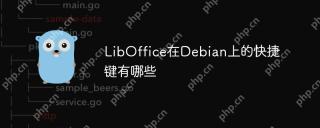 What are the shortcut keys for LibOffice on DebianMay 16, 2025 pm 01:03 PM
What are the shortcut keys for LibOffice on DebianMay 16, 2025 pm 01:03 PMThe shortcut keys for customizing LibOffice on Debian systems can be adjusted through system settings. Here are some commonly used steps and methods to set LibOffice shortcut keys: Basic steps to set LibOffice shortcut keys Open system settings: In the Debian system, click the menu in the upper left corner (usually a gear icon), and select "System Settings". Select a device: In the system settings window, select "Device". Select a keyboard: On the Device Settings page, select Keyboard. Find the command to the corresponding tool: In the keyboard settings page, scroll down to the bottom to see the "Shortcut Keys" option. Clicking it will bring a window to a pop-up. Find the corresponding LibOffice worker in the pop-up window
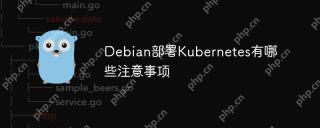 What are the precautions for Debian deploying KubernetesMay 16, 2025 pm 01:00 PM
What are the precautions for Debian deploying KubernetesMay 16, 2025 pm 01:00 PMWhen deploying a Kubernetes (K8s) cluster on a Debian system, multiple key points need to be paid attention to to ensure the stability and security of the cluster. Here are some major notes: Disable Swap partition: Starting with Kubernetes 1.8, Swap partition needs to be disabled. Swap can be temporarily disabled using the following command: sudoswapoff-a To permanently disable Swap, edit the /etc/fstab file and comment out the line containing "swap". Set kernel parameters: Enable IPv4 forwarding: sudotee/etc/sysctl.d/k8s.conf Set network parameters, such as net.bridge.brid
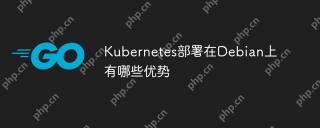 What are the advantages of Kubernetes deployment on DebianMay 16, 2025 pm 12:57 PM
What are the advantages of Kubernetes deployment on DebianMay 16, 2025 pm 12:57 PMKubernetes (K8s for short) has the following advantages to deploying on Debian: Stability: Debian is a stable and reliable operating system suitable for Kubernetes operating environment. Many tutorials recommend using Debian12 as the underlying operating system for Kubernetes deployment, which shows that Debian provides a reliable operating environment that can meet the basic requirements of Kubernetes for operating systems. Security: Debian provides powerful security features such as SELinux and AppArmor, which can further enhance the security of Kubernetes clusters. Through reasonable configuration and optimization measures, Kuberne can be ensured
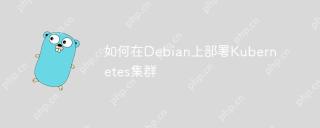 How to deploy a Kubernetes cluster on DebianMay 16, 2025 pm 12:54 PM
How to deploy a Kubernetes cluster on DebianMay 16, 2025 pm 12:54 PMDeploying a Kubernetes cluster on a Debian system can be achieved in a variety of ways. Here are the detailed steps to set up a Kubernetes cluster on Debian12 using the kubeadm tool: Preparing to make sure your Debian system has been updated to the latest version. Make sure you have sudo users with administrator privileges. Ensure that all nodes can be connected to each other through a stable network. Installation steps: Set the host name and update the hosts file: On each node, use the hostnamectl command to set the host name, and add the corresponding relationship between the node IP and the host name in the /etc/hosts file. Disable swap partitions for all nodes: in order to make kubelet


Hot AI Tools

Undresser.AI Undress
AI-powered app for creating realistic nude photos

AI Clothes Remover
Online AI tool for removing clothes from photos.

Undress AI Tool
Undress images for free

Clothoff.io
AI clothes remover

Video Face Swap
Swap faces in any video effortlessly with our completely free AI face swap tool!

Hot Article

Hot Tools

Zend Studio 13.0.1
Powerful PHP integrated development environment

WebStorm Mac version
Useful JavaScript development tools

SublimeText3 English version
Recommended: Win version, supports code prompts!

SublimeText3 Chinese version
Chinese version, very easy to use

PhpStorm Mac version
The latest (2018.2.1) professional PHP integrated development tool






