
Setting Environment Variables for exec.Command
When working with external command line tools in Go, using exec.Command allows you to execute commands and control their environment. To pass environment variables through this function, rather than setting them system-wide, you can modify the command's environment directly.
To set a specific environment variable while retaining the existing environment, follow these steps:
- Initialize the exec.Command with the target command and its arguments.
- Retrieve the current environment using os.Environ().
- Append the desired environment variable to the list of environment variables (cmd.Env).
For example:
cmd := exec.Command("ansible-playbook", args...)
cmd.Env = os.Environ()
cmd.Env = append(cmd.Env, "MY_VAR=some_value")
This approach ensures that only the specified variable is modified while preserving the existing environment.
The above is the detailed content of How to Set Specific Environment Variables for exec.Command in Go?. For more information, please follow other related articles on the PHP Chinese website!
 init Functions and Side Effects: Balancing Initialization with MaintainabilityApr 26, 2025 am 12:23 AM
init Functions and Side Effects: Balancing Initialization with MaintainabilityApr 26, 2025 am 12:23 AMToensureinitfunctionsareeffectiveandmaintainable:1)Minimizesideeffectsbyreturningvaluesinsteadofmodifyingglobalstate,2)Ensureidempotencytohandlemultiplecallssafely,and3)Breakdowncomplexinitializationintosmaller,focusedfunctionstoenhancemodularityandm
 Getting Started with Go: A Beginner's GuideApr 26, 2025 am 12:21 AM
Getting Started with Go: A Beginner's GuideApr 26, 2025 am 12:21 AMGoisidealforbeginnersandsuitableforcloudandnetworkservicesduetoitssimplicity,efficiency,andconcurrencyfeatures.1)InstallGofromtheofficialwebsiteandverifywith'goversion'.2)Createandrunyourfirstprogramwith'gorunhello.go'.3)Exploreconcurrencyusinggorout
 Go Concurrency Patterns: Best Practices for DevelopersApr 26, 2025 am 12:20 AM
Go Concurrency Patterns: Best Practices for DevelopersApr 26, 2025 am 12:20 AMDevelopers should follow the following best practices: 1. Carefully manage goroutines to prevent resource leakage; 2. Use channels for synchronization, but avoid overuse; 3. Explicitly handle errors in concurrent programs; 4. Understand GOMAXPROCS to optimize performance. These practices are crucial for efficient and robust software development because they ensure effective management of resources, proper synchronization implementation, proper error handling, and performance optimization, thereby improving software efficiency and maintainability.
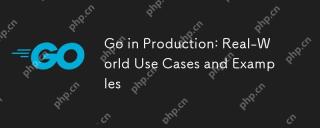 Go in Production: Real-World Use Cases and ExamplesApr 26, 2025 am 12:18 AM
Go in Production: Real-World Use Cases and ExamplesApr 26, 2025 am 12:18 AMGoexcelsinproductionduetoitsperformanceandsimplicity,butrequirescarefulmanagementofscalability,errorhandling,andresources.1)DockerusesGoforefficientcontainermanagementthroughgoroutines.2)UberscalesmicroserviceswithGo,facingchallengesinservicemanageme
 Custom Error Types in Go: Providing Detailed Error InformationApr 26, 2025 am 12:09 AM
Custom Error Types in Go: Providing Detailed Error InformationApr 26, 2025 am 12:09 AMWe need to customize the error type because the standard error interface provides limited information, and custom types can add more context and structured information. 1) Custom error types can contain error codes, locations, context data, etc., 2) Improve debugging efficiency and user experience, 3) But attention should be paid to its complexity and maintenance costs.
 Building Scalable Systems with the Go Programming LanguageApr 25, 2025 am 12:19 AM
Building Scalable Systems with the Go Programming LanguageApr 25, 2025 am 12:19 AMGoisidealforbuildingscalablesystemsduetoitssimplicity,efficiency,andbuilt-inconcurrencysupport.1)Go'scleansyntaxandminimalisticdesignenhanceproductivityandreduceerrors.2)Itsgoroutinesandchannelsenableefficientconcurrentprogramming,distributingworkloa
 Best Practices for Using init Functions Effectively in GoApr 25, 2025 am 12:18 AM
Best Practices for Using init Functions Effectively in GoApr 25, 2025 am 12:18 AMInitfunctionsinGorunautomaticallybeforemain()andareusefulforsettingupenvironmentsandinitializingvariables.Usethemforsimpletasks,avoidsideeffects,andbecautiouswithtestingandloggingtomaintaincodeclarityandtestability.
 The Execution Order of init Functions in Go PackagesApr 25, 2025 am 12:14 AM
The Execution Order of init Functions in Go PackagesApr 25, 2025 am 12:14 AMGoinitializespackagesintheordertheyareimported,thenexecutesinitfunctionswithinapackageintheirdefinitionorder,andfilenamesdeterminetheorderacrossmultiplefiles.Thisprocesscanbeinfluencedbydependenciesbetweenpackages,whichmayleadtocomplexinitializations


Hot AI Tools

Undresser.AI Undress
AI-powered app for creating realistic nude photos

AI Clothes Remover
Online AI tool for removing clothes from photos.

Undress AI Tool
Undress images for free

Clothoff.io
AI clothes remover

Video Face Swap
Swap faces in any video effortlessly with our completely free AI face swap tool!

Hot Article

Hot Tools

Safe Exam Browser
Safe Exam Browser is a secure browser environment for taking online exams securely. This software turns any computer into a secure workstation. It controls access to any utility and prevents students from using unauthorized resources.

SublimeText3 Mac version
God-level code editing software (SublimeText3)

DVWA
Damn Vulnerable Web App (DVWA) is a PHP/MySQL web application that is very vulnerable. Its main goals are to be an aid for security professionals to test their skills and tools in a legal environment, to help web developers better understand the process of securing web applications, and to help teachers/students teach/learn in a classroom environment Web application security. The goal of DVWA is to practice some of the most common web vulnerabilities through a simple and straightforward interface, with varying degrees of difficulty. Please note that this software

EditPlus Chinese cracked version
Small size, syntax highlighting, does not support code prompt function

VSCode Windows 64-bit Download
A free and powerful IDE editor launched by Microsoft






