CyberLink YouCam is getting popular with its creative features and multiple functions. However, you may still find the YouCam’s pictures and videos lost. How to recover deleted YouCam videos? Answered by this MiniTool guide.
YouCam is one of the web camera apps developed by CyberLink. This Windows application can capture photos, record videos, and stream on major platforms, such as Zoom, Microsoft Teams, YouTube, etc. All your photos and videos are saved automatically on your computer. Though you may protect your digital data carefully, they can get lost unexpectedly. If you are looking for methods to recover deleted YouCam videos, work with the following instructions.
Way 1. Recover Deleted CyberLink YouCam Videos from the Recycle Bin
Generally, simply deleting files from the computer will send files to the Recycle Bin for recovery in the future. If you can find the deleted YouCam videos in the Recycle Bin, right-click on them and choose Restore to recover them to the original folder.
Optionally, drag and drop them to the preferred destination. If no deleted files are found here, those videos are most likely to be permanently removed from your computer. Please move to the next method.
Way 2. Recover Deleted YouCam Videos Using Data Recovery Software
For permanently removed files, you can only restore them with a third-party data recovery tool, like MiniTool Power Data Recovery. This free file recovery service is able to recover types of files, including documents, pictures, videos, audio, compressed folders, etc. For instance, CyberLink YouCam saves videos in MP4, WMV, and AVI file formats. MiniTool Power Data Recovery can restore them securely in 3 steps.
This tool allows you to scan diverse data storage devices that can be detected by Windows as well as scan a specific location, such as a Desktop, Recycle Bin, and a selected folder. To see whether YouCam videos can be found, you can get the free edition to have a test.
Step 1. Download and install this tool on your computer and launch it. On the main interface, you can choose the target drive where the lost YouCam videos were saved, by default the C drive, and click Scan.

Alternatively, you can choose Select Folder at the bottom section to choose the specific folder where the YouCam videos are stored. If you haven’t changed the save file location, CyberLink YouCam will save files in this path: C:UsersusernameDocumentsYouCam by default. You can navigate to the YouCam folder and scan it to shorten the scan duration.

Step 2. Wait for the scan process to complete. You can look through the file list to locate the required video files. Use the Filter, Type, Search, and Preview features to filter out unwanted files and check files, improving data recovery efficiency largely.
Step 3. Tick the video files you need and click Save to recover them. Remember to save them to a new destination to avoid data overwriting.
This is how to recover deleted YouCam videos with the help of MiniTool Power Data Recovery. The free edition has 1GB of free file recovery capacity. Jump to this page to learn more information about different editions.
If you have uploaded your videos to YouTube or shared them with others via email, you can try to find and redownload the deleted YouCam videos via those platforms. Alternatively, restoring videos from the previous backups is a shortcut for YouCam video recovery as well.
Final Words
This post shares you with two feasible solutions to recover deleted YouCam videos on Windows. Using reliable data recovery software increases the chances of completing a successful data recovery task. More importantly, you should remember to back up important files regularly to avoid unexpected data loss in advance.
The above is the detailed content of Can I Recover Deleted YouCam Videos on Windows? Yes!. For more information, please follow other related articles on the PHP Chinese website!
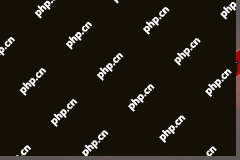 Oblivion Remastered EXCEPTION_ACCESS_VIOLATION: 5 FixesApr 24, 2025 pm 08:08 PM
Oblivion Remastered EXCEPTION_ACCESS_VIOLATION: 5 FixesApr 24, 2025 pm 08:08 PMOblivion Remastered EXCEPTION_ACCESS_VIOLATION Error: Troubleshooting Guide Encountering the dreaded EXCEPTION_ACCESS_VIOLATION error in Oblivion Remastered? This guide provides effective solutions to get your game running smoothly. Quick Navigation:
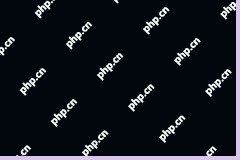 After the KB5055518 Update My Laptop Freezes? How to Fix ItApr 24, 2025 pm 08:07 PM
After the KB5055518 Update My Laptop Freezes? How to Fix ItApr 24, 2025 pm 08:07 PMMany users report their laptops freeze after installing KB5055518. This MiniTool guide offers solutions to resolve this frustrating Windows 10 freezing issue. KB5055518 Update Causes Laptop Freezes Reports indicate that KB5055518 may cause freezing o
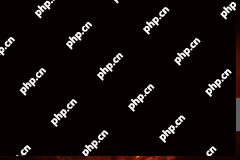 Worked! Fix The Elder Scrolls IV: Oblivion Remastered CrashingApr 24, 2025 pm 08:06 PM
Worked! Fix The Elder Scrolls IV: Oblivion Remastered CrashingApr 24, 2025 pm 08:06 PMTroubleshooting The Elder Scrolls IV: Oblivion Remastered Launch and Performance Issues Experiencing crashes, black screens, or loading problems with The Elder Scrolls IV: Oblivion Remastered? This guide provides solutions to common technical issues.
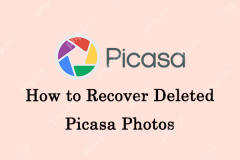 Top Recovery Tutorial: How to Recover Deleted Picasa PhotosApr 24, 2025 pm 06:01 PM
Top Recovery Tutorial: How to Recover Deleted Picasa PhotosApr 24, 2025 pm 06:01 PMRecover Lost Picasa Photos: A Comprehensive Guide Have you lost precious memories stored as photos in Picasa? Don't worry; this guide provides effective methods to recover your deleted Picasa images. Quick Navigation: Why Picasa Photos Get Lost Pic
 How to fix KB5055612 fails to install in Windows 11?Apr 23, 2025 pm 10:00 PM
How to fix KB5055612 fails to install in Windows 11?Apr 23, 2025 pm 10:00 PMKB5055612 update is a Preview update for Windows 11, version 24H2, published on April 11, 2025, as part of Windows Insiders Beta Channel. The update brings the
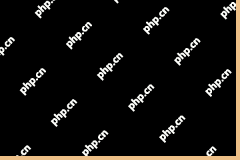 RuneScape: Dragonwilds Red Screen Error: Resolve with 4 WaysApr 23, 2025 pm 08:05 PM
RuneScape: Dragonwilds Red Screen Error: Resolve with 4 WaysApr 23, 2025 pm 08:05 PMExperiencing a frustrating red screen when launching RuneScape: Dragonwilds? This guide offers several solutions to this common issue. Let's dive in! Troubleshooting RuneScape: Dragonwilds Red Screen Error Many players encounter a red screen upon lo
 Find The Elder Scrolls IV: Oblivion Remastered Save File LocationApr 23, 2025 pm 08:03 PM
Find The Elder Scrolls IV: Oblivion Remastered Save File LocationApr 23, 2025 pm 08:03 PMThis guide reveals the location of your Elder Scrolls IV: Oblivion Remastered save files on your PC and offers solutions for missing save data. Learn how to locate, back up, and recover your game progress. Quick Navigation: Oblivion Remastered Save
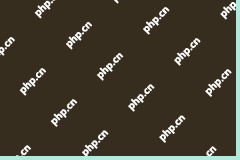 Vanguard User-Mode Service High CPU Usage: A Full Guide HereApr 23, 2025 pm 08:01 PM
Vanguard User-Mode Service High CPU Usage: A Full Guide HereApr 23, 2025 pm 08:01 PMHigh CPU Usage Caused by Vanguard User-Mode Service: Troubleshooting Guide Many Windows users report that the Vanguard user-mode service, Valorant's anti-cheat, consumes excessive CPU resources. This MiniTool guide provides solutions to resolve this


Hot AI Tools

Undresser.AI Undress
AI-powered app for creating realistic nude photos

AI Clothes Remover
Online AI tool for removing clothes from photos.

Undress AI Tool
Undress images for free

Clothoff.io
AI clothes remover

Video Face Swap
Swap faces in any video effortlessly with our completely free AI face swap tool!

Hot Article

Hot Tools

MinGW - Minimalist GNU for Windows
This project is in the process of being migrated to osdn.net/projects/mingw, you can continue to follow us there. MinGW: A native Windows port of the GNU Compiler Collection (GCC), freely distributable import libraries and header files for building native Windows applications; includes extensions to the MSVC runtime to support C99 functionality. All MinGW software can run on 64-bit Windows platforms.

mPDF
mPDF is a PHP library that can generate PDF files from UTF-8 encoded HTML. The original author, Ian Back, wrote mPDF to output PDF files "on the fly" from his website and handle different languages. It is slower than original scripts like HTML2FPDF and produces larger files when using Unicode fonts, but supports CSS styles etc. and has a lot of enhancements. Supports almost all languages, including RTL (Arabic and Hebrew) and CJK (Chinese, Japanese and Korean). Supports nested block-level elements (such as P, DIV),

Dreamweaver Mac version
Visual web development tools

PhpStorm Mac version
The latest (2018.2.1) professional PHP integrated development tool

MantisBT
Mantis is an easy-to-deploy web-based defect tracking tool designed to aid in product defect tracking. It requires PHP, MySQL and a web server. Check out our demo and hosting services.







