It's been nine years since the last new Mario & Luigi game, six years since the remake of Bowser's Inside Story, and five years since AlphaDream filed for bankruptcy. That's a long time to go without the brother's unique blend of snappy platforming and turn-based RPG combat, so you'd be forgiven for coming into Mario & Luigi: Brothership a little rusty.

This is Mario and Luigi's biggest adventure to date and a surprisingly deep refresh for the nearly forgotten series. Even diehard fans will find that Brothership throws a lot at you, and it can be a lot to take in. If you're just starting out and you're looking for some tips, this guide will help you make the most of your time in Concordia.
Play To The Brothers' Strengths

Mario and Luigi have different strengths, and as you level up their stats will scale much differently.
- Mario has higher attack damage, more Bros. Points, and higher speed.
- Luigi gets more health points, higher defense, and significantly more Stache - Mario & Luigi's luck stat.
Unlike previous games in the series you don't get to choose where your points go when you level up, but you can influence each bros' stats by equipping them with different gear, gloves, and accessories.
You also collect beans from time to time that you can use to permanently increase a specific stat. It may be tempting to try and balance out Mario and Luigi's stats to make them as equal as possible, but you're much better off leaning into their individual strengths than trying to flatten them out.
Early in the game, Mario excels at single-target damage while Luigi is better at dealing with big groups, but later in the game, both bros will have access to single-target and multi-target moves.
- Mario is always going to be your heaviest hitter, so it behooves you to jack him up with the best POW-enhancing gear.
- Luigi has much better survivability, so giving him tank and support gear will help you ensure the team stays safe and healthy so Mario can do his thing.
When it comes to gear, beans, and rank up bonuses, try to focus on making Mario as strong as possible, and making Luigi the most supportive little brother he can be.
Run Away Every Time You Feel Like It

Brothership is a long game, and I mean really long. Dream Team still holds the record for longest Mario & Luigi game at over 40 hours, but Brothership isn't too far off. With more than a dozen islands to explore, you're going to find yourself in countless battles whether you like it or not. Luckily, you can flee from them whenever you want.
Running away is as simple as choosing the Flee command as soon as the battle starts, and it's 100 percent effective. You might feel a twinge of guilt for dodging a battle, since every fight you avoid is a bundle of XP you'll miss out on, but don't worry. There are way more enemies on each island than what is necessary to keep up in level.
Before you start each mission you can see the recommended level, so if you ever start to fall behind you can do some grinding.
Plus, there's no use playing a game you're not enjoying, so anytime you start to get frustrated by battles, just leave 'em.
Experience Boosters Save Time

The most important upgrade on any skill tree is the one that gives you bonus experience. It's like wishing for more wishes! Brothership is no different, but the way you earn its experience boosters is a little convoluted.
There are some accessories that reward conditional bonus XP, like the Arc Scope, which increases XP earned by 15 percent when you win a battle without taking damage. Keeping these equipped will help you level up faster. Even if you only have one, you can swap them back and forth between Mario and Luigi to increase your overall XP gain.
You can get the Arc Scope by completing the side quest Arc's Secret. When you find Arc's spyglass, bring it back to him on Shipshape Island to get this useful trinket.
The first rank-up bonus you unlock will give both brothers access to Quick Learning, which increases XP earned by a whopping 20 percent. Rank-up bonuses are limited, but this one is well worth the slot on both bros.
Don't think of it as 20 percent bonus XP, think of it as 20 percent fewer battles you have to take to keep your level on par. The faster you earn XP, the more time you'll save.
Only Red Side Quests Are Urgent

When you first unlock side quests you'll be told that some side quests expire if they aren't completed quickly. At first, you might think this means you need to finish all your side quests right away, but there actually aren't that many that expire.
Only the side quests with a flashing red icon are urgent, and you'll know them when you see them because they'll typically have some kind of story relevance. There's only a small handful throughout the game, and I recommend doing them as soon as they come up because they're usually more involved and interesting than the average side mission.
These are the only quests I'd drop everything to do. Otherwise, you can safely ignore sidequests until you feel like taking a detour, or you need some extra items before continuing on.
If you ever feel like you're falling behind on level or equipment, there's an NPC ShipShape Island, near the big cannon, who will assess you and let you know what needs improvement.
Sell Everything You're Not Using

This is standard turn-based RPG advice, but it's worth repeating for Brothership because it's such an important part of the game's economy. The most common way you'll obtain new wear, boots, and hammers is by buying them at the vendors on each island. As soon as you put a new piece of gear on, you should sell the old one.
There's a case to be made that different pieces of gear have different advantages for different situations, but you'll be upgrading your equipment so frequently that there's really no use in holding onto something for the right occasion.
If you don't think something is good enough to equip immediately, you're better off selling it. The only things you should keep in your inventory are consumables, like Mushrooms and Syrup, everything else can go.
Accessories and Gloves are very situational and typically hold little value, so it's fine to keep a collection of them.
The one exception is silver and gold medallions. These accessories are made to be sold and can easily get lost in your inventory, so make sure you sell them ASAP.
Sprite Bulbs Are The Most Useful Item In The Game

The first time you reconnect a drifting island to ShipShape Island you'll learn about Sprite Bulbs. These little glowing globs that appear on every island have no immediate use, so you may not think they're very important. Trust me, they're very, very important.
Around ten hours into Brothership you'll get your first battle plug and everything will change. These ability modifiers provide significant combat boosts that make battles more dynamic and interesting. You'll use your collected Sprite Bulbs to unlock new battle plugs, and the more battle plugs you unlock, the more you'll have access to.
The most powerful ones require you to unlock almost all of the previous plugs first, so collecting every Sprite Bulb you find is imperative. Going back to old islands for sidequests usually isn't worth your time, but going back to get all the Sprite Bulbs is.
Battle Plugs Are Incredibly Powerful When You Combo Them

As soon as you unlock battle plugs, you should start mixing and matching them to find the best combos.
Not only do battle plugs add powerful effects to your attacks, but they also add bonus effects to each other.
You'll get a handy tool tip each time you discover a new one that will log the combo in your journal, AKA Snoutlet School, so you can always refresh yourself if you forget which ones work best together.
Finding these powerful combos is one of the most exciting parts of the game so I don't want to spoil too many, but to get the gears turning, one of my favorites is Satusplosion: combing the AOE-enhancing Kaboom Attack with a plug that causes status ailments will cause that ailment to spread to adjacent enemies. You can set an entire group of enemies on fire with just one jump!
Another great combo is Surprise Iron Boost, which you can unlock by combining Attack Boost and Surprise Iron Ball. Not only do you get an extra hit with every attack, but an extra iron ball will fall on your enemy too.

The above is the detailed content of Mario & Luigi: Brothership - 7 Beginner Tips. For more information, please follow other related articles on the PHP Chinese website!
 Pokemon Pocket: Manaphy Gyarados ex Deck GuideApr 27, 2025 am 12:53 AM
Pokemon Pocket: Manaphy Gyarados ex Deck GuideApr 27, 2025 am 12:53 AMIn a Pokémon TCG Pocket meta teeming with interdimensional nightmares, sometimes the best defense is a good offense… with a fish. Magikarp, the beloved aquatic Pokémon, evolves into the formidable Gyarados ex, a powerful dragon-type Pokémon that's s
 Oblivion Remastered: Vahtacen's Secret Quest WalkthroughApr 26, 2025 pm 10:03 PM
Oblivion Remastered: Vahtacen's Secret Quest WalkthroughApr 26, 2025 pm 10:03 PMOblivion Remastered: A Guide to Vahtacen's Secret Quest Oblivion offers a diverse range of quests, from simple fetch quests to complex puzzles. Vahtacen's Secret, a puzzle-based quest, stands out as particularly challenging, especially after the sim
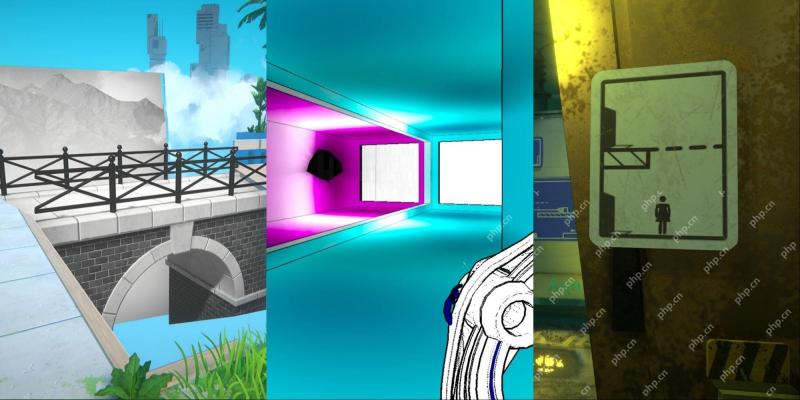 NYT Connections Answers And Hints - April 27, 2025 Solution #686Apr 26, 2025 pm 08:04 PM
NYT Connections Answers And Hints - April 27, 2025 Solution #686Apr 26, 2025 pm 08:04 PMSolve today's New York Times Connections puzzle with ease! Need a helping hand to conquer that final category? We've got you covered. Below you'll find hints, ranging from subtle suggestions to outright answers, to keep your winning streak alive.
 Roblox: Grow A Garden - How To Get GrapesApr 26, 2025 pm 08:03 PM
Roblox: Grow A Garden - How To Get GrapesApr 26, 2025 pm 08:03 PMIn Roblox: Grow A Garden, common crop seeds are readily available in the shop. However, grape seeds are exceptionally rare and expensive, posing a challenge for players. This guide details how to acquire and harvest these valuable fruits. Mature g
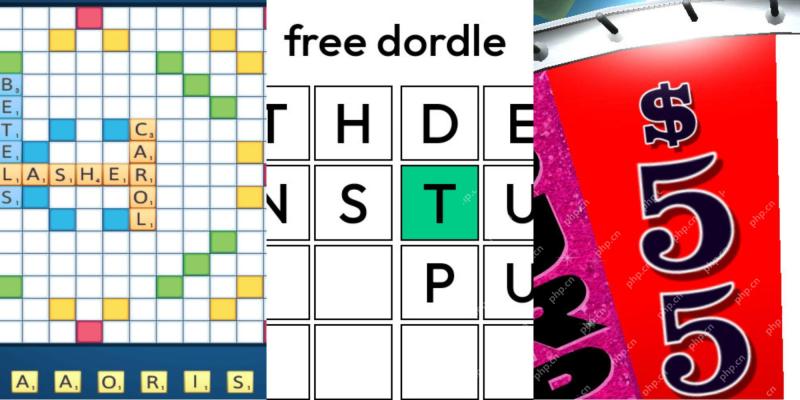 Wordle Answer And Hints - April 27 2025 Solution #1,408Apr 26, 2025 pm 06:04 PM
Wordle Answer And Hints - April 27 2025 Solution #1,408Apr 26, 2025 pm 06:04 PMDon't let your Wordle streak end! Before the weekend's over, conquer today's puzzle. Need a little help? We've got you covered with spoiler-free hints and solutions. All answers are carefully hidden to prevent accidental spoilers. We offer helpful
 Roblox: Grow A Garden - How To Get LemonsApr 26, 2025 pm 06:03 PM
Roblox: Grow A Garden - How To Get LemonsApr 26, 2025 pm 06:03 PMLemons: Roblox Grow A Garden's Elusive Prize Lemons are highly sought-after but incredibly rare in Roblox's Grow A Garden. Unlike other crops, they aren't available through shops, quests, or random drops. Attempts to acquire them through convention
 Assassin's Creed Shadows: Stealing Samurai Quest WalkthroughApr 26, 2025 pm 04:03 PM
Assassin's Creed Shadows: Stealing Samurai Quest WalkthroughApr 26, 2025 pm 04:03 PMIn Assassin's Creed: Shadows of Death, honor isn't always a samurai's strong suit. The "Stealing Samurai" side quest throws you into a situation where you'll confront dishonorable samurai, unlike the noble Yasuke. This quest offers substan
 Fatal Fury: City Of The Wolves - Complete Guide To Every MechanicApr 26, 2025 pm 02:55 PM
Fatal Fury: City Of The Wolves - Complete Guide To Every MechanicApr 26, 2025 pm 02:55 PMThis concise guide covers every mechanic in Fatal Fury: City of the Wolves. While the game offers in-game tutorials, this guide provides a comprehensive overview and context for each mechanic. This guide breaks down each mechanic for easy reference


Hot AI Tools

Undresser.AI Undress
AI-powered app for creating realistic nude photos

AI Clothes Remover
Online AI tool for removing clothes from photos.

Undress AI Tool
Undress images for free

Clothoff.io
AI clothes remover

Video Face Swap
Swap faces in any video effortlessly with our completely free AI face swap tool!

Hot Article

Hot Tools

SublimeText3 Linux new version
SublimeText3 Linux latest version

SAP NetWeaver Server Adapter for Eclipse
Integrate Eclipse with SAP NetWeaver application server.

VSCode Windows 64-bit Download
A free and powerful IDE editor launched by Microsoft

ZendStudio 13.5.1 Mac
Powerful PHP integrated development environment

SublimeText3 Chinese version
Chinese version, very easy to use






