 Database
Database Mysql Tutorial
Mysql Tutorial How to Fix a Syntax Error in MySQL Trigger: Deleting from \'patron_info\' After Deleting from \'patrons\'?
How to Fix a Syntax Error in MySQL Trigger: Deleting from \'patron_info\' After Deleting from \'patrons\'?
MySQL Trigger: Delete from "patron_info" After Deleting from "patrons"
To establish a trigger that automatically deletes rows from the "patron_info" table when corresponding rows are removed from the "patrons" table:
Syntax Error Correction:
The original trigger syntax error stems from attempting to use both "patrons.id" and "old.id" in the "WHERE" clause. To correctly delete rows from "patron_info" based on the deleted "patron" ID, the trigger should use "old.id":
<code class="sql">CREATE TRIGGER log_patron_delete AFTER DELETE on patrons
FOR EACH ROW
BEGIN
DELETE FROM patron_info
WHERE patron_info.pid = old.id;
END</code>
Additional Considerations:
- Ensure a semicolon (";") terminates the DELETE statement within the trigger.
- Use delimiters when entering the trigger code through the console (e.g., "DELIMITER //").
The above is the detailed content of How to Fix a Syntax Error in MySQL Trigger: Deleting from \'patron_info\' After Deleting from \'patrons\'?. For more information, please follow other related articles on the PHP Chinese website!
 Adding Users to MySQL: The Complete TutorialMay 12, 2025 am 12:14 AM
Adding Users to MySQL: The Complete TutorialMay 12, 2025 am 12:14 AMMastering the method of adding MySQL users is crucial for database administrators and developers because it ensures the security and access control of the database. 1) Create a new user using the CREATEUSER command, 2) Assign permissions through the GRANT command, 3) Use FLUSHPRIVILEGES to ensure permissions take effect, 4) Regularly audit and clean user accounts to maintain performance and security.
 Mastering MySQL String Data Types: VARCHAR vs. TEXT vs. CHARMay 12, 2025 am 12:12 AM
Mastering MySQL String Data Types: VARCHAR vs. TEXT vs. CHARMay 12, 2025 am 12:12 AMChooseCHARforfixed-lengthdata,VARCHARforvariable-lengthdata,andTEXTforlargetextfields.1)CHARisefficientforconsistent-lengthdatalikecodes.2)VARCHARsuitsvariable-lengthdatalikenames,balancingflexibilityandperformance.3)TEXTisidealforlargetextslikeartic
 MySQL: String Data Types and Indexing: Best PracticesMay 12, 2025 am 12:11 AM
MySQL: String Data Types and Indexing: Best PracticesMay 12, 2025 am 12:11 AMBest practices for handling string data types and indexes in MySQL include: 1) Selecting the appropriate string type, such as CHAR for fixed length, VARCHAR for variable length, and TEXT for large text; 2) Be cautious in indexing, avoid over-indexing, and create indexes for common queries; 3) Use prefix indexes and full-text indexes to optimize long string searches; 4) Regularly monitor and optimize indexes to keep indexes small and efficient. Through these methods, we can balance read and write performance and improve database efficiency.
 MySQL: How to Add a User RemotelyMay 12, 2025 am 12:10 AM
MySQL: How to Add a User RemotelyMay 12, 2025 am 12:10 AMToaddauserremotelytoMySQL,followthesesteps:1)ConnecttoMySQLasroot,2)Createanewuserwithremoteaccess,3)Grantnecessaryprivileges,and4)Flushprivileges.BecautiousofsecurityrisksbylimitingprivilegesandaccesstospecificIPs,ensuringstrongpasswords,andmonitori
 The Ultimate Guide to MySQL String Data Types: Efficient Data StorageMay 12, 2025 am 12:05 AM
The Ultimate Guide to MySQL String Data Types: Efficient Data StorageMay 12, 2025 am 12:05 AMTostorestringsefficientlyinMySQL,choosetherightdatatypebasedonyourneeds:1)UseCHARforfixed-lengthstringslikecountrycodes.2)UseVARCHARforvariable-lengthstringslikenames.3)UseTEXTforlong-formtextcontent.4)UseBLOBforbinarydatalikeimages.Considerstorageov
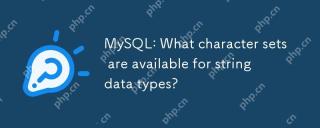 MySQL: What character sets are available for string data types?May 10, 2025 am 12:07 AM
MySQL: What character sets are available for string data types?May 10, 2025 am 12:07 AMMySQLoffersvariouscharactersetsforstringdatatypes:1)latin1forWesternEuropeanlanguages,2)utf8formultilingualsupport,3)utf8mb4forextendedUnicodeincludingemojis,4)ucs2forfixed-widthencoding,and5)asciiforbasicLatin.Choosingtherightsetensuresdataintegrity
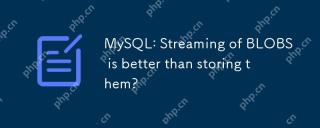 MySQL: Streaming of BLOBS is better than storing them?May 10, 2025 am 12:06 AM
MySQL: Streaming of BLOBS is better than storing them?May 10, 2025 am 12:06 AMStreaming BLOBs is indeed better than direct storage because it reduces memory usage and improves performance. 1) By gradually reading and processing files, database bloat and performance degradation are avoided. 2) Streaming requires more complex code logic and may increase the number of I/O operations.
 MySQL String Types: Storage, Performance, and Best PracticesMay 10, 2025 am 12:02 AM
MySQL String Types: Storage, Performance, and Best PracticesMay 10, 2025 am 12:02 AMMySQLstringtypesimpactstorageandperformanceasfollows:1)CHARisfixed-length,alwaysusingthesamestoragespace,whichcanbefasterbutlessspace-efficient.2)VARCHARisvariable-length,morespace-efficientbutpotentiallyslower.3)TEXTisforlargetext,storedoutsiderows,


Hot AI Tools

Undresser.AI Undress
AI-powered app for creating realistic nude photos

AI Clothes Remover
Online AI tool for removing clothes from photos.

Undress AI Tool
Undress images for free

Clothoff.io
AI clothes remover

Video Face Swap
Swap faces in any video effortlessly with our completely free AI face swap tool!

Hot Article

Hot Tools

SAP NetWeaver Server Adapter for Eclipse
Integrate Eclipse with SAP NetWeaver application server.

Notepad++7.3.1
Easy-to-use and free code editor

EditPlus Chinese cracked version
Small size, syntax highlighting, does not support code prompt function

MinGW - Minimalist GNU for Windows
This project is in the process of being migrated to osdn.net/projects/mingw, you can continue to follow us there. MinGW: A native Windows port of the GNU Compiler Collection (GCC), freely distributable import libraries and header files for building native Windows applications; includes extensions to the MSVC runtime to support C99 functionality. All MinGW software can run on 64-bit Windows platforms.

ZendStudio 13.5.1 Mac
Powerful PHP integrated development environment





