Home >Database >Mysql Tutorial >Does MySQL Update Columns with Identical Values?
Does MySQL Update Columns with Identical Values?
- Mary-Kate OlsenOriginal
- 2024-11-04 09:19:02606browse
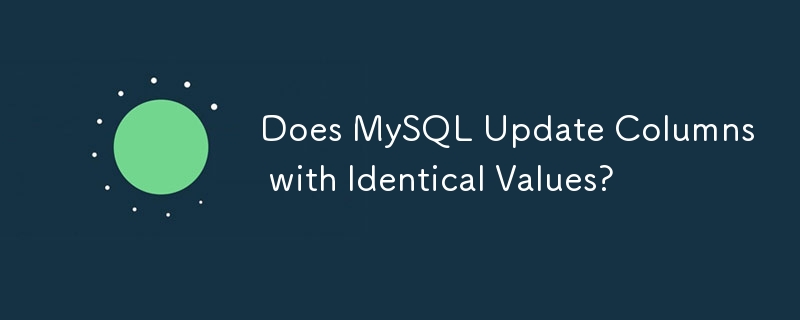
Does MySQL Update Columns with Same Values on Update?
When working with databases like MySQL, optimizing CRUD operations is crucial for performance. One common question arises when updating tables: how does MySQL handle updates when the new value is identical to the existing value?
MySQL's Approach to Updating Same Values
According to the MySQL documentation for the UPDATE statement, "If you set a column to the value it currently has, MySQL notices this and does not update it." This statement holds true for all database systems that follow ACID (Atomicity, Consistency, Isolation, Durability) properties.
Example Scenario
Consider the following example table named 'user':
| user_id | user_name |
|---|---|
| 1 | John |
| 2 | Joseph |
| 3 | Juan |
Now, suppose we execute the following query:
UPDATE `user` SET user_name = 'John' WHERE user_id = 1
What Happens?
MySQL will recognize that the new value ('John') for the 'user_name' column is the same as the existing value. Therefore, MySQL will not perform any database write operation. As the documentation states, MySQL "notices" this and avoids unnecessary updates.
Significance
This behavior ensures that unnecessary write operations are avoided, which can improve performance, especially for large datasets. Additionally, it maintains data integrity by not modifying columns that already contain the desired value.
Conclusion
When updating tables in MySQL, MySQL will not rewrite columns that already have the same value. This behavior aligns with the principles of database optimization and data integrity. By avoiding unnecessary writes, MySQL improves performance and maintains data consistency.
The above is the detailed content of Does MySQL Update Columns with Identical Values?. For more information, please follow other related articles on the PHP Chinese website!

