Home >Database >Mysql Tutorial >How to Fix \'No Database Selected\' Error When Using MySQL Database with Java?
How to Fix \'No Database Selected\' Error When Using MySQL Database with Java?
- Mary-Kate OlsenOriginal
- 2024-10-31 22:57:02482browse
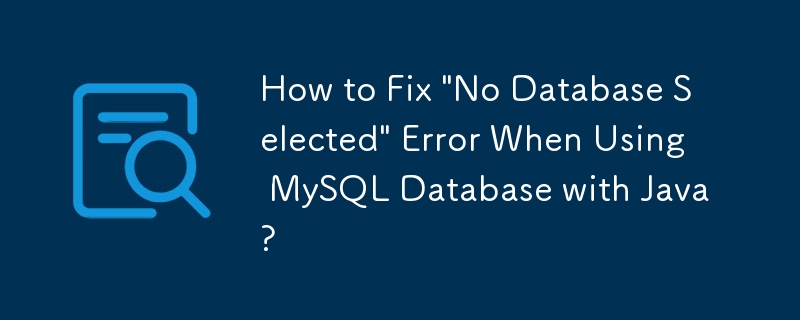
Using MySQL Database with Java: Error "No Database Selected"
In the Java code provided, an attempt is made to retrieve data from a MySQL database hosted on GoDaddy. However, the program encounters an error stating "java.sql.SQLException: No database selected." This error indicates that the database from which the data is being retrieved has not been specified.
To resolve this error, ensure that the database URL used in the DriverManager.getConnection() call includes the name of the database to be accessed. Typically, the format of the URL is:
jdbc:mysql://localhost:3306/DBNAME
where "DBNAME" is the name of the database.
In this case, the code:
String DB_URL = "jdbc:mysql://localhost:3306";
needs to be modified to include the database name, such as:
String DB_URL = "jdbc:mysql://localhost:3306/mydb";
where "mydb" is the name of the database on GoDaddy that contains the "item_master" table.
Once the database URL is updated to include the database name, the program should be able to establish a connection to the database and retrieve data from the "item_master" table without encountering the "No database selected" error.
The above is the detailed content of How to Fix \'No Database Selected\' Error When Using MySQL Database with Java?. For more information, please follow other related articles on the PHP Chinese website!

