Home >Database >Mysql Tutorial >Why am I getting a MySQLSyntaxError Exception when using PreparedStatements in my Java application?
Why am I getting a MySQLSyntaxError Exception when using PreparedStatements in my Java application?
- Barbara StreisandOriginal
- 2024-10-31 07:38:02877browse
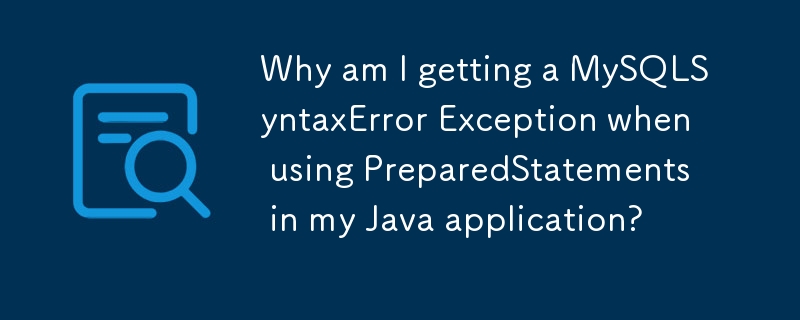
JDBC Returning MySQLSyntaxError Exception Despite Correct Statement
When executing an INSERT statement in a Java application connecting to a MySQL database, a MySQLSyntaxError Exception is encountered. Despite verifying the correctness of the statement using MySQL Workbench, the error persists.
Examining the provided code reveals the issue lies in the usage of placeholders (?) within the PreparedStatement. These placeholders should be properly set using the setXXX() methods rather than appearing in the SQL string passed to executeUpdate().
Here's the modified code:
public static boolean aggiungiElem(String nome, GrafoGenerico g){
if(connessioneAperta()){
try{
String sqlCommandUser="SELECT USER()";
String sqlCommandInserim="INSERT INTO salvataggi VALUES ( ?, ?, DEFAULT , NULL );";
PreparedStatement sUser=conn.prepareStatement(sqlCommandUser);
ResultSet risultatiUtente=sUser.executeQuery();
String utente = null;
while(risultatiUtente.next()){
utente=risultatiUtente.getString(1);
}
sUser.close();
PreparedStatement sInserim=conn.prepareStatement(sqlCommandInserim);
sInserim.setString(1, utente);
sInserim.setString(2, nome);
//sInserim.setObject(3,g);
System.out.println(sInserim.toString());
sInserim.executeUpdate(); // Execute the prepared statement without the SQL string
sInserim.close();
return true;
}
catch(SQLException e){
// Log the exception and handle appropriately
}
finally {
if (sInserim != null) {
sInserim.close();
}
}
}
else
return false;
}
Note that the executeUpdate(sqlString) method should only be used with Statement objects, not PreparedStatement objects. Using it incorrectly as shown in the original code would result in the syntax error.
Additionally, it is recommended to close the PreparedStatement within a finally block to prevent resource leakage in case of exceptions. This applies to Connection, Statement, and ResultSet as well.
The above is the detailed content of Why am I getting a MySQLSyntaxError Exception when using PreparedStatements in my Java application?. For more information, please follow other related articles on the PHP Chinese website!

