
Locating Files Within the Source File Directory
When working with a source file located at $PWD/dir/src.go, Go's os.Open("myfile.txt") function opens the file myfile.txt from the base directory, $PWD. However, users may desire to access a file within the same directory as src.go, akin to Ruby's FILE variable.
In Go, this approach is not directly possible due to the language's compiled nature. The Go binary is compiled separately from the source file, meaning the latter is not required for the binary to execute. Consequently, Go lacks an equivalent to __FILE__.
Despite this, one workaround involves utilizing the runtime.Caller function. This function provides the filename corresponding to the binary's compiled state. Based on this information, it may be possible to derive the location of the src.go file and then traverse the directory structure to reach the desired file.
Note that a deeper understanding of the use case behind this functionality would enable tailored guidance for achieving the intended goal.
The above is the detailed content of How to Access Files Within the Same Directory as a Go Source File?. For more information, please follow other related articles on the PHP Chinese website!
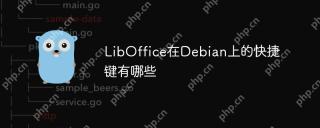 What are the shortcut keys for LibOffice on DebianMay 16, 2025 pm 01:03 PM
What are the shortcut keys for LibOffice on DebianMay 16, 2025 pm 01:03 PMThe shortcut keys for customizing LibOffice on Debian systems can be adjusted through system settings. Here are some commonly used steps and methods to set LibOffice shortcut keys: Basic steps to set LibOffice shortcut keys Open system settings: In the Debian system, click the menu in the upper left corner (usually a gear icon), and select "System Settings". Select a device: In the system settings window, select "Device". Select a keyboard: On the Device Settings page, select Keyboard. Find the command to the corresponding tool: In the keyboard settings page, scroll down to the bottom to see the "Shortcut Keys" option. Clicking it will bring a window to a pop-up. Find the corresponding LibOffice worker in the pop-up window
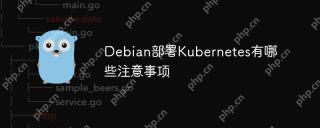 What are the precautions for Debian deploying KubernetesMay 16, 2025 pm 01:00 PM
What are the precautions for Debian deploying KubernetesMay 16, 2025 pm 01:00 PMWhen deploying a Kubernetes (K8s) cluster on a Debian system, multiple key points need to be paid attention to to ensure the stability and security of the cluster. Here are some major notes: Disable Swap partition: Starting with Kubernetes 1.8, Swap partition needs to be disabled. Swap can be temporarily disabled using the following command: sudoswapoff-a To permanently disable Swap, edit the /etc/fstab file and comment out the line containing "swap". Set kernel parameters: Enable IPv4 forwarding: sudotee/etc/sysctl.d/k8s.conf Set network parameters, such as net.bridge.brid
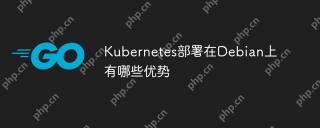 What are the advantages of Kubernetes deployment on DebianMay 16, 2025 pm 12:57 PM
What are the advantages of Kubernetes deployment on DebianMay 16, 2025 pm 12:57 PMKubernetes (K8s for short) has the following advantages to deploying on Debian: Stability: Debian is a stable and reliable operating system suitable for Kubernetes operating environment. Many tutorials recommend using Debian12 as the underlying operating system for Kubernetes deployment, which shows that Debian provides a reliable operating environment that can meet the basic requirements of Kubernetes for operating systems. Security: Debian provides powerful security features such as SELinux and AppArmor, which can further enhance the security of Kubernetes clusters. Through reasonable configuration and optimization measures, Kuberne can be ensured
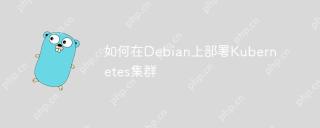 How to deploy a Kubernetes cluster on DebianMay 16, 2025 pm 12:54 PM
How to deploy a Kubernetes cluster on DebianMay 16, 2025 pm 12:54 PMDeploying a Kubernetes cluster on a Debian system can be achieved in a variety of ways. Here are the detailed steps to set up a Kubernetes cluster on Debian12 using the kubeadm tool: Preparing to make sure your Debian system has been updated to the latest version. Make sure you have sudo users with administrator privileges. Ensure that all nodes can be connected to each other through a stable network. Installation steps: Set the host name and update the hosts file: On each node, use the hostnamectl command to set the host name, and add the corresponding relationship between the node IP and the host name in the /etc/hosts file. Disable swap partitions for all nodes: in order to make kubelet
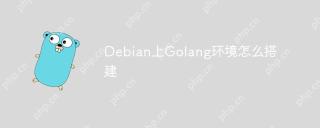 How to build a Golang environment on DebianMay 16, 2025 pm 12:51 PM
How to build a Golang environment on DebianMay 16, 2025 pm 12:51 PMTo build a Golang environment on the Debian system, you can follow the following steps: 1. Update the system package list First, make sure that your system package list is the latest: sudoaptupdate2. The official repository for installing GolangDebian provides Golang installation packages. You can use the following command to install: sudoaptinstallgolang-go3. Verify that after the installation is completed, you can verify that Golang is successfully installed through the following command: If the installation is successful, you will see an output similar to the following: governversiongo1.20.3linux/amd644. Set environment change
 What are the best practices for JavaScript development on DebianMay 16, 2025 pm 12:48 PM
What are the best practices for JavaScript development on DebianMay 16, 2025 pm 12:48 PMWhen developing JavaScript on Debian systems, you can use the following best practices to optimize the development process: Choosing the right log library is crucial for Node.js applications, choosing a powerful log library. Commonly used log libraries such as Winston, Pino and Bunyan provide rich functions, including log-level settings, formatting and storage. Using the correct log level Use the log level correctly (such as fatal, error, warn, info, debug) can help distinguish between critical events and general information events, and help with subsequent troubleshooting and performance optimization. Log analysis tool GoAccess: For network log analysis, GoAccess is a
 How to update the Kubernetes version on DebianMay 16, 2025 pm 12:45 PM
How to update the Kubernetes version on DebianMay 16, 2025 pm 12:45 PMThe steps to update the Kubernetes version on Debian are as follows: Backup an existing cluster: Make sure to back up your Kubernetes cluster data before any upgrades. This can be done by using etcd's backup tool. Check the current version: First, you need to know which version of Kubernetes is currently running. You can check it with the following command: kubectlversion to view available updates: Visit the official Kubernetes release page (https://github.com/kubernetes/kubernetes/releases), view the latest stable version, and confirm whether your Debian is supported
 In-depth analysis of Go language reflection mechanism and its performance problems in useMay 16, 2025 pm 12:42 PM
In-depth analysis of Go language reflection mechanism and its performance problems in useMay 16, 2025 pm 12:42 PMThe reflection mechanism of Go language is implemented through the reflect package, providing the ability to check and manipulate arbitrary types of values, but it will cause performance problems. 1) The reflection operation is slower than the direct operation and requires additional type checking and conversion. 2) Reflection will limit compiler optimization. 3) Optimization methods include reducing reflection usage, caching reflection results, avoiding type conversions and paying attention to concurrency security.


Hot AI Tools

Undresser.AI Undress
AI-powered app for creating realistic nude photos

AI Clothes Remover
Online AI tool for removing clothes from photos.

Undress AI Tool
Undress images for free

Clothoff.io
AI clothes remover

Video Face Swap
Swap faces in any video effortlessly with our completely free AI face swap tool!

Hot Article

Hot Tools

Zend Studio 13.0.1
Powerful PHP integrated development environment

WebStorm Mac version
Useful JavaScript development tools

SublimeText3 English version
Recommended: Win version, supports code prompts!

SublimeText3 Chinese version
Chinese version, very easy to use

PhpStorm Mac version
The latest (2018.2.1) professional PHP integrated development tool






