 Backend Development
Backend Development Golang
Golang How Can I Customize the Appearance of Individual GUI Components in Fyne?
How Can I Customize the Appearance of Individual GUI Components in Fyne?
Customizing the Appearance of Individual GUI Components
In Fyne, a lightweight cross-platform GUI library, there is no built-in option to assign different colors to individual GUI components. The theme is applied to the entire application, not to specific widgets. However, certain semantic styles can be used, such as setting a button to be "primary," which will apply a highlight color based on the current theme.
This approach is intentional, as the library aims to promote consistency within applications and prevent users from making arbitrary changes that could affect the overall user experience. Despite this design decision, there are alternative ways to achieve color customization:
Custom Widgets:
To change the appearance of individual widgets, one solution is to create custom widget implementations. By overriding the appropriate rendering methods, developers can apply their own styling and color schemes. This approach offers complete control over the look and feel of specific components.
Canvas Manipulation:
Fyne provides a canvas widget that allows developers to draw arbitrary content. By creating a canvas widget and adding it to the layout, it's possible to draw custom components with the desired colors and aesthetics. However, this approach requires a deep understanding of Fyne's rendering mechanisms and may be more complex than desired.
Conclusion:
While Fyne lacks native support for customizing individual GUI component colors, it encourages consistent application appearances. However, developers can use custom widgets or canvas manipulation techniques to achieve the desired flexibility. These alternative methods allow for granular control over the look of GUI components, while balancing the overall user experience and application consistency.
The above is the detailed content of How Can I Customize the Appearance of Individual GUI Components in Fyne?. For more information, please follow other related articles on the PHP Chinese website!
 How do you use the "strings" package to manipulate strings in Go?Apr 30, 2025 pm 02:34 PM
How do you use the "strings" package to manipulate strings in Go?Apr 30, 2025 pm 02:34 PMThe article discusses using Go's "strings" package for string manipulation, detailing common functions and best practices to enhance efficiency and handle Unicode effectively.
 How do you use the "crypto" package to perform cryptographic operations in Go?Apr 30, 2025 pm 02:33 PM
How do you use the "crypto" package to perform cryptographic operations in Go?Apr 30, 2025 pm 02:33 PMThe article details using Go's "crypto" package for cryptographic operations, discussing key generation, management, and best practices for secure implementation.Character count: 159
 How do you use the "time" package to handle dates and times in Go?Apr 30, 2025 pm 02:32 PM
How do you use the "time" package to handle dates and times in Go?Apr 30, 2025 pm 02:32 PMThe article details the use of Go's "time" package for handling dates, times, and time zones, including getting current time, creating specific times, parsing strings, and measuring elapsed time.
 How do you use the "reflect" package to inspect the type and value of a variable in Go?Apr 30, 2025 pm 02:29 PM
How do you use the "reflect" package to inspect the type and value of a variable in Go?Apr 30, 2025 pm 02:29 PMArticle discusses using Go's "reflect" package for variable inspection and modification, highlighting methods and performance considerations.
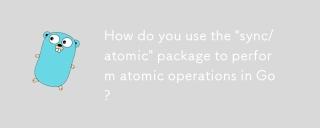 How do you use the "sync/atomic" package to perform atomic operations in Go?Apr 30, 2025 pm 02:26 PM
How do you use the "sync/atomic" package to perform atomic operations in Go?Apr 30, 2025 pm 02:26 PMThe article discusses using Go's "sync/atomic" package for atomic operations in concurrent programming, detailing its benefits like preventing race conditions and improving performance.
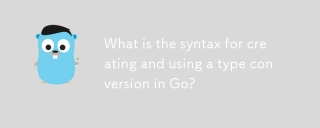 What is the syntax for creating and using a type conversion in Go?Apr 30, 2025 pm 02:25 PM
What is the syntax for creating and using a type conversion in Go?Apr 30, 2025 pm 02:25 PMThe article discusses type conversions in Go, including syntax, safe conversion practices, common pitfalls, and learning resources. It emphasizes explicit type conversion and error handling.[159 characters]
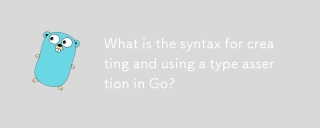 What is the syntax for creating and using a type assertion in Go?Apr 30, 2025 pm 02:24 PM
What is the syntax for creating and using a type assertion in Go?Apr 30, 2025 pm 02:24 PMThe article discusses type assertions in Go, focusing on syntax, potential errors like panics and incorrect types, safe handling methods, and performance implications.
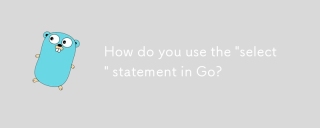 How do you use the "select" statement in Go?Apr 30, 2025 pm 02:23 PM
How do you use the "select" statement in Go?Apr 30, 2025 pm 02:23 PMThe article explains the use of the "select" statement in Go for handling multiple channel operations, its differences from the "switch" statement, and common use cases like handling multiple channels, implementing timeouts, non-b


Hot AI Tools

Undresser.AI Undress
AI-powered app for creating realistic nude photos

AI Clothes Remover
Online AI tool for removing clothes from photos.

Undress AI Tool
Undress images for free

Clothoff.io
AI clothes remover

Video Face Swap
Swap faces in any video effortlessly with our completely free AI face swap tool!

Hot Article

Hot Tools

Dreamweaver CS6
Visual web development tools

EditPlus Chinese cracked version
Small size, syntax highlighting, does not support code prompt function

SAP NetWeaver Server Adapter for Eclipse
Integrate Eclipse with SAP NetWeaver application server.

ZendStudio 13.5.1 Mac
Powerful PHP integrated development environment

Zend Studio 13.0.1
Powerful PHP integrated development environment





