Baldur’s Gate 3 players reported issues with the Baldur’s Gate 3 Script Extender not working after launching the game, restricting their access. If you are experiencing this problem, you can solve it by following the MiniTool post.
Baldur’s Gate 3 is an RPG based on Dungeons & Dragons, featuring themes of fellowship, betrayal, and power. In the game, players have abilities linked to a parasite, giving them the choice to resist or embrace corruption. It offers 12 classes and 11 races, and you can embody an Origin hero with a unique background. Running on the Divinity 4.0 engine, the game provides a world with verticality for exploration.
Why Is Baldur’s Gate 3 Script Extender Not Working?
The issue that players can’t launch Baldur’s Gate 3 Script Extender can arise from a few distinct issues:
- Patch 6 and Hotfix 18: The game developer released Patch 6 and Hotfix 18 in recent game updates. The two updates may cause the Baldur’s Gate 3 Script Extender not working issue and they are identified as the root cause of this problem.
- Compatibility issues: The recent game update has led to compatibility issues between Baldur’s Gate 3 and the Script Extender, disrupting the Script Extender’s functionality.
- Outdated versions of the Script Extender: Outdated versions of the Script Extender may cause a compatibility issue and enable you to install the patch incorrectly, affecting Baldur’s Gate 3 performance.
-
Missing or corrupted game files: Missing or corrupted system files prevent the game from recognizing the file when launching.
How to Fix Baldur’s Gate 3 Script Extender Not Working
The unfortunate thing about this issue is that you’re not able to launch the Baldur’s Gate 3 Script Extender at all. You may have no idea how to get rid of it. Here are some possible solutions to fix the Script Extender not working in BG3.
Fix 1: Install Previous Bin Files
To resolve the Baldur’s Gate 3 Script Extender not working issue, players have the option to retrieve previous bin files for Baldur’s Gate 3 through the Steam Console. This action will restore the game to a prior update in which the Script Extender functioned without issue. Let’s see how:
Step 1: Press the Win + R key combination to open the Run command dialog, type steam://open/console in the box, and press Enter.

Step 2: In the pop-up Steam Console window, copy and paste the following command in the console and press Enter:
download_depot 1086940 1419652 8231067205656009020 [] []

Step 3: This will download the previously unbroken .exe files. After downloading, copy all files, open the File Explorer on the desktop, and navigate to the following path:
C:Program Files (x86)SteamsteamappscommonBaldurs Gate 3Bin
Step 4: Paste the files into Baldur’s Gate 3 game bin folder and choose Replace the file in the destination.

Try opening the Baldur’s Gate 3 Script Extender to ensure that the issue is fixed.
Fix 2: Verify Game File Integrity
It’s important to note that if you encounter problems with a game, it may be due to a missing or corrupted game file. Verifying the integrity of your Baldur’s Gate 3 Script Extender files can help identify and replace any files that are missing or corrupted.
Step 1: Click the Steam icon on your desktop, navigate to your Steam Library, right-click on Baldur’s Gate 3, and select Properties.
Step 2: Next, navigate to the Installed Files tab in the left pane and click the Verify integrity of game files button in the right panel.
After completing this process, the game files will be scanned for damage, and then the download will begin. Once the process is finished, attempt to open the Baldur’s Gate 3 Script Extender again.
Fix 3: Update Baldur’s Gate 3 Script Extender
To potentially resolve the problem with the non-working Extender, consider updating the Script Extender to the most recent version, as long as the update fixes the issue. Head to Norbyte’s official GitHub repository to get the newest Script Extender release, along with detailed update instructions.
Note: Incompatible mods could cause issues. If Baldur’s Gate 3 or the Script Extender doesn’t support certain mods, it can lead to conflicts and crashes. Removing these mods, especially those not updated for the latest hotfix, might resolve the problem, such as Baldur’s Gate 3 Script Extender not working.
Recommendation: If your game files are lost, you can use a professional and reliable data recovery tool like MiniTool Power Data Recovery to rescue your data. This software can detect and restore various file types on Windows and other Windows-identifiable devices. Use the free edition to scan and restore lost files if necessary. You can also follow this guide to recover your Baldur’s Gate 3 files.
Final Words
This post tells you how to fix Baldur’s Gate 3 Script Extender not working in detail. In addition, several powerful tools for data backup and data recovery are recommended. You can give them a try. Hope this guide is helpful for you.
The above is the detailed content of Is Baldur's Gate 3 Script Extender Not Working? Here's Guide. For more information, please follow other related articles on the PHP Chinese website!
 How to fix Oblivion Remastered crashing on Windows?Apr 24, 2025 pm 10:00 PM
How to fix Oblivion Remastered crashing on Windows?Apr 24, 2025 pm 10:00 PMElder Scrolls IV: Oblivion Remastered has been rumored for several years now since the leak a few years prior. However, the developer of the original, Bethesda,
 Resolved! Fix Oblivion Remastered out of Video Memory ErrorApr 24, 2025 pm 08:11 PM
Resolved! Fix Oblivion Remastered out of Video Memory ErrorApr 24, 2025 pm 08:11 PMThe "Oblivion Remastered out of video memory trying to allocate a texture" error is a frustrating issue preventing players from enjoying the game. This guide provides straightforward solutions to resolve this problem. This error can occur
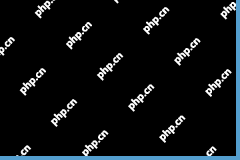 Steam Destination Folder Must Be Empty? Here Are FixesApr 24, 2025 pm 08:10 PM
Steam Destination Folder Must Be Empty? Here Are FixesApr 24, 2025 pm 08:10 PMEncountering the "Destination folder must be empty" error during Steam installation? This common issue has a simple fix. This guide provides two solutions to get Steam up and running. Quick Navigation: Steam Installation Error: Destination
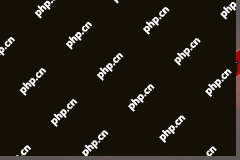 Oblivion Remastered EXCEPTION_ACCESS_VIOLATION: 5 FixesApr 24, 2025 pm 08:08 PM
Oblivion Remastered EXCEPTION_ACCESS_VIOLATION: 5 FixesApr 24, 2025 pm 08:08 PMOblivion Remastered EXCEPTION_ACCESS_VIOLATION Error: Troubleshooting Guide Encountering the dreaded EXCEPTION_ACCESS_VIOLATION error in Oblivion Remastered? This guide provides effective solutions to get your game running smoothly. Quick Navigation:
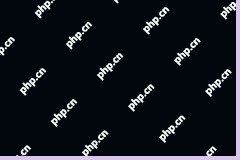 After the KB5055518 Update My Laptop Freezes? How to Fix ItApr 24, 2025 pm 08:07 PM
After the KB5055518 Update My Laptop Freezes? How to Fix ItApr 24, 2025 pm 08:07 PMMany users report their laptops freeze after installing KB5055518. This MiniTool guide offers solutions to resolve this frustrating Windows 10 freezing issue. KB5055518 Update Causes Laptop Freezes Reports indicate that KB5055518 may cause freezing o
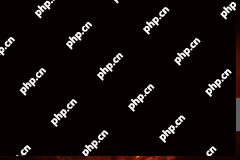 Worked! Fix The Elder Scrolls IV: Oblivion Remastered CrashingApr 24, 2025 pm 08:06 PM
Worked! Fix The Elder Scrolls IV: Oblivion Remastered CrashingApr 24, 2025 pm 08:06 PMTroubleshooting The Elder Scrolls IV: Oblivion Remastered Launch and Performance Issues Experiencing crashes, black screens, or loading problems with The Elder Scrolls IV: Oblivion Remastered? This guide provides solutions to common technical issues.
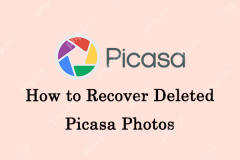 Top Recovery Tutorial: How to Recover Deleted Picasa PhotosApr 24, 2025 pm 06:01 PM
Top Recovery Tutorial: How to Recover Deleted Picasa PhotosApr 24, 2025 pm 06:01 PMRecover Lost Picasa Photos: A Comprehensive Guide Have you lost precious memories stored as photos in Picasa? Don't worry; this guide provides effective methods to recover your deleted Picasa images. Quick Navigation: Why Picasa Photos Get Lost Pic
 How to fix KB5055612 fails to install in Windows 11?Apr 23, 2025 pm 10:00 PM
How to fix KB5055612 fails to install in Windows 11?Apr 23, 2025 pm 10:00 PMKB5055612 update is a Preview update for Windows 11, version 24H2, published on April 11, 2025, as part of Windows Insiders Beta Channel. The update brings the


Hot AI Tools

Undresser.AI Undress
AI-powered app for creating realistic nude photos

AI Clothes Remover
Online AI tool for removing clothes from photos.

Undress AI Tool
Undress images for free

Clothoff.io
AI clothes remover

Video Face Swap
Swap faces in any video effortlessly with our completely free AI face swap tool!

Hot Article

Hot Tools

Notepad++7.3.1
Easy-to-use and free code editor

Atom editor mac version download
The most popular open source editor

MinGW - Minimalist GNU for Windows
This project is in the process of being migrated to osdn.net/projects/mingw, you can continue to follow us there. MinGW: A native Windows port of the GNU Compiler Collection (GCC), freely distributable import libraries and header files for building native Windows applications; includes extensions to the MSVC runtime to support C99 functionality. All MinGW software can run on 64-bit Windows platforms.

Zend Studio 13.0.1
Powerful PHP integrated development environment

WebStorm Mac version
Useful JavaScript development tools







