 Mobile Tutorial
Mobile Tutorial iPhone
iPhone Your iPhone Can Now Take Pictures Like a $10,000 Camera — Thanks to Leica's New Camera App
Your iPhone Can Now Take Pictures Like a $10,000 Camera — Thanks to Leica's New Camera AppYour iPhone Can Now Take Pictures Like a $10,000 Camera — Thanks to Leica's New Camera App
Over the years, phones have become synonymous with pocket cameras. Leica has only furthered this notion by partnering with Xiaomi for the Xiaomi 14 series. If you too, like me, had immense FOMO about missing Leica’s color science and unique filters on your iPhone — the wait is now over. Leica has just launched an iPhone app that allows you to experience a posh Leica camera right on your iPhone!

Just Leica Camera
I won’t lie — I was tempted to get my hands on the Xiaomi 14 Ultra when it was unveiled. Alas, I had already spent a bomb on my iPhone 15 Pro. Well, the Leica LUX app has ensured I don’t miss out on much. Let’s explore what happens when your iPhone’s camera meets Leica’s color science and eccentric filters.



The Leica Monochrome Magic
The feature I missed the most from the Xiaomi 14 series was Leica’s filters. Let me admit — I love experimenting with the black-and-white filter. In my mind, everything monochrome looks more appealing. After playing around with the B/W filters, here are my thoughts. Leica images are certainly more dramatic. Whereas, the iPhone emphasises details.
If you see the leftmost image shot on the iPhone, the scales on the elephant and even the inner triangles on the pot above have more depth. Whereas, the image from the Leica camera app and Xiaomi 14 Ultra bring out the raw grain and texture of the object.

No, we aren’t just going to talk about the monochromatic filters. Leica has a host of other filters for you. I did some trial and error with the vivid filter as well. Honest opinion — Leica fared better. The image on the right (Leica image) looks more natural. The way Leica has popped the red while balancing out the greens — hats off! On the other hand, the excessive warmth of the vivid filter on the iPhone took away from the beauty of the hibiscus. The iPhone filter’s overexposure has blown out the image.

The app has a total of eleven filters of which six are paid. Fret not, you aren’t missing out on much. The range of free filters is quite wide so you’re not missing much without the premium filters.
Authentic Leica Color Science
Leica’s color profile leans towards a contrast-heavy look. Thereby, enabling a natural output with an element of pop. Most users will appreciate the way Leica treats colors. Of course, even iPhone photos are natural-looking. But, they don’t necessarily stand out. When you click via the Leica app, you’ll notice photos having a certain dramatic look which automatically makes them more attractive.


It’s difficult to explain in words but there’s a charm to images shot via the Leica app. The cone on the right image (Leica app) leans closer to red which was the actual color of the subject. Whereas, the left image (iPhone camera app) leans more towards orange because of the warmth. At least to me, this makes Leica a natural fit while appreciating the true essence of color.
Portrait Lens: Blurs Better Than Stock Camera
Leica’s portrait lens is exemplary. Two ingredients — the blur and clear background separation make it so. For instance, the Xiaomi 14 has an artistic appeal to its blur. Leica’s algorithms blur the background in a manner that there’s a progression to the blur. If you see the image in the post below, the person in the background on the left appears less blurry than the other props behind him.


However, the background separation wasn’t all that magical when I compared my iPhone’s portrait shot with the Leica app’s image. When I zoom into the lock of hair on the subject, the Leica’s camera app has blurred this along with the background. Whereas, the iPhone has done a fabulous job separating the lock of hair from the background. Probably, the superior focus fall-off on the Xiaomi 14 Ultra is courtesy of the phone’s superior hardware rather than Leica’s software expertise.
Prima facie, my iPhone did better at capturing details of the subject. However, due to the vignetting on the image shot from the Leica LUX app, the photo looks more pleasing to the eye.
A Premium Freemium App?
The Leica LUX app is a good freemium camera application. It brings features of an expensive camera into your iPhone. However, the app leans more on the premium side, in my opinion. Leica is known for its filters. Alas, more than fifty percent of the filters are paid ones.


While you can capture pictures at varied focal lengths on the Leica app, this isn’t true for the portrait mode. You can only capture portraits on the 28mm lens using the free version. The access to other focal lengths for portrait mode needs a subscription.


Further, what I found slightly off-putting was the frequent glitching. Many times, the app would crash or get stuck while switching from one feature to another. Of course, we need to cut the app some slack as it is still in its nascent stages. All in all, I enjoyed the Leica LUX app. Every time I would want to use a filter I will surely head to the Leica app. Otherwise, the iPhone’s built-in camera app remains reliable for most use cases.
The above is the detailed content of Your iPhone Can Now Take Pictures Like a $10,000 Camera — Thanks to Leica's New Camera App. For more information, please follow other related articles on the PHP Chinese website!
 Fortnite Beat Apple In CourtMay 08, 2025 pm 09:01 PM
Fortnite Beat Apple In CourtMay 08, 2025 pm 09:01 PMApple Faces Severe App Store Overhaul After Judge Rules on Epic Games v. Apple Apple has been found in contempt of court for its handling of the 2021 Epic Games v. Apple ruling. The judge, Yvonne Gonzalez Rogers, has ordered significant changes to A
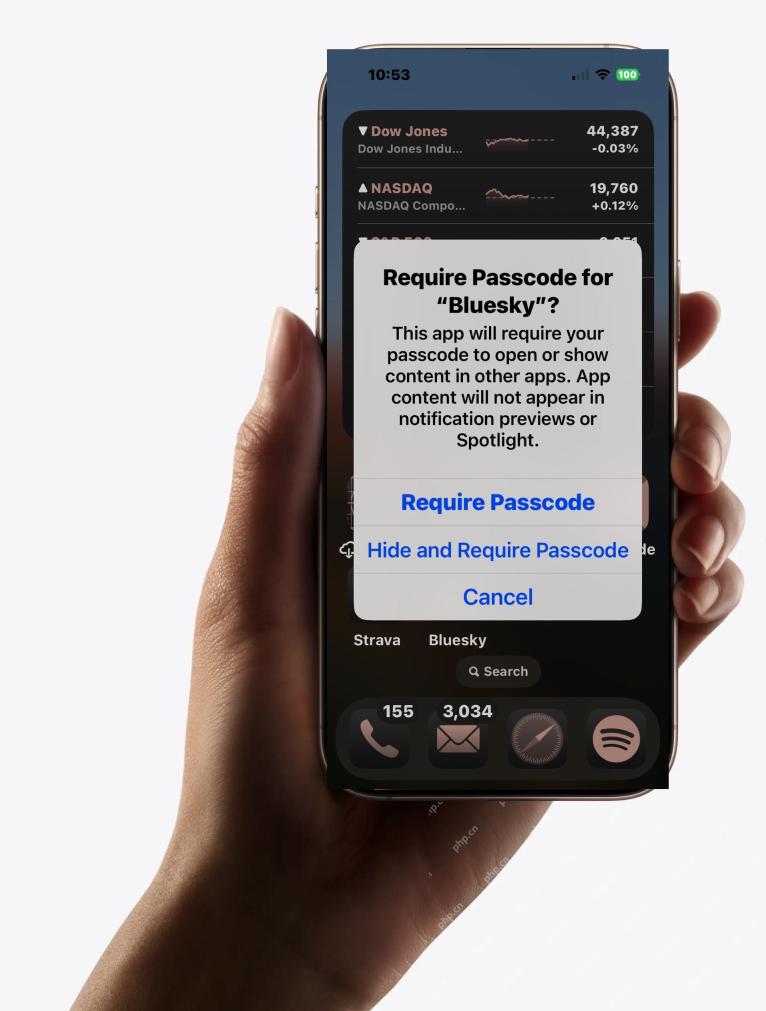 How to Lock iPhone / iPad Apps with Face ID or PasscodeMay 08, 2025 am 10:53 AM
How to Lock iPhone / iPad Apps with Face ID or PasscodeMay 08, 2025 am 10:53 AMThe app lock feature for iPhone and iPad allows you to authenticate with a Face ID or password before launching a specific app, even if your device is unlocked. This feature is very practical for users who focus on security and privacy, as well as for general users. This app lock feature supports both Face ID and password, which you can use regardless of the authentication method you use. If you are not familiar with this feature, read on and you will soon learn how to enable and lock apps on your device. How to lock an app with a Face ID or password on your iPhone You must have iOS 18 or iPadOS 18 or higher to make
 iOS 18.2.1 Released for iPhone & iPad with Bug FixesMay 08, 2025 am 10:23 AM
iOS 18.2.1 Released for iPhone & iPad with Bug FixesMay 08, 2025 am 10:23 AMApple released iOS 18.2.1 for iPhone users and iPadOS 18.2.1 for iPad users. These new software updates are said to contain important bug fixes, so it is recommended for all users to install. This release does not contain the published security updates, and the specific bug fixes are not completely clear. Currently, this is the only software update available for Apple devices, but bug fix updates for other devices may be released later. How to download and install iOS 18.2.1 update First, back up your iPhone or iPad to iCloud and/or computer, and then continue to install: On iPhone or i
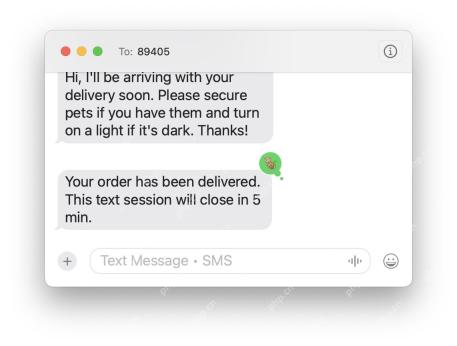 How to Use Any Emoji as Tapback Reaction on iPhone, Mac, iPadMay 08, 2025 am 09:24 AM
How to Use Any Emoji as Tapback Reaction on iPhone, Mac, iPadMay 08, 2025 am 09:24 AMTapback response is popular among messaging apps for iPhone, iPad and Mac. The latest system software version allows you to use any emoji as a Tapback reaction, not just a few default options. This provides a great way to further customize replies to messages and is very simple to use. While the Tapback Reaction feature has been around for a while, you need a modern iOS, iPadOS, or macOS version to use any emoji as a Tapback Reaction. Specifically, you need iOS/iPadOS 18 or higher, or macOS Sequoia or higher to use this feature. How to do it in i
 iOS 18.2 Released with ChatGPT Siri, Image Playground, More AI, Bug Fixes, & Security UpdatesMay 08, 2025 am 09:10 AM
iOS 18.2 Released with ChatGPT Siri, Image Playground, More AI, Bug Fixes, & Security UpdatesMay 08, 2025 am 09:10 AMApple launches iOS 18.2 and iPadOS 18.2 updates, bringing new AI features! iPhone and iPad users can now download and install the latest iOS 18.2 and iPadOS 18.2 system updates to experience the powerful AI features powered by Apple Intelligence. The core of this update is to enhance the device's AI capabilities, including Siri integrated ChatGPT, Image Playground image generation tool, and small AI feature improvements in other applications and systems. In addition to AI features, the update also includes improvements in photo applications and Fi
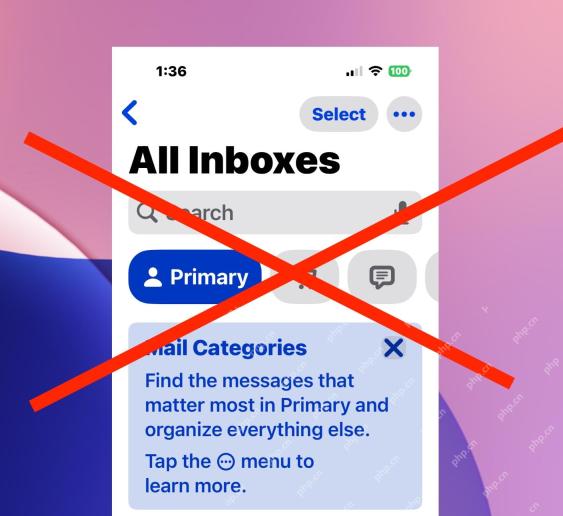 How to Disable Mail Categories on iPhone & Return to Old Inbox StyleMay 08, 2025 am 09:05 AM
How to Disable Mail Categories on iPhone & Return to Old Inbox StyleMay 08, 2025 am 09:05 AMNew changes to iOS 18.2/iPadOS 18.2 Mail App: How to turn off the annoying Mail Category feature? After upgrading to iOS 18.2 or iPadOS 18.2, many users found that the Mail app enables the Mail Category view by default, dividing emails into categories such as "Main", "Transaction", "Update" and "Promotion" inboxes. While Apple may think this design is more convenient, it has troubled many users. Many people complain that the new interface is more complex, difficult to find emails, and frequent errors in email classification, and no longer display emails in chronological order. Many users prefer a single inbox view of older mail apps. If you also want to turn off this feature and revert to the familiar single inbox view,
 Are Your Devices Compatible with iOS 18, iPadOS 18, and macOS 15? Here's the Complete List May 07, 2025 am 11:20 AM
Are Your Devices Compatible with iOS 18, iPadOS 18, and macOS 15? Here's the Complete List May 07, 2025 am 11:20 AMApple has released and continues to test 2024's major software updates for iPhone, iPad, Mac, Apple Watch, Apple TV, and Apple Vision. But are your devices compatible? Will you need to upgrade a device or two to get all the latest features? Find out
 How to Turn Off “Follow Up” Mail Suggestions on iPhone & iPadMay 07, 2025 am 11:06 AM
How to Turn Off “Follow Up” Mail Suggestions on iPhone & iPadMay 07, 2025 am 11:06 AMThe Mail app on iPhone and iPad has been around since the beginning of those devices, and many people have grown familiar with how the Mail app works and behaves. But recently, Apple has been making a lot of tweaks and adjustments to the Mail app, an


Hot AI Tools

Undresser.AI Undress
AI-powered app for creating realistic nude photos

AI Clothes Remover
Online AI tool for removing clothes from photos.

Undress AI Tool
Undress images for free

Clothoff.io
AI clothes remover

Video Face Swap
Swap faces in any video effortlessly with our completely free AI face swap tool!

Hot Article

Hot Tools

DVWA
Damn Vulnerable Web App (DVWA) is a PHP/MySQL web application that is very vulnerable. Its main goals are to be an aid for security professionals to test their skills and tools in a legal environment, to help web developers better understand the process of securing web applications, and to help teachers/students teach/learn in a classroom environment Web application security. The goal of DVWA is to practice some of the most common web vulnerabilities through a simple and straightforward interface, with varying degrees of difficulty. Please note that this software

mPDF
mPDF is a PHP library that can generate PDF files from UTF-8 encoded HTML. The original author, Ian Back, wrote mPDF to output PDF files "on the fly" from his website and handle different languages. It is slower than original scripts like HTML2FPDF and produces larger files when using Unicode fonts, but supports CSS styles etc. and has a lot of enhancements. Supports almost all languages, including RTL (Arabic and Hebrew) and CJK (Chinese, Japanese and Korean). Supports nested block-level elements (such as P, DIV),

WebStorm Mac version
Useful JavaScript development tools

VSCode Windows 64-bit Download
A free and powerful IDE editor launched by Microsoft

SublimeText3 Chinese version
Chinese version, very easy to use






