1. Microsoft Outlook – 5 Star Rating

Microsoft Outlook may be the best email client for a Windows 11 device in terms of compatibility and integration with the operating system. This is not surprising since Windows and Outlook are both Microsoft products.
It comprises a clean layout with good search features. It is also customizable to a certain degree. However, because of its extensive features, it may offer a steep learning curve to a first-time user.
We love its feature list. It seamlessly integrates with the Microsoft 365 suite, offers calendar and task functionality, and offers advanced automation. This tool allows you to create appointments and configure time slots.
You get two-factor authentication, strong encryption, and Microsoft’s security infrastructure on Microsoft Outlook
Pros
- Offers robust offline access
- Wide use, especially in large organizations
- Offers support for multiple accounts
- Provides templates for increased productivity
Cons
- Microsoft collects user data, which may raise privacy concerns
- You may need a paid subscription for advanced features
Pricing: The Microsoft Store offers a free and paid version. Moreover, a bundled version with Microsoft 365 offers different payment plans.
- Microsoft 365 Family – $99.99/year
- Microsoft 365 Personal – $69.99/year
Alternatively, you may get a complete Standalone version for $159.99.
2. Thunderbird – 5 Star Rating

If you are looking for an open-source email client for Windows 11, Thunderbird is one to consider. For one, it allows you to manage multiple accounts from different providers. Additionally, it is quite easy to set up, too.
Thunderbird’s UI deserves a mention, too. The app offers a clean and smooth user interface that lets users seamlessly switch between views. Tabbed browsing is another nifty addition that allows you to easily switch between email folders and accounts, eliminating the need to constantly go back and forth between your inbox and a single email. You will also be able to personalize the look using a variety of themes.
With an address book and calendar integration, you will seamlessly manage schedules and contacts. You will also profit from its advanced search filtering, which allows you to search for specific emails granularly.
Additionally, you will enjoy solid email encryption using OpenPGP, S/MIME, or TLS/SSL. One of the top features is offline access, ensuring you can work remotely.
Pros
- Several account & identity management
- Extensive customization options
- Advanced search and filtering options
- Strong encryption without user data collection
Cons
- Steep learning curve for first-timers
- Less automation compared to business clients
Pricing: Free
3. Mailbird – 4.5 Star Rating

If you’re looking for an email client that has a modern appearance and is easy to navigate, even for beginners, you might want to consider Mailbird. It has a strong search feature that provides quick results and offers multiple views, allowing you to switch between conversation and list view.
We love that it offers drag-and-drop functionality. You may organize emails by dragging and dropping them into new folders.
This email client boasts many integrations that help it extend its capabilities, paving the way for more robust email and app management. It has a ton of integrated apps, including a built-in calendar and task management tool. It even offers chat integrations for WhatsApp and Facebook Messenger, thereby allowing you to reach all your contacts from one place.
Mailbird employs HTTPS and other protocols for protecting data in transmission. You may even add a second layer of security using 2FA.
Pros
- Has an intuitive and user-friendly interface
- Allows multiple accounts in your mailbox
- Gives a robust list of app integrations
- Includes essential features in a free version
Cons
- Automation is limited compared to rivals like Outlook
- It does not offer offline access
- It is closed-source and may raise some privacy concerns
Pricing: This email client comes in three pricing packages:
- Free
- Standard: Pay Once – $49.50 / user or Yearly – $2.28 / user/month
- Premium: Pay Once – $99.75 / user or Yearly – $4.03 / user/month
4. Spark Mail – 4.5 Star Rating

Spark Mail is reimagining the tools needed to prioritize and manage your inbox. It offers a unified inbox for managing several email accounts. You will be able to use natural language search to filter emails.
The organization is top-notch as it lumps non-priority emails in separate folders and highlights priority senders so that you may easily identify them.
You can easily block unwanted senders, mute irrelevant email threads, set timers for emails to return to the inbox, and more.
It allows you to secure your account using two-factor authentication. You may use standard protocols like IMAP and SMTP to access and send mail. Communication is encrypted, but you must note that emails are not encrypted in transit or otherwise.
Pros
- Perfect customization with keyboard shortcuts
- Robust Gmail and IMAP/SMTP support
- Advanced email filtering options with scheduled emails
Cons
- The new UI may be complex to navigate
Pricing: It offers monthly and yearly payment options as follows:
- Monthly option: $7.99/month – $95.88 per year
- Yearly option: $4.99/month – $59.99 per year
5. Spike – 4.5 Star Rating

Spike is a Windows email client that lets users see emails in a conversational, chat-like fashion.
One feature that stands out is its AI assistant for emails, notes, brainstorming, replies, and tasks. It saves you time and helps you generate flawless emails that suit the context. You will be able to access several email accounts in a unified feed, too, which is great.
Data is protected using HTTPS, and your messages are encrypted using AES-256 encryption. Like many other clients on our list, Spike guarantees your information will not be sold.
Pros
- Sleek and modern interface
- AI-powered email writer
- Robust conversation threading
Cons
- No offline access
- Limited customization options
Pricing: It comes with three pricing plans:
- Free Starter plan
- Team plan – $4 per member/month billed annually
- Business – $8 per member/month billed annually
6. Twobird – 4 Star Rating

Designed with a specific goal in mind, Twobird approaches email management somewhat differently than the other clients on our list. The software creates an agenda for you by transforming your inbox into a to-do list where notes, calendar events, and messages are shown side by side. Currently, the service supports accounts from Google and Microsoft. However, this may change soon.
Twobird organizes incoming mail so that critical items appear as to-do items in your inbox. Everything else is placed in Low Priority, which you can move to your primary inbox. The layout is simple but has all the necessary features: a search option to locate threads quickly, a neat list of labels and functions in the sidebar, and buttons for writing mail and adding new notes.
For permission and authentication, Twobird leverages the Open Authentication (Oauth) standard. It lacks a password-protected account system. Thus, the same security measures safeguarding your Google account also secure your Twobird account.
Pros
- Has a well-integrated calendar and note-taking functions
- Offers connection for multiple email accounts
- Greate email priority sorting
Cons
- Limited third-party support
- Steep learning curve for first-timers
Pricing: Free
7. eM Client – 4 Star Rating

The sleek, user-friendly interface of eM Client makes it enjoyable to use. You gain access to more than a dozen themes and may personalize almost every element of the user interface to make it uniquely yours.
Contact information, previous discussions, your agenda, calendar, and any pending invites are all shown in the convenient sidebar. It is also possible to move and delete these things.
Additionally, eM Client facilitates chat interaction with XMPP/Jabber, video meeting connectors with Webex, Microsoft Teams, Zoom, and cloud attachment hosting with services like Google Drive, Dropbox, and OneDrive. In transit, eM Client uses TLS/SSL and supports STARTTLS (StartTLS).
Pros
- Robust customization options
- Extensive productivity features
- Great integration for video chat, Google Talk, and cloud storage
Cons
- The initial setup is lengthy
Pricing: This Windows email client offers the following pricing plans:
- Free
- Pro – $29.95 per device (One-time payment)
- Business Pro – $143.95 per device (One-time payment)
8. Canary Mail – 3.5 Star Rating

Some email clients have robust AI backing. Canary Mail is a good example and the app uses artificial intelligence features from Hugging Face’s open-source language models and OpenAI & Cohere’s technologies.
The interface is clean and modern. It is also very intuitive, allowing users to navigate easily. You get a unified view of emails regardless of the account they belong to. We love the smart prioritization option that lets you see the top-priority emails first. It also has a bulk cleaner tool that lets you delete multiple emails simultaneously. This tool supports robust email scheduling as well.
As far as security is concerned, the client uses end-to-end encryption to protect your emails and also does not collect your personal data.
Pros
- An efficient AI reply writer
- Expansive support for email services
- Robust email encryptions
Cons
- Very basic calendar functionality
Pricing: It offers three pricing options:
- Free
- Pro: $49 per year
- Enterprise: $100 per user per year
What to Consider Before Choosing an Email Client
Safe to say, there are a handful of email clients on the market. As such, choosing a service may seem like a daunting task. That said, by focusing on some key criteria, you may be able to choose one that is perfect for your needs. Below, we explore three of the most important elements to consider when selecting an email client.
1. User Interface
For most people, the email client is a daily digital companion. Since it has become one of your most used apps, there must be an emphasis on its interface and ease of use.
It would be best to look for a tool with an intuitive interface. This will make getting acquainted with it and mastering its functionalities a breeze. A drag-and-drop layout may be beneficial. You may prioritize a tool with easy customization and filtering features.
2. Features
The feature set would depend on the scale of work you need it for. You may need a tool that integrates with several applications, or you may be fine with one that works only for Gmail or Microsoft emails.
A great feature to look out for is cross-platform compatibility. This is because you may need it on your mobile devices. There are several features to look out for, but you must be guided by what you consider the most important based on your needs.
3. Security
Today, security is of utmost importance. First and foremost, you may want to prioritize a service that will not hand over your private data to a third party. You may want to consider using open-source tools since their source code is transparent, allowing you to know how data is used and where it goes.
You also want to consider elements like encryption styles as these guarantee how secure the messages sent over the app may be.
The above is the detailed content of Best 8 Email Clients for Windows 11. For more information, please follow other related articles on the PHP Chinese website!
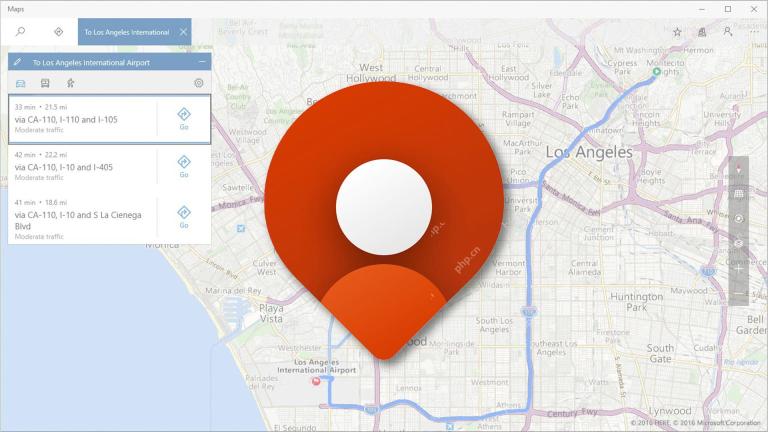 Windows Maps Will Become 'Nonfunctional' This JulyApr 26, 2025 am 09:01 AM
Windows Maps Will Become 'Nonfunctional' This JulyApr 26, 2025 am 09:01 AMRelated ##### Before Dropbox and OneDrive, We Had Windows Briefcase Windows Briefcase: A Pioneer in File Synchronization. Posts 1 Choosing a navigation app? Bing Maps offers the closest experience to the discontinued Windows Maps. Google Maps and
 Before Dropbox and OneDrive, We Had Windows BriefcaseApr 26, 2025 am 06:11 AM
Before Dropbox and OneDrive, We Had Windows BriefcaseApr 26, 2025 am 06:11 AMThe "breviation package" feature introduced by Windows 95 makes file synchronization possible. At that time, this function was unique in the field of file synchronization. However, with the rise of cloud services such as OneDrive, Microsoft has gradually phased out the "branded briefcase" feature since Windows 8. You might be surprised that file synchronization is not a new technology, in fact, Microsoft has provided this feature with a virtual folder called "Briefcase" as early as Windows 95. A brief history of Windows "Briefcase" As the name suggests, the "brookie" feature was released with Windows 95 released in 1995, which is still considered by many to be one of the best operating systems. It has user friends
 Razer Joins the Vertical Mouse Party With New Pro Click V2Apr 26, 2025 am 03:05 AM
Razer Joins the Vertical Mouse Party With New Pro Click V2Apr 26, 2025 am 03:05 AMRazer Pro Click V2 Vertical Edition Review: Comfort and Performance Razer's first vertical mouse, the Pro Click V2 vertical version, is known for its ergonomic design. The tilt angle of 71.7 degrees, like a handshake, effectively reduces wrist pressure. In terms of technical specifications, the vertical version and the standard version of Pro Click V2 have many similarities. Both are equipped with Razer's advanced Focus Pro optical sensor, with a maximum sensitivity of 30,000 DPI, a maximum speed of 550 inches per second and a maximum acceleration of 40G. All mechanical buttons can withstand 60 million clicks, ensuring durability. In terms of battery life, the vertical version is up to 6 months
 Western Digital Is Preparing 40TB HDDs, but It's Not Stopping ThereApr 25, 2025 am 09:01 AM
Western Digital Is Preparing 40TB HDDs, but It's Not Stopping ThereApr 25, 2025 am 09:01 AMWestern Digital's 40TB HDDs: A Stepping Stone to 100TB Western Digital (WD) is gearing up to launch 40TB hard disk drives (HDDs), but their ambitions extend far beyond that. This move is a crucial step in WD's roadmap to achieve its ambitious goal:
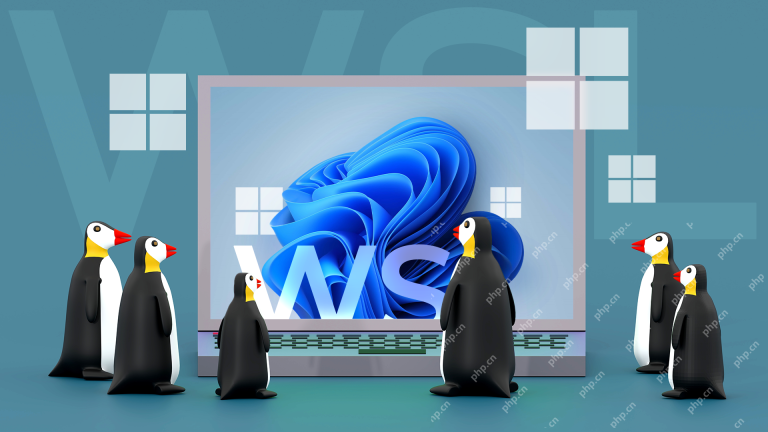 6 Reasons to Try Windows Subsystem for Linux (WSL)Apr 25, 2025 am 06:09 AM
6 Reasons to Try Windows Subsystem for Linux (WSL)Apr 25, 2025 am 06:09 AMWindows Subsystem for Linux (WSL): Your Gateway to the Linux World While Windows enjoys widespread consumer popularity for its user-friendliness, Linux dominates the professional sphere. Whether you're a curious beginner or seeking seamless Windows-
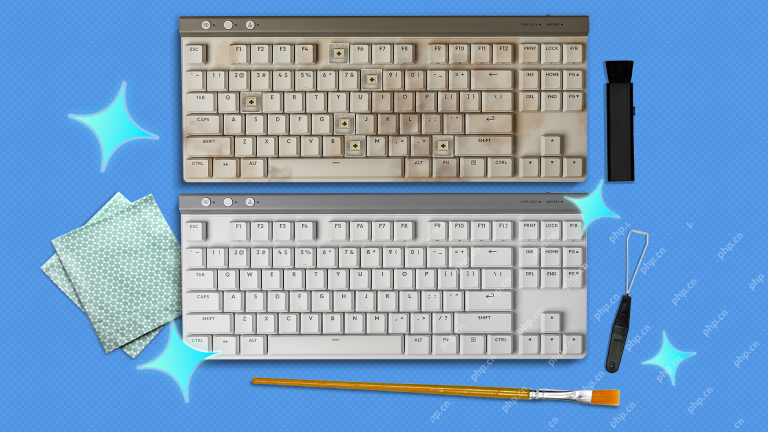 Don't Throw Out That Old Keyboard, Fix Up It Up InsteadApr 25, 2025 am 06:01 AM
Don't Throw Out That Old Keyboard, Fix Up It Up InsteadApr 25, 2025 am 06:01 AMHow to Clean and Repair a Broken Keyboard I always have some tools ready before starting to repair any computer parts: Precision screwdriver set Cotton swab Isopropanol Magnetic bowl In addition, you need gentle dishwashing liquid, toothpicks, compressed air and keycap puller. Easy to pull out the key caps. After preparing the materials, you must first determine the degree of damage to the keyboard. Be sure to check for damage to the cable first. Just stained with soda and dust? Or are mechanical parts damaged? Or is there a circuit problem? The easiest first step to diagnose a problem is to open Notepad (or other plain text editor) and press each key on the keyboard to make sure they all appear correctly in Notepad. Note any keys that don't work, are difficult to press, or are stuck. Be sure to check all Cs on your keyboard
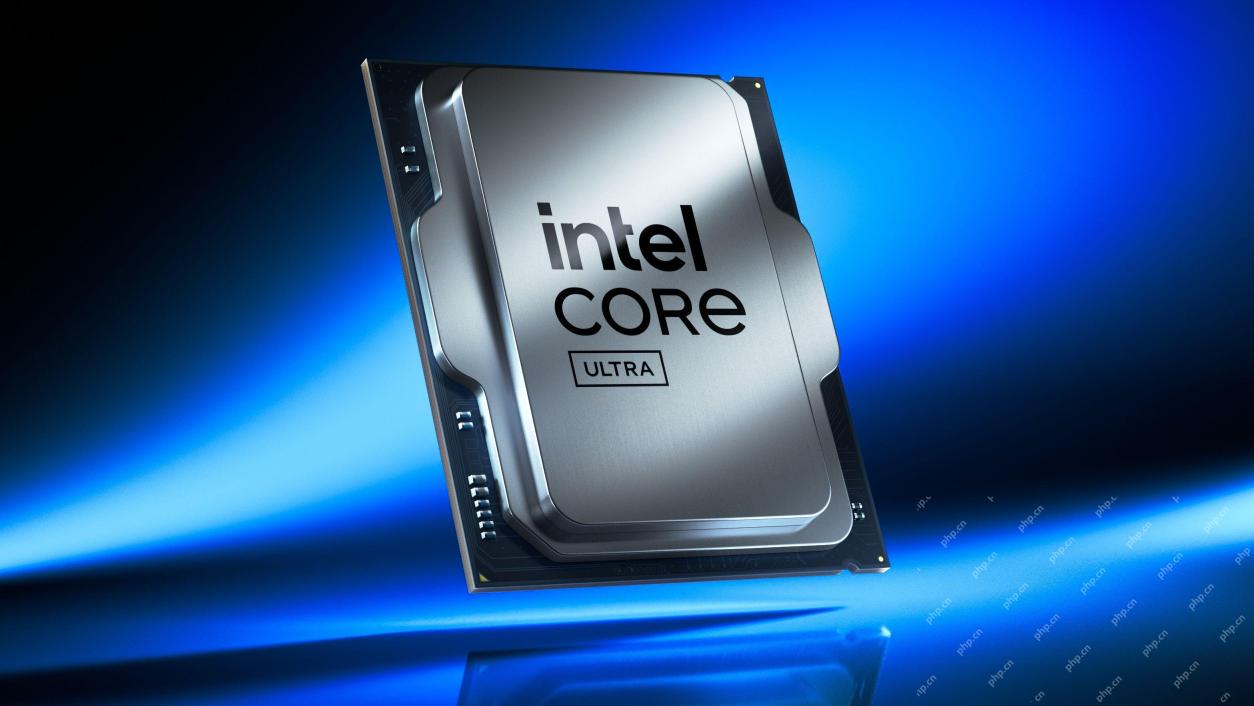 Intel Arrow Lake CPUs Are Getting a Speed Boost, but You Need an UpdateApr 25, 2025 am 03:01 AM
Intel Arrow Lake CPUs Are Getting a Speed Boost, but You Need an UpdateApr 25, 2025 am 03:01 AMIntel's Free Arrow Lake Overclocking Boost: Faster Gaming for Core Ultra CPUs Your Intel Core Ultra 200-series processor might already be a powerhouse, but Intel's latest free update delivers a significant performance boost for gamers. The "Int
 Windows 11 Fixed My Biggest Problem With The TaskbarApr 25, 2025 am 01:10 AM
Windows 11 Fixed My Biggest Problem With The TaskbarApr 25, 2025 am 01:10 AMWindows 11 Taskbar's New "End Task" Button: A Game Changer for App Closing Closing stubborn or frozen apps on Windows has always been a hassle. The simple "Close" button often fails to completely shut down background processes.


Hot AI Tools

Undresser.AI Undress
AI-powered app for creating realistic nude photos

AI Clothes Remover
Online AI tool for removing clothes from photos.

Undress AI Tool
Undress images for free

Clothoff.io
AI clothes remover

Video Face Swap
Swap faces in any video effortlessly with our completely free AI face swap tool!

Hot Article

Hot Tools

WebStorm Mac version
Useful JavaScript development tools

mPDF
mPDF is a PHP library that can generate PDF files from UTF-8 encoded HTML. The original author, Ian Back, wrote mPDF to output PDF files "on the fly" from his website and handle different languages. It is slower than original scripts like HTML2FPDF and produces larger files when using Unicode fonts, but supports CSS styles etc. and has a lot of enhancements. Supports almost all languages, including RTL (Arabic and Hebrew) and CJK (Chinese, Japanese and Korean). Supports nested block-level elements (such as P, DIV),

EditPlus Chinese cracked version
Small size, syntax highlighting, does not support code prompt function

DVWA
Damn Vulnerable Web App (DVWA) is a PHP/MySQL web application that is very vulnerable. Its main goals are to be an aid for security professionals to test their skills and tools in a legal environment, to help web developers better understand the process of securing web applications, and to help teachers/students teach/learn in a classroom environment Web application security. The goal of DVWA is to practice some of the most common web vulnerabilities through a simple and straightforward interface, with varying degrees of difficulty. Please note that this software

SublimeText3 English version
Recommended: Win version, supports code prompts!







