Home >Software Tutorial >Mobile Application >how to check who login my facebook
how to check who login my facebook
- DDDOriginal
- 2024-09-10 16:36:201240browse
This article provides a comprehensive guide on identifying and preventing unauthorized logins to your Facebook account. It explains how to review your login history, monitor login activity, and implement security measures such as strong passwords and
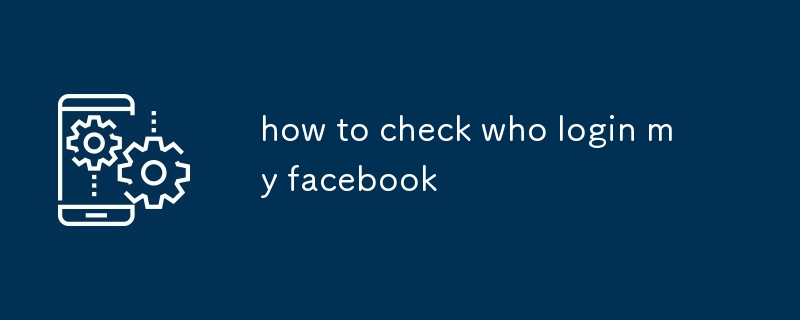
How can I identify who has logged into my Facebook account?
To identify who has logged into your Facebook account, follow these steps:
- Go to the "Settings & Privacy" menu from the top right corner of your Facebook homepage.
- Select "Settings" from the drop-down menu.
- On the left-hand panel, click on "Security and Login."
- Under "Where you're logged in," you will see a list of devices and locations where your account has been accessed.
- Review the list and identify any suspicious or unrecognized entries.
Is there a method to review and monitor Facebook login activity?
Yes, you can review and monitor your Facebook login activity through the following steps:
- Follow the steps outlined in the previous section to access the "Security and Login" section of your Facebook settings.
- Click on "See more" next to "Where you're logged in."
- You will see a detailed history of all recent login activity, including the time, location, device, and browser used.
- You can filter the activity by date range, device, or location for easier monitoring.
How can I ensure my Facebook account is secure from unauthorized logins?
To ensure your Facebook account is secure from unauthorized logins, follow these recommendations:
- Use a strong password: Create a password that is at least 12 characters long and includes a combination of upper and lowercase letters, numbers, and symbols.
- Enable two-factor authentication: This adds an extra layer of security by requiring a verification code sent to your phone when you log in from a new device or location.
- Regularly review your login activity: Follow the steps outlined in the previous section to monitor your Facebook login activity and identify any suspicious activity.
- Be cautious of phishing attempts: Phishing emails and websites are often designed to trick you into revealing your login credentials. Always verify the sender and the URL before entering any sensitive information.
- Use a reliable antivirus software: This can help protect your device from malware that may attempt to steal your login details.
The above is the detailed content of how to check who login my facebook. For more information, please follow other related articles on the PHP Chinese website!
Related articles
See more- How to check the exam time in Traffic Management 12123_How to check the exam time in Traffic Management 12123
- How to retrieve TikTok collection logo
- How to post reading thoughts on WeChat Reading_ Tutorial on posting reading thoughts on WeChat Reading
- How to submit feedback on AcFun_How to submit feedback on AcFun
- How to turn off message push in AcFun_How to turn off message push in AcFun

