Hello Gophers ?
In this blog post, I will show you how to use an awesome tool built into the #golang testing package. How would you test the performance of a piece of code or a function? Use benchmark tests.
Let’s go.
For this test, I'll be using the classic Fibonacci Number or Fibonacci Sequence, which is determined by:
if (x
<p>This sequence is important because it appears in several parts of mathematics and nature as well, as shown below:</p>
<p><img src="/static/imghwm/default1.png" data-src="https://img.php.cn/upload/article/000/000/000/172554306490300.jpg?x-oss-process=image/resize,p_40" class="lazy" alt="Benchmark with Golang"></p>
<p>There are several ways to implement this code, and I'll be picking two for our benchmark testing: the recursive and iterative methods of calculating it. The main objective of the functions is to provide a <em>position</em> and return the Fibonacci number at that position.</p>
<h2>
Recursive Method
</h2>
<pre class="brush:php;toolbar:false">// main.go
func fibRecursive(n int) int {
if n
<h2>
Iterative Method
</h2>
<pre class="brush:php;toolbar:false">// main.go
func fibIterative(position uint) uint {
slc := make([]uint, position)
slc[0] = 1
slc[1] = 1
if position
<p>These methods are not optimized, but the results of the tests are significantly different even for a small number. You'll see this in the tests. To follow along with the code, you can click here.</p>
<p>Now, for the <strong>benchmark</strong> tests, let’s write some tests in the _main_test.go file. Using Golang's documentation on <strong>benchmark</strong>, you can create the functions to be tested as follows:<br>
</p>
<pre class="brush:php;toolbar:false">// main_test.go
// The key is to start every function you want to benchmark with the keyword Benchmark and use b *testing.B instead of t *testing.T as input
func BenchmarkFibIterative(b *testing.B) {
// Use this for-loop to ensure the code will behave correctly.
// Now, you can put the function or piece of code you want to test
for i := 0; i
<blockquote>
<p>Question, before you go on: which one is faster?</p>
</blockquote>
<p>Let's run the test for a small number (10) and for a slightly bigger number (80). To run the <strong>benchmark</strong> tests, you simply run the command:</p>
<p>go test -bench=NameoftheFunction</p>
<p>If you want to know more about this command, check here.</p>
<p><strong>First test: position=10</strong><br>
</p>
<pre class="brush:php;toolbar:false">//(fibIterative)
Results:
cpu: Intel(R) Core(TM) i7-7700HQ CPU @ 2.80GHz
BenchmarkFibIterative-8 24491042 42.50 ns/op
PASS
ok playground 1.651s
Let’s analyze with the help of this image:

According to the image, we have 8 cores for the tests, no time limit (it will run until completion). It took 1.651s to complete the task.
==== Extra ==== We got 24,491,042 iterations (computations), and each iteration (op) took 42.50 ns. Doing some math, we can calculate how much time one op took: 42.50 ns/op with 1 ns = 1/1,000,000,000 s op ≈ 2.35270590588e-12 s ==== Extra ====
That’s a good result. Let’s check the recursive function for position 10:
// Results BenchmarkFibRecursive-8 6035011 187.8 ns/op PASS ok playground 1.882s
We can see that it took 1.882s to complete the task.
The iterative function won by a few deciseconds. Let’s try one more test with:
Position 50
// Results for the Iterative Function cpu: Intel(R) Core(TM) i7-7700HQ CPU @ 2.80GHz BenchmarkFibIterative-8 27896118 45.37 ns/op PASS ok playground 2.876s // Results for the Recursive Function cpu: Intel(R) Core(TM) i7-7700HQ CPU @ 2.80GHz BenchmarkFibRecursive-8 6365198 186.3 ns/op PASS ok playground 1.918s
Wow! Now the recursive function is faster?
Let’s finish with a slightly larger number.
Position 80
// Results for the Iterative Function cpu: Intel(R) Core(TM) i7-7700HQ CPU @ 2.80GHz BenchmarkFibIterative-8 5102344 229.5 ns/op PASS ok playground 1.933s // Results for the Recursive Function // My poor PC couldn’t handle it, so I had to reduce the position to 50 just to get some results printed. cpu: Intel(R) Core(TM) i7-7700HQ CPU @ 2.80GHz BenchmarkFibRecursive-8 1 44319299474 ns/op PASS ok playground 44.951s
The difference is huge. For position 80, the iterative approach took approximately 2 seconds. For position 50, the recursive function took around 45 seconds. This demonstrates the importance of benchmarking your code when your Golang project starts to slow down.
Conclusion
If your production code is running slowly or is unpredictably slower, you can use this technique, combined with pprof or other tools from the built-in testing package, to identify and test where your code is performing poorly and how to optimize it.
Side note: not all code that is beautiful to the eyes is more performant.
Extra Exercise
Can you find a better way to improve the recursive function? (Tip: use Dynamic Programming). This article explains why for some small numbers, the recursive strategy is better.
The above is the detailed content of Benchmark with Golang. For more information, please follow other related articles on the PHP Chinese website!
 Testing Code that Relies on init Functions in GoMay 03, 2025 am 12:20 AM
Testing Code that Relies on init Functions in GoMay 03, 2025 am 12:20 AMWhentestingGocodewithinitfunctions,useexplicitsetupfunctionsorseparatetestfilestoavoiddependencyoninitfunctionsideeffects.1)Useexplicitsetupfunctionstocontrolglobalvariableinitialization.2)Createseparatetestfilestobypassinitfunctionsandsetupthetesten
 Comparing Go's Error Handling Approach to Other LanguagesMay 03, 2025 am 12:20 AM
Comparing Go's Error Handling Approach to Other LanguagesMay 03, 2025 am 12:20 AMGo'serrorhandlingreturnserrorsasvalues,unlikeJavaandPythonwhichuseexceptions.1)Go'smethodensuresexpliciterrorhandling,promotingrobustcodebutincreasingverbosity.2)JavaandPython'sexceptionsallowforcleanercodebutcanleadtooverlookederrorsifnotmanagedcare
 Best Practices for Designing Effective Interfaces in GoMay 03, 2025 am 12:18 AM
Best Practices for Designing Effective Interfaces in GoMay 03, 2025 am 12:18 AMAneffectiveinterfaceinGoisminimal,clear,andpromotesloosecoupling.1)Minimizetheinterfaceforflexibilityandeaseofimplementation.2)Useinterfacesforabstractiontoswapimplementationswithoutchangingcallingcode.3)Designfortestabilitybyusinginterfacestomockdep
 Centralized Error Handling Strategies in GoMay 03, 2025 am 12:17 AM
Centralized Error Handling Strategies in GoMay 03, 2025 am 12:17 AMCentralized error handling can improve the readability and maintainability of code in Go language. Its implementation methods and advantages include: 1. Separate error handling logic from business logic and simplify code. 2. Ensure the consistency of error handling by centrally handling. 3. Use defer and recover to capture and process panics to enhance program robustness.
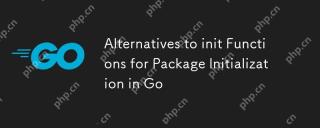 Alternatives to init Functions for Package Initialization in GoMay 03, 2025 am 12:17 AM
Alternatives to init Functions for Package Initialization in GoMay 03, 2025 am 12:17 AMInGo,alternativestoinitfunctionsincludecustominitializationfunctionsandsingletons.1)Custominitializationfunctionsallowexplicitcontroloverwheninitializationoccurs,usefulfordelayedorconditionalsetups.2)Singletonsensureone-timeinitializationinconcurrent
 Type Assertions and Type Switches with Go InterfacesMay 02, 2025 am 12:20 AM
Type Assertions and Type Switches with Go InterfacesMay 02, 2025 am 12:20 AMGohandlesinterfacesandtypeassertionseffectively,enhancingcodeflexibilityandrobustness.1)Typeassertionsallowruntimetypechecking,asseenwiththeShapeinterfaceandCircletype.2)Typeswitcheshandlemultipletypesefficiently,usefulforvariousshapesimplementingthe
 Using errors.Is and errors.As for Error Inspection in GoMay 02, 2025 am 12:11 AM
Using errors.Is and errors.As for Error Inspection in GoMay 02, 2025 am 12:11 AMGo language error handling becomes more flexible and readable through errors.Is and errors.As functions. 1.errors.Is is used to check whether the error is the same as the specified error and is suitable for the processing of the error chain. 2.errors.As can not only check the error type, but also convert the error to a specific type, which is convenient for extracting error information. Using these functions can simplify error handling logic, but pay attention to the correct delivery of error chains and avoid excessive dependence to prevent code complexity.
 Performance Tuning in Go: Optimizing Your ApplicationsMay 02, 2025 am 12:06 AM
Performance Tuning in Go: Optimizing Your ApplicationsMay 02, 2025 am 12:06 AMTomakeGoapplicationsrunfasterandmoreefficiently,useprofilingtools,leverageconcurrency,andmanagememoryeffectively.1)UsepprofforCPUandmemoryprofilingtoidentifybottlenecks.2)Utilizegoroutinesandchannelstoparallelizetasksandimproveperformance.3)Implement


Hot AI Tools

Undresser.AI Undress
AI-powered app for creating realistic nude photos

AI Clothes Remover
Online AI tool for removing clothes from photos.

Undress AI Tool
Undress images for free

Clothoff.io
AI clothes remover

Video Face Swap
Swap faces in any video effortlessly with our completely free AI face swap tool!

Hot Article

Hot Tools

MantisBT
Mantis is an easy-to-deploy web-based defect tracking tool designed to aid in product defect tracking. It requires PHP, MySQL and a web server. Check out our demo and hosting services.

WebStorm Mac version
Useful JavaScript development tools

SecLists
SecLists is the ultimate security tester's companion. It is a collection of various types of lists that are frequently used during security assessments, all in one place. SecLists helps make security testing more efficient and productive by conveniently providing all the lists a security tester might need. List types include usernames, passwords, URLs, fuzzing payloads, sensitive data patterns, web shells, and more. The tester can simply pull this repository onto a new test machine and he will have access to every type of list he needs.

SAP NetWeaver Server Adapter for Eclipse
Integrate Eclipse with SAP NetWeaver application server.

Dreamweaver Mac version
Visual web development tools






