
Creating a file upload API is a common requirement for many web applications that involve users submitting documents, images, or other media files. In this article, we will guide you through building a secure and efficient file upload API using Go with the Gin framework. You’ll learn how to set up your project, handle incoming files, and store them securely, ensuring that your application can reliably manage user-uploaded content.
Prerequisites
Go 1.21
Setup project
Setting up the Go project dependencies.
go mod init app go get github.com/gin-gonic/gin
Project structure
├─ main.go ├─ models │ └─ product.go └─ public └─ index.html
Project files
product.go
The Product is a simple struct used for testing file uploads in our file upload API.
package models
type Product struct {
Name string
}
main.go
This file sets up a file upload API. It will create and set up the minimal Go web application.
package main
import (
"app/models"
"io"
"net/http"
"os"
"path/filepath"
"github.com/gin-gonic/gin"
"github.com/gin-gonic/gin/binding"
)
func main() {
router := gin.Default()
uploadPath := "./public/uploads"
os.MkdirAll(uploadPath, os.ModePerm)
router.Static("/uploads", uploadPath)
router.StaticFile("/", "./public/index.html")
router.POST("/submit", func(c *gin.Context) {
var product models.Product
if err := c.ShouldBindWith(&product, binding.FormMultipart); err != nil {
c.AbortWithStatusJSON(http.StatusBadRequest, err.Error())
return
}
image, _ := c.FormFile("Image")
filePath := filepath.Join(uploadPath, image.Filename)
src, _ := image.Open()
dst, _ := os.Create(filePath)
io.Copy(dst, src)
c.JSON(http.StatusOK, gin.H{"Name": product.Name, "Image": image.Filename})
})
router.Run()
}
- Initializes a Gin router and sets up static file serving for the upload directory and index.html.
- Ensures the ./public/uploads directory exists for storing uploaded files.
- Defines a POST route at /submit to handle file uploads, save the file to the server, and return the product's name and uploaded file name.
- Starts the Gin server to listen for incoming requests.
index.html
This HTML form is designed for users to upload a product name along with an associated image file.
<meta charset="utf-8">
<meta name="viewport" content="width=device-width,initial-scale=1">
<link href="https://cdnjs.cloudflare.com/ajax/libs/bootstrap/5.3.3/css/bootstrap.min.css" rel="stylesheet">
<script>
function submitForm() {
let form = document.getElementById('form')
let data = new FormData(form)
fetch('submit', {
method: 'POST',
body: data
}).then(res => {
res.json().then(result => {
let alert = document.getElementById('alert')
alert.children[0].innerText = `Upload success!\nName: ${result.Name}\nImage: ${result.Image}`
alert.children[1].src = `/uploads/${result.Image}`
alert.classList.remove('d-none')
form.reset()
})
})
return false
}
</script>
<div class="container">
<div class="row mt-3">
<form id="form" onsubmit="return submitForm()">
<div class="mb-3 col-12">
<label class="form-label" for="name">Name</label>
<input id="name" name="Name" class="form-control form-control-sm" required>
</div>
<div class="mb-3 col-12">
<label class="form-label" for="image">Image</label>
<input type="file" accept="image/*" id="image" name="Image" class="form-control form-control-sm" required>
</div>
</form>
</div>
<div class="col-12">
<button class="btn btn-sm btn-primary">Submit</button>
</div>
<div id="alert" class="alert alert-success mt-3 d-none">
<p></p>
<img src="/static/imghwm/default1.png" data-src="https://img.php.cn/upload/article/000/000/000/172551064373054.jpg?x-oss-process=image/resize,p_40" class="lazy" id="img" style="max-width:90%" alt="Building a File Upload API in Go" >
</div>
</div>
The above is the detailed content of Building a File Upload API in Go. For more information, please follow other related articles on the PHP Chinese website!
 Testing Code that Relies on init Functions in GoMay 03, 2025 am 12:20 AM
Testing Code that Relies on init Functions in GoMay 03, 2025 am 12:20 AMWhentestingGocodewithinitfunctions,useexplicitsetupfunctionsorseparatetestfilestoavoiddependencyoninitfunctionsideeffects.1)Useexplicitsetupfunctionstocontrolglobalvariableinitialization.2)Createseparatetestfilestobypassinitfunctionsandsetupthetesten
 Comparing Go's Error Handling Approach to Other LanguagesMay 03, 2025 am 12:20 AM
Comparing Go's Error Handling Approach to Other LanguagesMay 03, 2025 am 12:20 AMGo'serrorhandlingreturnserrorsasvalues,unlikeJavaandPythonwhichuseexceptions.1)Go'smethodensuresexpliciterrorhandling,promotingrobustcodebutincreasingverbosity.2)JavaandPython'sexceptionsallowforcleanercodebutcanleadtooverlookederrorsifnotmanagedcare
 Best Practices for Designing Effective Interfaces in GoMay 03, 2025 am 12:18 AM
Best Practices for Designing Effective Interfaces in GoMay 03, 2025 am 12:18 AMAneffectiveinterfaceinGoisminimal,clear,andpromotesloosecoupling.1)Minimizetheinterfaceforflexibilityandeaseofimplementation.2)Useinterfacesforabstractiontoswapimplementationswithoutchangingcallingcode.3)Designfortestabilitybyusinginterfacestomockdep
 Centralized Error Handling Strategies in GoMay 03, 2025 am 12:17 AM
Centralized Error Handling Strategies in GoMay 03, 2025 am 12:17 AMCentralized error handling can improve the readability and maintainability of code in Go language. Its implementation methods and advantages include: 1. Separate error handling logic from business logic and simplify code. 2. Ensure the consistency of error handling by centrally handling. 3. Use defer and recover to capture and process panics to enhance program robustness.
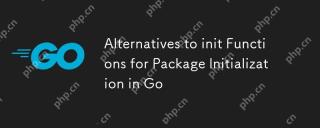 Alternatives to init Functions for Package Initialization in GoMay 03, 2025 am 12:17 AM
Alternatives to init Functions for Package Initialization in GoMay 03, 2025 am 12:17 AMInGo,alternativestoinitfunctionsincludecustominitializationfunctionsandsingletons.1)Custominitializationfunctionsallowexplicitcontroloverwheninitializationoccurs,usefulfordelayedorconditionalsetups.2)Singletonsensureone-timeinitializationinconcurrent
 Type Assertions and Type Switches with Go InterfacesMay 02, 2025 am 12:20 AM
Type Assertions and Type Switches with Go InterfacesMay 02, 2025 am 12:20 AMGohandlesinterfacesandtypeassertionseffectively,enhancingcodeflexibilityandrobustness.1)Typeassertionsallowruntimetypechecking,asseenwiththeShapeinterfaceandCircletype.2)Typeswitcheshandlemultipletypesefficiently,usefulforvariousshapesimplementingthe
 Using errors.Is and errors.As for Error Inspection in GoMay 02, 2025 am 12:11 AM
Using errors.Is and errors.As for Error Inspection in GoMay 02, 2025 am 12:11 AMGo language error handling becomes more flexible and readable through errors.Is and errors.As functions. 1.errors.Is is used to check whether the error is the same as the specified error and is suitable for the processing of the error chain. 2.errors.As can not only check the error type, but also convert the error to a specific type, which is convenient for extracting error information. Using these functions can simplify error handling logic, but pay attention to the correct delivery of error chains and avoid excessive dependence to prevent code complexity.
 Performance Tuning in Go: Optimizing Your ApplicationsMay 02, 2025 am 12:06 AM
Performance Tuning in Go: Optimizing Your ApplicationsMay 02, 2025 am 12:06 AMTomakeGoapplicationsrunfasterandmoreefficiently,useprofilingtools,leverageconcurrency,andmanagememoryeffectively.1)UsepprofforCPUandmemoryprofilingtoidentifybottlenecks.2)Utilizegoroutinesandchannelstoparallelizetasksandimproveperformance.3)Implement


Hot AI Tools

Undresser.AI Undress
AI-powered app for creating realistic nude photos

AI Clothes Remover
Online AI tool for removing clothes from photos.

Undress AI Tool
Undress images for free

Clothoff.io
AI clothes remover

Video Face Swap
Swap faces in any video effortlessly with our completely free AI face swap tool!

Hot Article

Hot Tools

Dreamweaver CS6
Visual web development tools

PhpStorm Mac version
The latest (2018.2.1) professional PHP integrated development tool

WebStorm Mac version
Useful JavaScript development tools

Notepad++7.3.1
Easy-to-use and free code editor

Atom editor mac version download
The most popular open source editor






