Home >Software Tutorial >Computer Software >What should I do if the webpage is garbled when opening it in 360 Browser? What should I do if the webpage in 360 Browser is garbled?
What should I do if the webpage is garbled when opening it in 360 Browser? What should I do if the webpage in 360 Browser is garbled?
- PHPzOriginal
- 2024-08-29 10:02:35755browse
What should I do if the web page opened by 360 browser is garbled? Many users have garbled characters when opening web pages. Many users try to open other web pages, but garbled characters are displayed. So how to deal with this situation? Regarding this issue, the editor of this issue will share with you 360 Browsing Let’s take a look at the detailed steps to solve the problem of garbled web pages. The solution is as follows: 1. Open the browser and find that everything is garbled. First, we need to see if it is poisoned, or if we accidentally did something during the anti-virus.





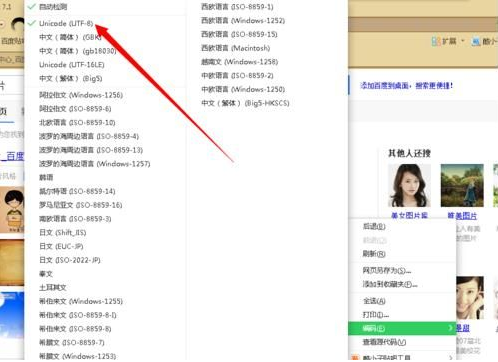
The above is the detailed content of What should I do if the webpage is garbled when opening it in 360 Browser? What should I do if the webpage in 360 Browser is garbled?. For more information, please follow other related articles on the PHP Chinese website!

