Home >Software Tutorial >Computer Software >How to change the search engine of the new tab page of the Edge browser. Change the search engine of the new tab page of the Edge browser.
How to change the search engine of the new tab page of the Edge browser. Change the search engine of the new tab page of the Edge browser.
- PHPzOriginal
- 2024-08-29 10:02:37892browse
How to change the Edge browser new tab page search engine? Many commonly used search engines have been added to Edge. When opening a new tab page, the default one is used. So how to change the search engine of the new tab page is an operation that many users want to know. To address this issue, this software tutorial Let’s answer it for everyone, let’s find out together. The change method is as follows: 1. First open the Edge browser and click More in the upper right corner.
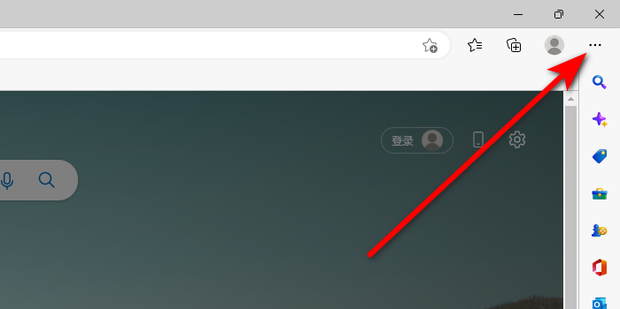
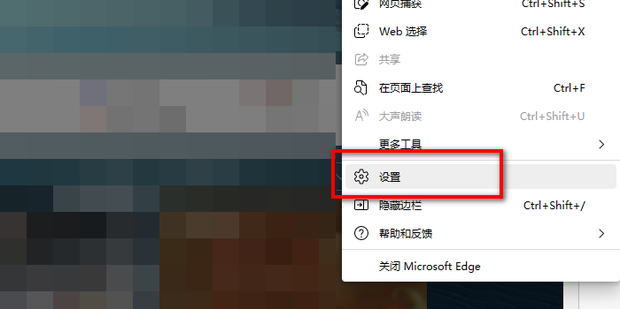
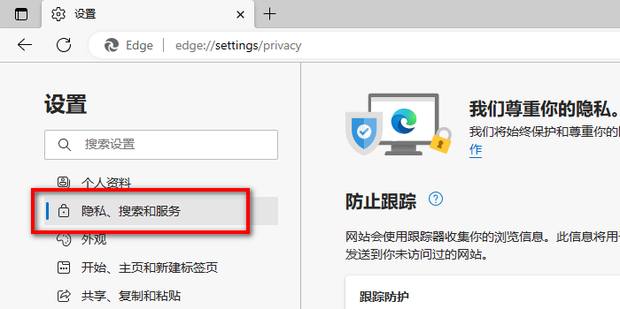
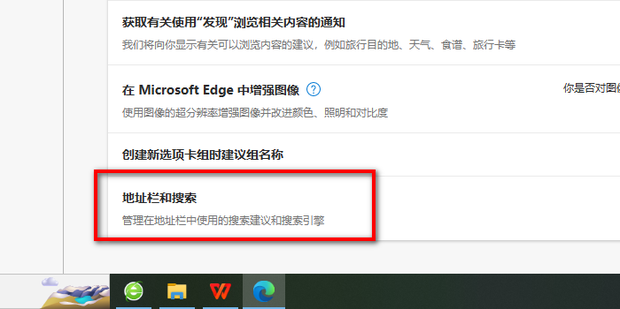
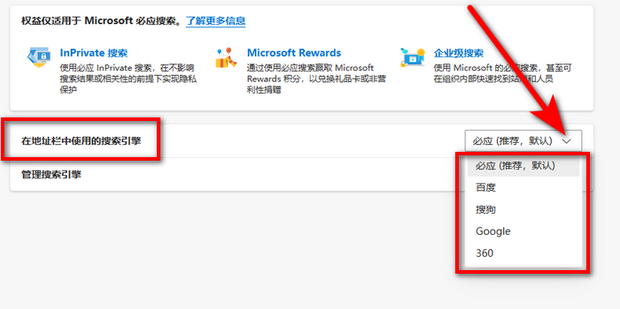
The above is the detailed content of How to change the search engine of the new tab page of the Edge browser. Change the search engine of the new tab page of the Edge browser.. For more information, please follow other related articles on the PHP Chinese website!

