Home >Software Tutorial >Computer Software >How to proofread documents in wps wps document proofreading tutorial
How to proofread documents in wps wps document proofreading tutorial
- PHPzOriginal
- 2024-08-26 17:39:231043browse
When we finish editing the document, we will check it through proofreading, but it is very troublesome to do it manually one by one. In the wps software, there is a document proofreading function through which you can quickly check. Many people don’t know where it is. I don’t know how to use this function, so the editor of today’s software tutorial will share the specific operation steps with you. Friends in need are welcome to come to the PHP Chinese website to learn more. How to proofread a document in WPS 1. First open a document and click Review-Document Proofing at the top.
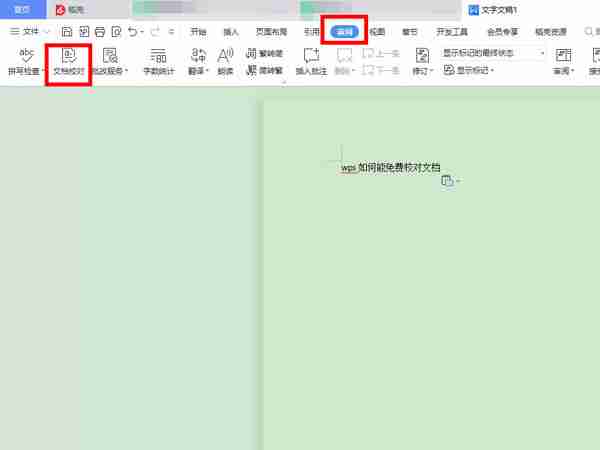


The above is the detailed content of How to proofread documents in wps wps document proofreading tutorial. For more information, please follow other related articles on the PHP Chinese website!

