Home >Software Tutorial >Computer Software >What to do if the resolution fails during the installation of Google Chrome? What to do if the installation of Google Chrome fails?
What to do if the resolution fails during the installation of Google Chrome? What to do if the installation of Google Chrome fails?
- WBOYWBOYWBOYWBOYWBOYWBOYWBOYWBOYWBOYWBOYWBOYWBOYWBOriginal
- 2024-08-26 17:36:451191browse
What should I do if Google Chrome fails to parse during installation? Recently, when some friends reinstalled the software, they encountered the problem of failed parsing during installation. They failed to install successfully after trying many times. Regarding this problem, today I will share with you a detailed solution and detailed steps. , welcome to the PHP Chinese website to get it.
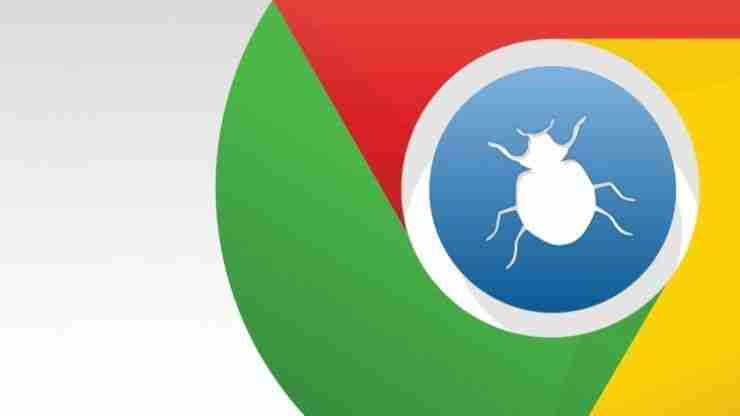
Solution to Google Chrome installation failure
Question: How to install a custom extension in Chrome? Simple instructions: PHP editor Zimo provides you with the following steps to guide you to easily install custom Chrome extensions. Guided Reading: Continue reading below to learn how to turn on developer mode and install extensions to customize your Chrome experience.
2. Drag .crx to Chrome’s extension list.
Installation failed
The error reported is: Invalid package: CRX_HEADER_INVALID.
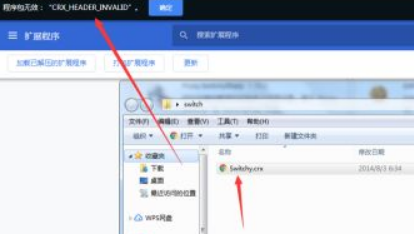
3. Select to load the unzipped extension.
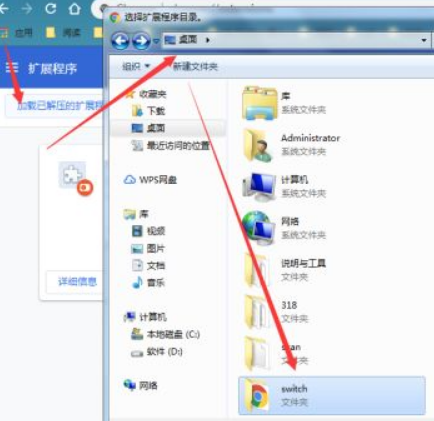
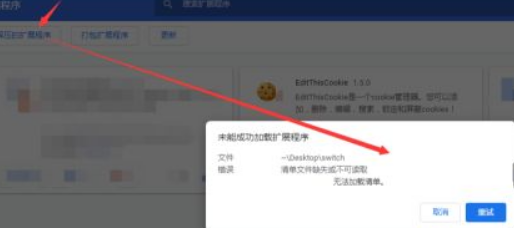
4. Solution: Change the file with .crx suffix name to .rar (compressed file), and decompress the changed rar compressed package.
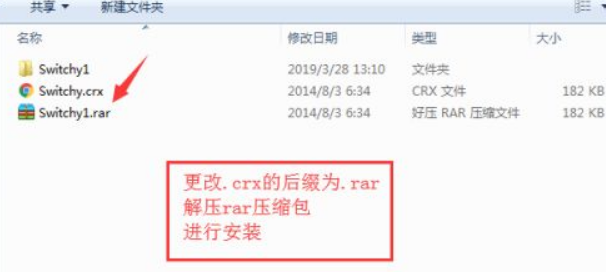
5. Select to load the decompressed extension (decompressed rar file) again.
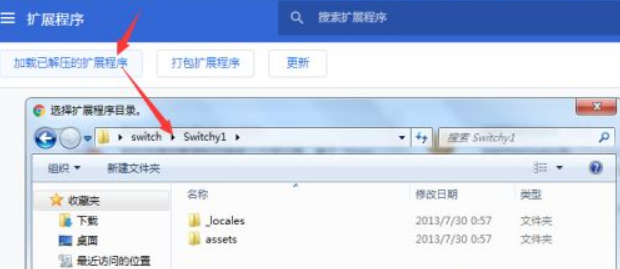
6. Installation successful.
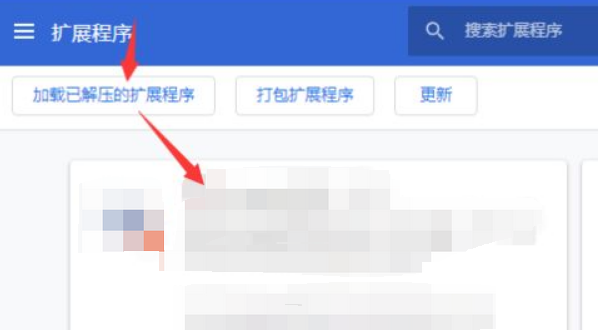
The above is the detailed content of What to do if the resolution fails during the installation of Google Chrome? What to do if the installation of Google Chrome fails?. For more information, please follow other related articles on the PHP Chinese website!
Related articles
See more- How to draw baseboards in Kujiale. How to draw baseboards in Kujiale.
- How to set the download directory for iQiyi. Tutorial for modifying the download directory for iQiyi computer version.
- How to create text operation buttons in Geometric Sketchpad
- Where is the first startup configuration of imageglass_How to view the first startup configuration of imageglass
- What to do if the file cannot be opened on the Cookie Cloud Disk What to do if the file cannot be opened on the Cookie Cloud Disk

