Home >Software Tutorial >Computer Software >How to install drivers for Gigabyte graphics cards Tutorial on installing drivers for Gigabyte graphics cards
How to install drivers for Gigabyte graphics cards Tutorial on installing drivers for Gigabyte graphics cards
- 王林Original
- 2024-08-22 10:40:02377browse
The Gigabyte graphics card is a graphics card with many advantages. It has good performance and can provide users with a very good visual experience. However, if you want the Gigabyte graphics card to achieve its best performance, you must download and install the latest driver. But how to install the Gigabyte graphics card driver? In this tutorial, the editor will share with you the method. Setting method 1. Search the browser for Gigabyte graphics card to find the official website and enter it. [Click here to enter].

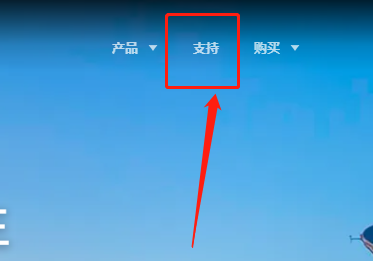



The above is the detailed content of How to install drivers for Gigabyte graphics cards Tutorial on installing drivers for Gigabyte graphics cards. For more information, please follow other related articles on the PHP Chinese website!
Related articles
See more- How to use CAD to mark all dimensions with one click
- How to view collections on Enterprise WeChat
- How to use shortcut keys to undo PS operations on your computer
- How to recover expired or cleaned computer files for free. What to do when undownloaded files expire?
- How to completely uninstall 360 Wallpaper software and its desktop version

