 Mobile Tutorial
Mobile Tutorial Android Phone
Android Phone 8 Tricks That\'ll Give Your Old Android Phone Another Year of Life (Or More)
8 Tricks That\'ll Give Your Old Android Phone Another Year of Life (Or More)8 Tricks That\'ll Give Your Old Android Phone Another Year of Life (Or More)
Android phone in a bit of a lull? Before you give it a kick and toss, a small change here and some optimization over there can dramatically improve the speed, performance, and efficiency of your smartphone.
I do this on my LG K41S every few months and they really do help, but only to a point. Eventually, you'll need to upgrade an old phone to get better performance, but following these tips should delay that moment as long as possible.
1 Install Updates

To prolong the life of your phone, it's essential to install recommended updates as they arrive. When I do this, I'm always surprised by the Android updates I've missed. I sometimes have five to ten apps that are outdated and require an update. Updates will keep your phone and its apps in peak performance, maintaining their stability and security as well.
To do this on an LG or Samsung smartphone, go to your Settings and select "System." Go to "Update Center" to find two options: "App Updates" and "Software Update." It doesn't matter the order you do them, but you will want to install all updates from both.
If you have a Google Pixel, the process will be similar. Open up your Settings app. Tap "Security & Privacy." Navigate to "System & Updates." Tap on both "Security Update" and "Google Play System Update." Follow the relevant steps on screen to fully update your device.
2 Delete Old Downloads
Do you still have downloaded files saved on your Android phone from years ago? If you've filled up your phone with so many files that you've nearly fully tapped out the storage space, it's time to go through your downloads. Move them off your phone or delete them.
Up until a year ago, I had never really kept track of what was in my Downloads folder. When I first did this trick, I removed all sorts of documents, memes, photos, music, and more from my smartphone.
To do this, go into Files or My Files and open the "Downloads" folder. It can be time-consuming going through every file, but worth it. Removing unnecessary downloads clears out a ton of bloat. This isn't going to work a miracle and instantly speed up your smartphone but it does help and you will feel a ton better about how organized your phone will be.
3 Remove Old Apps

Delete any old, outdated apps you don't use anymore. This will free up a ton of storage space and help further your goal of another year of life from your Android phone (we're slowly getting there!).
Go to Settings and then "Apps" to see a list of apps on your phone alongside the amount of space they take up. You may want to reorder your list based on size to get a sense of what's taking up the most space. Uninstall the apps that no longer add to your overall phone experience.
4 Clear Away Old Photos
Photos are what take up the most storage space on my smartphone. There are gigabytes of images and many of them are ones I'll never look at again. Whenever I clear out these photos, the random memes I've collected and the photos that have autosaved from different sources, I find my phone performance always gets a little better.
If your phone is anything like mine and you're on the verge of maxing out your storage, do not skip this step.
To export photos from your Android device, you can use a USB cable to connect your device to a laptop or computer. If you're using a Windows PC, open File Explorer. If you're using a Mac, open Finder. Next, navigate to your Android device. As you click open its folders, you will see "DCIM." Click on it and open the "Camera" folder. Drag and drop the images from your phone to your computer for safe-keeping. Once completed, you can delete them from your phone.
An easier way–arguably–is to move these images to Google Photos or a cloud storage service, which will keep them accessible on your device. The disadvantage to using a cloud storage service, such as Google Photos, is that it may not store the original photo. They are often compressed to save on storage space which means if you want high-res images, you may be best served by storing them on your own hard drive.
5 Hadkan Aktiviti Latar Belakang

Kebanyakan apl mudah alih berada dalam keadaan digantung apabila tidak digunakan. Mereka yang mempunyai aktiviti latar belakang yang didayakan, bagaimanapun, masih akan menggunakan bateri dan kuasa pemprosesan anda di latar belakang. Sesetengah pengguna telefon pintar mempunyai sebanyak 10–15 aplikasi yang aktif di latar belakang tanpa disedari. Ini boleh memberi kesan yang ketara pada hayat bateri dan prestasi telefon anda.
Untuk melumpuhkan aktiviti latar belakang, pergi ke Tetapan > Apl. Ketik pada setiap apl satu demi satu, dan pilih "Penggunaan Bateri Apl" kemudian pilih "Dioptimumkan" atau "Terhad." Dioptimumkan akan membenarkan Android memutuskan masa untuk membenarkan apl itu berjalan di latar belakang, manakala Terhad bermakna ia tidak pernah berjalan di latar belakang.
6 Optimumkan RAM Telefon Android Anda
Bukan sahaja telefon Android anda mempunyai RAM, tetapi anda sebenarnya boleh mengoptimumkannya dengan beberapa pelarasan mudah:
- Jangan gunakan kertas dinding langsung atau berbilang skrin utama.
- Elakkan menggunakan berbilang widget pada skrin utama anda.
- Matikan animasi sistem dengan pergi ke tetapan Pembangun anda.
Pengoptimuman RAM telefon Android membantu mengelak daripada mengalihkan tenaga kepada fungsi yang tidak penting pada peranti anda. Ini memang menjadikan telefon pintar saya kurang menyeronokkan tetapi ia membantu meneruskan matlamat utama saya iaitu untuk memberikan prestasi yang lebih baik.
7 Kosongkan Cache Apl Anda

Membersihkan cache ialah satu lagi cara pintar untuk mengoptimumkan telefon pintar anda kerana ia mengalih keluar banyak data yang mungkin tidak anda perlukan. Kali pertama anda memuat semula apl atau tapak web tertentu mungkin menjadi lebih perlahan selepas melakukan ini, tetapi telefon anda secara keseluruhan sepatutnya lebih pantas selepas itu.
Pergi ke Tetapan anda sekali lagi dan pergi ke "Apl." Ketik setiap apl dan pergi melalui pilihan untuk mengosongkan cache. Walaupun ini mengambil masa, saya sering mengosongkan satu atau dua gigabait tambahan ruang pada akhirnya.
8 Tetapan Semula Kilang
Ya, ya, saya tahu. Ini secara teknikalnya bukanlah pengoptimuman semata-mata, tetapi jika anda benar-benar mahu melihat peranti anda pada tahap terbaik dan pelarasan lain ini tidak cukup dilakukan, cuba tetapan semula kilang. Ini adalah pilihan terakhir tetapi ia mungkin satu cara untuk mendapatkan lebih sedikit masa dengan telefon pintar anda yang sedia ada sebelum anda ingin menaik taraf.
Saya hanya melakukan ini sekali sebelum ini apabila telefon pintar saya hampir tidak berfungsi. Saya gugup, tetapi tetapan semula kilang adalah seperti membalikkan suis ajaib. Ia benar-benar menghidupkan semula telefon saya. Yang berkata, jangan buat kesilapan yang saya lakukan. Sandarkan peranti anda untuk menyimpan foto, kenalan dan teks anda. Apabila saya melakukan tetapan semula kilang, saya kekok tidak melakukannya dan ia adalah mimpi ngeri cuba mendapatkan semula semuanya.
Mengoptimumkan telefon Android anda akan membantu mempercepatkannya, tetapi keuntungan tersebut tidak akan kekal selama-lamanya. Saya mengulangi proses ini setiap tiga atau lebih. Walau bagaimanapun, anda mungkin boleh menunggu lebih lama jika anda bernasib baik. Setiap kali saya melakukannya, saya melihat yang berbeza, tetapi akhirnya saya tahu petua ini tidak akan mencukupi.
Pengoptimuman Android bukanlah penawar kekal untuk telefon yang semakin tua. Apabila perkakasan terlalu lama, satu-satunya perkara yang akan membantu ialah membeli pengganti yang lebih baharu. Tetapi petua ini akan membantu anda menghalang pembelian itu selama mungkin.
The above is the detailed content of 8 Tricks That\'ll Give Your Old Android Phone Another Year of Life (Or More). For more information, please follow other related articles on the PHP Chinese website!
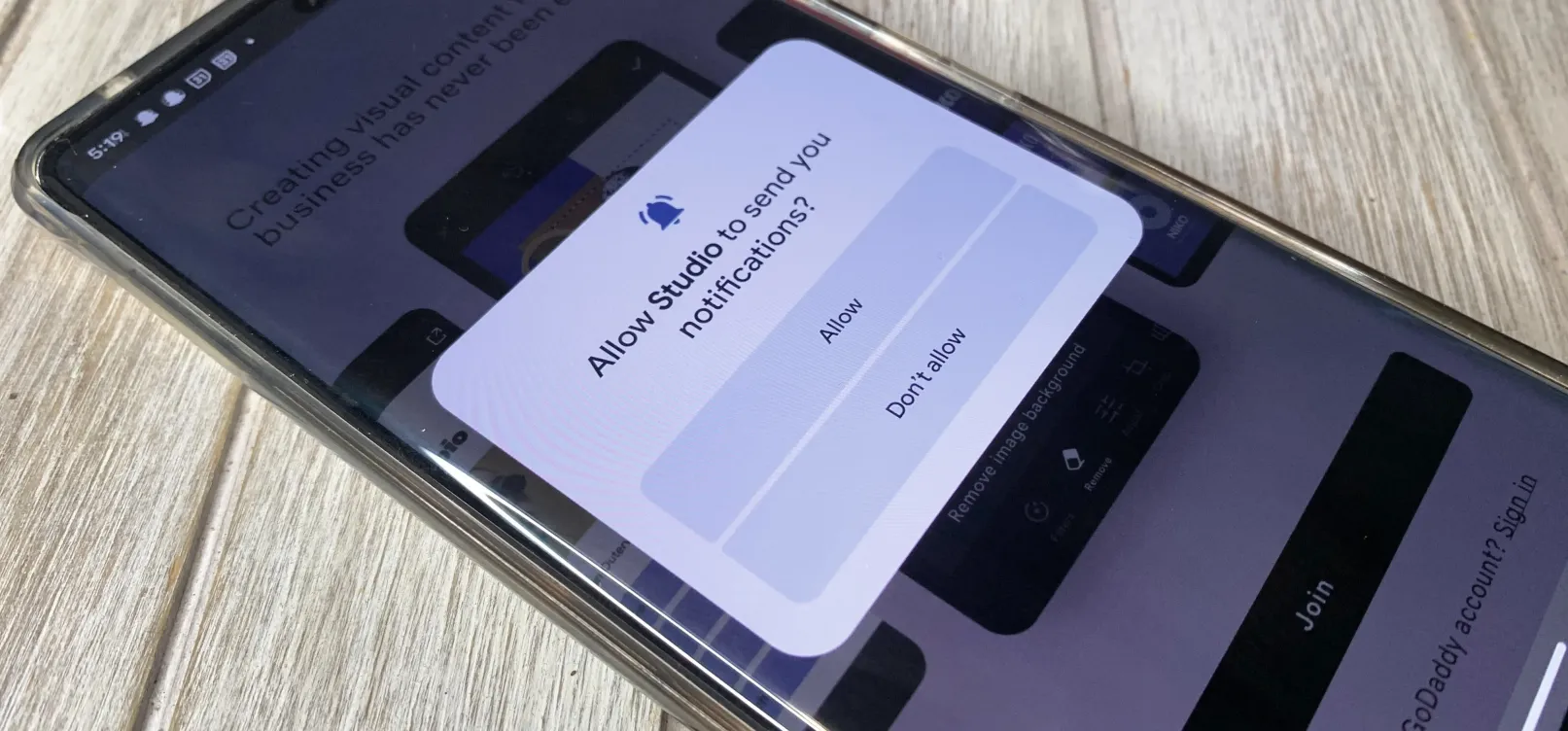 How to Nuke All Notifications for New Apps in Android 13 — Then Bring Them Back Again When Needed May 13, 2025 am 10:30 AM
How to Nuke All Notifications for New Apps in Android 13 — Then Bring Them Back Again When Needed May 13, 2025 am 10:30 AMOne of Android's headlining strengths has always been how it handles notifications, and things have only improved with each new update. More recently, Android has improved notification permissions, so you'll have a choice of whether to receive notifi
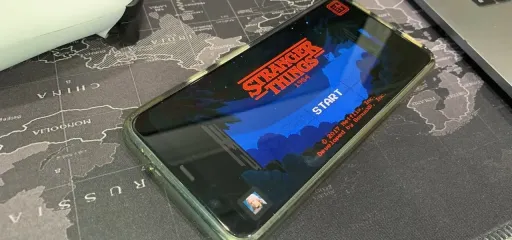 Netflix Games Coming to Android Tomorrow — But You Can Play Its Games Right Now May 13, 2025 am 09:29 AM
Netflix Games Coming to Android Tomorrow — But You Can Play Its Games Right Now May 13, 2025 am 09:29 AMYou're caught up on "Squid Games," and you've rewatched "Seinfeld" for the umpteenth time. You're looking forward to the next season of "Stranger Things," but it isn't out yet. Why not play Stranger Things on Netflix ins
 What Is HDR in Photography, and When Should You Turn It Off?May 13, 2025 am 09:01 AM
What Is HDR in Photography, and When Should You Turn It Off?May 13, 2025 am 09:01 AMYou know that moment when you take a photo that looks perfect to your eyes, but comes out all wrong on your phone? Maybe the sky is too bright, or your friend’s face is too dark to see. That’s where HDR comes in... or sometimes, makes it worse. Mo
 Phones Are More Powerful Than Ever, So Why Are Mobile Games Still So Bad?May 13, 2025 am 03:07 AM
Phones Are More Powerful Than Ever, So Why Are Mobile Games Still So Bad?May 13, 2025 am 03:07 AMMobile gaming's limitations: Why haven't phones caught up to consoles? For years, the belief was that mobile phones lacked the processing power for high-end games. However, top-tier smartphones now surpass older gaming consoles in capability. So, wh
 4 Ways This Plant Identification App Has Helped Me This SpringMay 13, 2025 am 02:00 AM
4 Ways This Plant Identification App Has Helped Me This SpringMay 13, 2025 am 02:00 AMThis spring, my smartphone became an invaluable tool in understanding the plant life surrounding my home. Thanks to the PictureThis app (recommended by a conservationist friend), identifying plants became as simple as taking a photo. Here's how I've
 The Pebble Smartwatch Is What Smartwatches Should Have BeenMay 13, 2025 am 12:12 AM
The Pebble Smartwatch Is What Smartwatches Should Have BeenMay 13, 2025 am 12:12 AMMiss Pebble: A smartwatch in the true sense Before those tiny watch computers tried to implement all the functions of their phones, there was a watch called Pebble. It has a completely different experience from today's smartwatches, and I can't help but hope that the Pebble concept will be more popular. Always on display without compromise What makes Pebble the most successful is its display. Instead of using a high-power, bright OLED screen, it uses an electronic ink screen, the same as the Kindle e-reader. This means the screen is always on, easy to read even in direct sunlight, and it consumes almost no power. I can do it for a few days, or even a week or more without charging. In contrast, the P I currently use
 Make Your Android Phone Read Articles, Books, News, and Other Text Out Loud to You May 12, 2025 am 10:41 AM
Make Your Android Phone Read Articles, Books, News, and Other Text Out Loud to You May 12, 2025 am 10:41 AMDetailed explanation of the text reading function of Android phone: Three ways to make your phone read any text aloud For users who like to work on multiple tasks at the same time, listening to audiobooks and podcasts is an excellent way to use their time efficiently, but there are actually other options. You can convert any written text on your Android phone into voice reading, allowing you to get information from your headphones or speakers anytime, anywhere. Your Android smartphone can read almost any text content, whether it is an e-book, web page, online news article, email, short stories, PDF documents, text files, or any other written work in any form. Even better, you have multiple options and some methods are more suitable for specific types of text conversions. Using Google Voice
 Make Google's Messages App on Your Phone Write or Rewrite Text Messages for You Using GenAI May 12, 2025 am 09:33 AM
Make Google's Messages App on Your Phone Write or Rewrite Text Messages for You Using GenAI May 12, 2025 am 09:33 AMGoogle Messages' Magic Compose: Your AI-Powered Texting Assistant Google Messages has integrated Magic Compose, a generative AI tool designed to enhance your texting experience. This feature offers intelligent reply suggestions and the ability to re


Hot AI Tools

Undresser.AI Undress
AI-powered app for creating realistic nude photos

AI Clothes Remover
Online AI tool for removing clothes from photos.

Undress AI Tool
Undress images for free

Clothoff.io
AI clothes remover

Video Face Swap
Swap faces in any video effortlessly with our completely free AI face swap tool!

Hot Article

Hot Tools

EditPlus Chinese cracked version
Small size, syntax highlighting, does not support code prompt function

PhpStorm Mac version
The latest (2018.2.1) professional PHP integrated development tool

SublimeText3 Linux new version
SublimeText3 Linux latest version

WebStorm Mac version
Useful JavaScript development tools

ZendStudio 13.5.1 Mac
Powerful PHP integrated development environment






