Home >Computer Tutorials >Troubleshooting >What should I do if my computer's Recycle Bin is missing?
What should I do if my computer's Recycle Bin is missing?
- WBOYWBOYWBOYWBOYWBOYWBOYWBOYWBOYWBOYWBOYWBOYWBOYWBOriginal
- 2024-08-17 15:37:37401browse
Computer Recycle Bin is missing, is it annoying? PHP editor Yuzai will give you the answer! When the Recycle Bin disappears, it can be caused by a variety of factors, including accidental deletion, virus infection, or system error. This article will delve into the reasons why the Recycle Bin disappears and provide detailed solutions to help you quickly retrieve lost files. Whether you are a beginner or an experienced user, you will find a practical and easy-to-follow guide to help you solve the problem of missing recycle bin.
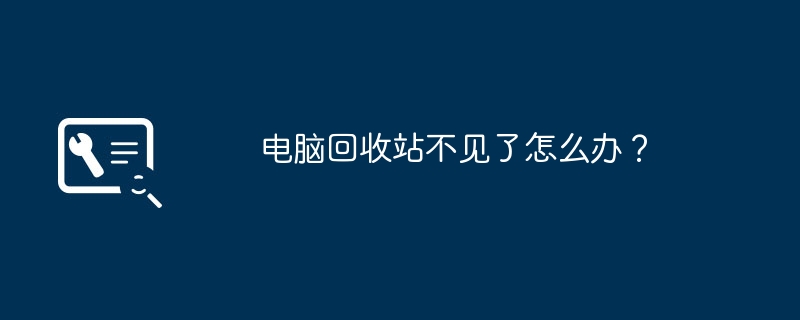
1. What should I do if my computer’s Recycle Bin is missing?
Solution steps: 1. Open any folder--Tools--Folder Options--View--uncheck "Hide protected system folders" and check "Show all files and folders"-- Open My Computer, open any drive, there is a Recycle Bin folder under each drive - just enter it and empty it. You can create a shortcut on the desktop and it will be very convenient to use in the future. There is another way The method is to modify the registry, which will be discussed later. 2. Create a new folder on the desktop. Rename it to "Recycle Bin.{645ff040-5081-101b-9f08-00aa002f954e}". (Within quotation marks)
2. Computer The file is missing and not in the Recycle Bin?
Hello! There are three reasons for this.
The first reason: It is set not to enter the recycle bin for deletion
The second reason: You have done a permanent deletion
The third reason: Before that, you emptied the recycle bin
Under normal circumstances, we When deleting, it is a normal deletion, and the deleted files will be put into the recycle bin, which can prevent accidental deletion.
Some system administrators will set deleted files not to enter the recycle bin to save trouble (servers often set this up), and some people are used to permanently deleting them by using the key combination "shift+delete". However, when this operation is performed, A confirmation prompt will pop up to prevent accidental deletion.
3. Recycle Bin, one-click emptying the Recycle Bin is missing?
1. Click Start, click Run, type GPEDIT.MSC in the Open box, and click OK.
2. Under User Configuration, click Administrative Templates, and then double-click Desktop.
3. Double-click "Remove Recycle Bin from Desktop".
4. Click the Settings tab, click Not Configured, and then click OK.
4. How to get back the recycle bin if it is missing?
The mobile phone recycle bin is missing because you have not deleted the photos on your phone. When you delete any picture in the album, the recycle bin will be displayed.
5. Why is the cf recycling bin missing?
Maybe it was deleted accidentally
1. In the game interface, click on the personal warehouse at the top.
2. After entering, click on the temporary storage box.
3. Then you can see the recycle bin. All deleted props will enter the recycle bin. Within 14 days, if you do not click to restore, the props will be completely destroyed. During this period, they cannot be permanently destroyed manually
6. The computer GPU is missing
The computer GPU is missing: how to solve it?
Computer GPU refers to the graphics processor, which is responsible for processing the image and video output of the computer. However, sometimes we may encounter a situation where the computer's GPU is missing. This kind of problem may cause the computer performance to degrade or even become unusable. So, when we find that the computer GPU is missing, how should we solve it? This article will introduce several common solutions.
1. Check the Device Manager
First, we can confirm whether the GPU is working properly by checking the Device Manager. In Windows systems, the method to open "Device Manager" is: right-click the "Start" menu and select "Device Manager".
In Device Manager, find the "Display Adapters" option and expand it. If your GPU is working properly, you should be able to see the corresponding graphics card model. If you see a yellow exclamation mark or question mark next to the graphics card icon, there may be a driver issue. You can try updating the graphics driver, or uninstall and reinstall the driver.
2. Check BIOS settings
Sometimes, BIOS settings may cause the GPU to be invisible. When starting the computer, press the corresponding key (usually Del or F2) to enter the BIOS setup interface. Then, find the settings options related to the graphics card.
Make sure the graphics card option is enabled and set to use the graphics card (not integrated graphics). Save settings and exit BIOS. After restarting your computer, see if the issue with the GPU not being visible is resolved.
3. Check the power connection
Sometimes, the missing GPU of the computer may be due to the power connection problem. Make sure your graphics card is properly connected to the power supply and that the power supply is sufficient to provide the power required by the graphics card.
Also, check the connection between the graphics card and the motherboard. Make sure the graphics card is correctly inserted into the PCI slot and the card slot is fully locked.
4. Check for hardware failure
If none of the above methods solve the problem of invisible GPU, then there is probably a hardware failure. You can try plugging the graphics card into another computer to see if it works properly. If the card is not recognized on another computer, there is likely a problem with the card itself.
如果显卡还在保修期内,你可以联系厂商进行维修或更换。如果显卡已经过了保修期,那么可能需要考虑购买一块新的显卡。
5. 寻求专业帮助
如果你不确定如何解决GPU不见了的问题,或者以上方法都无效,那么建议寻求专业帮助。可以咨询计算机维修专家或者联系电脑厂商的技术支持团队。他们可以提供更准确的指导和解决方案。
总之,当发现电脑GPU不见了时,不要慌张。首先,检查设备管理器和BIOS设置,确保显卡正常工作并且设置正确。然后,检查电源连接和硬件故障。最后,如果问题仍然无法解决,寻求专业帮助。
七、回收站不见了,怎么样调出回收站图标?
如果回收站图标不见了,可以通过以下步骤调出回收站图标。
首先,右击桌面空白处,选择“个性化”或者“属性”,接着找到“更改桌面图标”选项。
在弹出的窗口中,可以勾选“回收站”图标,并点击“确定”保存设置。
这样就可以重新将回收站图标显示在桌面上了。
如果是在Windows系统中,也可以在“开始”菜单中搜索“回收站”,并将它拖拽到桌面上。这样就可以方便地访问回收站了。希望这个方法可以帮助您找回回收站图标。
八、桌面文件拖到回收站不见了?
原因:回收站选项内开启了文件直接删除选项,下面给出解决方案:
一、打开电脑,鼠标右键点击“回收站”图标。
二、弹出右键菜单内点击“属性”选项。
三、勾选“自定义大小”(注意:“不将文件移到回收站中,移除文件后立即将其删除”勾选后,拖入回收站的文件就会立即删除),点击“应用”。
四、经过上面步骤设置后,文件再拖入回收站内后,回收站显示有垃圾的图标,文件就不会再被直接删除了
九、华为手机相册回收站不见了?
在的,只要你删除了照片就会显示出来。
十、电脑gpu进程不见了
电脑GPU进程不见了?如何解决这个问题
电脑的图形处理单元(GPU)是负责处理图像和视频的重要组件。然而,有时我们可能会遇到电脑GPU进程突然不见的问题,导致系统性能下降以及图像渲染问题。那么,我们应该如何解决电脑GPU进程不见的问题呢?在本文中,我将详细介绍几种可能的解决方案。
1. 检查驱动程序
首先,我们需要确保电脑的GPU驱动程序是最新的版本。过期的或不兼容的驱动程序可能导致GPU进程不可见。你可以通过以下步骤检查并更新驱动程序:
打开“设备管理器”,可以通过开始菜单或使用快捷键Win + X打开。 在设备管理器中,展开“显示适配器”选项。 右键单击你的GPU设备,选择“属性”。 切换到“驱动程序”选项卡。 如果当前驱动程序版本较旧,点击“更新驱动程序”并按照向导进行更新。更新驱动程序后,重新启动电脑并检查GPU进程是否恢复可见。
2. 检查系统设置
有时,系统设置中的一些选项可能导致GPU进程不可见。你可以尝试以下方法进行解决:
打开“控制面板”并选择“电源选项”。 在当前电源计划下,点击“更改计划设置”。 选择“更改高级电源设置”。 展开“图形设置”选项。 确保“独立显卡”选项未设置为“关闭”。如果是这样,请将其更改为“自动选择”或者“最大性能”。保存更改后,重新启动电脑并检查GPU进程是否重新出现。
3. 清理GPU组件并重启
有时,GPU进程不可见的问题可能是由于组件过热或其他硬件问题引起的。你可以尝试清理GPU组件并重启电脑以解决问题:
关闭电脑,并断开电源线。 打开电脑主机,并找到GPU。 使用压缩空气罐或软刷清洁GPU及其周围的区域。 检查并确保GPU及其连接正常无损。 重新安装GPU,确保连接牢固。 重新连接电源线,并启动电脑。清理完毕后,检查GPU进程是否重新出现。
4. 停用GPU进程并启用
有时,GPU进程的停用和启用可能会解决问题。你可以按照以下步骤尝试:
按下快捷键Ctrl + Shift + Esc,打开任务管理器。 在“进程”选项卡中,找到GPU相关的进程。可能会有多个进程,如“NVIDIA控制面板”,“AMD设置”,“Intel HD图形控制面板”等。 右键点击进程,并选择“结束任务”。 等待一段时间后,再次打开任务管理器。 在“性能”选项卡中,点击“GPU”选项,然后点击“启用GPU”。完成上述步骤后,检查GPU进程是否重新出现。
5. 寻求专业帮助
如果上述方法都无法解决电脑GPU进程不见的问题,那么可能存在更深层次的问题需要寻求专业帮助。你可以联系电脑制造商或图形卡制造商的技术支持团队,他们可以提供更详细的指导和解决方案。
综上所述,电脑GPU进程不见是一个常见但令人困扰的问题。通过检查驱动程序、系统设置、清理GPU组件以及停用再启用GPU进程等方法,你可以尝试解决这个问题。如果问题仍然存在,不要犹豫寻求专业帮助。希望本文对你有所帮助!
The above is the detailed content of What should I do if my computer's Recycle Bin is missing?. For more information, please follow other related articles on the PHP Chinese website!

