Home >Computer Tutorials >Troubleshooting >How to show and hide folders
How to show and hide folders
- 王林Original
- 2024-08-17 15:35:081190browse
How to hide important folders on your computer? Folder hiding feature is very useful in protecting privacy and organizing files. In this article, PHP editor Youzi will introduce in detail how to display and hide folders on your computer, guide you step by step to hide folders, and help you obtain a safer and more convenient file management experience.
Introduction to the method of showing and hiding folders
1, as shown below, in the F drive of my computer, there is a folder named "chaplinlong's writing experience in Baidu" It is hidden, how can I show it.
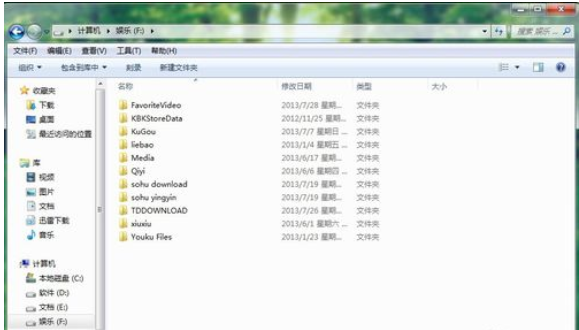
2. Click "Tools" in the toolbar and select "Folder Options" in the pop-up list.
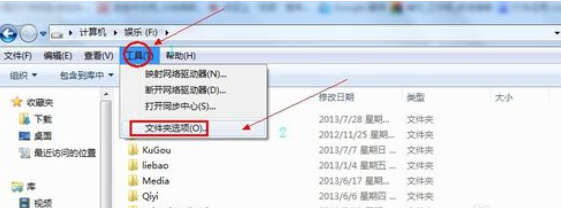
3. Click "View" in the newly appeared window, as shown below.
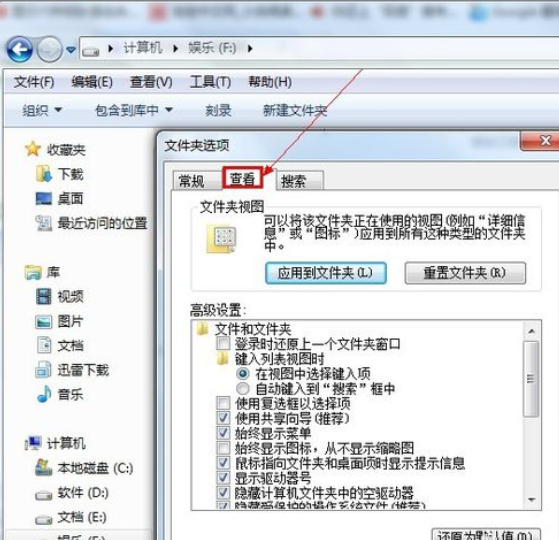
4, drag the above image, find "Hidden files and folders", select the one below "Show hidden files, folders and drives" ". Remember to click OK.
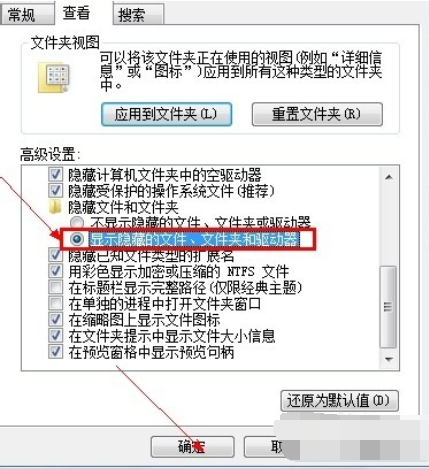
5. At this time, you will find that the hidden folder is displayed.
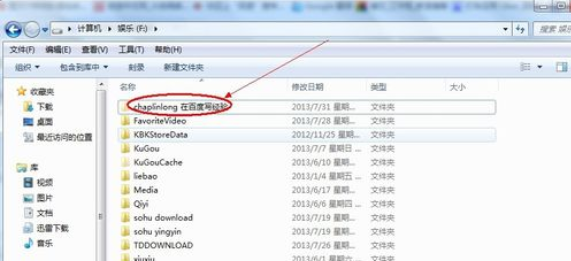
The above is the detailed content of How to show and hide folders. For more information, please follow other related articles on the PHP Chinese website!

