Home >Web Front-end >JS Tutorial >node-gyp -v what is
node-gyp -v what is
- DDDOriginal
- 2024-08-15 11:57:17390browse
This article discusses the node-gyp -v command, which displays the version of node-gyp installed on a system. Node-gyp is used to compile native add-ons for Node.js, enhancing its functionality through C++ extensions. The command provides details inc
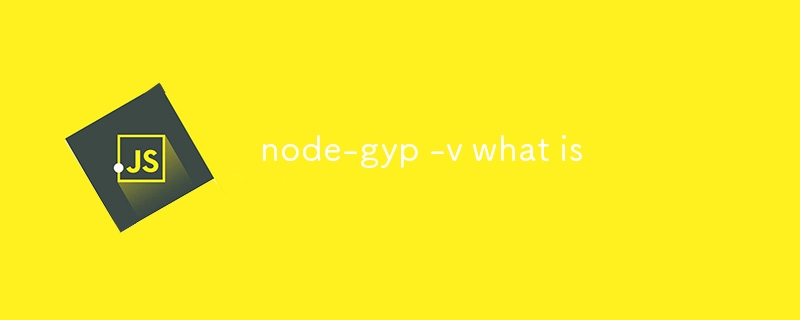
What is the purpose of using <code>node-gyp -v</code> command?
<code>node-gyp -v</code> command?The <code>node-gyp -v</code> command is used to print the version of node-gyp that is installed on your system. Node-gyp is a tool that helps to compile native add-ons for Node.js. Native add-ons are written in C++ and can be used to extend the functionality of Node.js applications.
How can I check the installed version of node-gyp using the command line?
To check the installed version of node-gyp on your system, you can use the following command:
<code>node-gyp -v</code>
What information does the <code>node-gyp -v</code> command provide?
The <code>node-gyp -v</code> command provides the following information:
- The version of
node-gypThe <code>node-gyp -v</code> command is used to print the version ofnode-gypthat is installed on your system. Node-gyp is a tool that helps to compile native add-ons for Node.js. Native add-ons are written in C++ and can be used to extend the functionality of Node.js applications. - How can I check the installed version of
node-gypusing the command line? To check the installed version of - rrreee What information does the <code>node-gyp -v</code> command provide?
- The <code>node-gyp -v</code> command provides the following information:
- The version of
node-gypthat is installed on your system.
node-gyp on your system, you can use the following command:The above is the detailed content of node-gyp -v what is. For more information, please follow other related articles on the PHP Chinese website!
Related articles
See more- An in-depth analysis of the Bootstrap list group component
- Detailed explanation of JavaScript function currying
- Complete example of JS password generation and strength detection (with demo source code download)
- Angularjs integrates WeChat UI (weui)
- How to quickly switch between Traditional Chinese and Simplified Chinese with JavaScript and the trick for websites to support switching between Simplified and Traditional Chinese_javascript skills

